Tapping Into Your Market: Making Sense of User Feedback
Before I joined the ProdPad team, I’d been both a Product Manager and Customer Success Manager. I’ve seen products and user feedback from both sides. Understanding customer problems is what brings product and customer success together, and having an understanding of what your customers need helps to build the right solutions.
There’s often more than one way to solve a problem. To avoid wasting resources, you need an effective way to assess feedback and understand customer problems. Here are my top tips for creating a framework to make managing feedback manageable.
1 – Separate user feedback from ideas
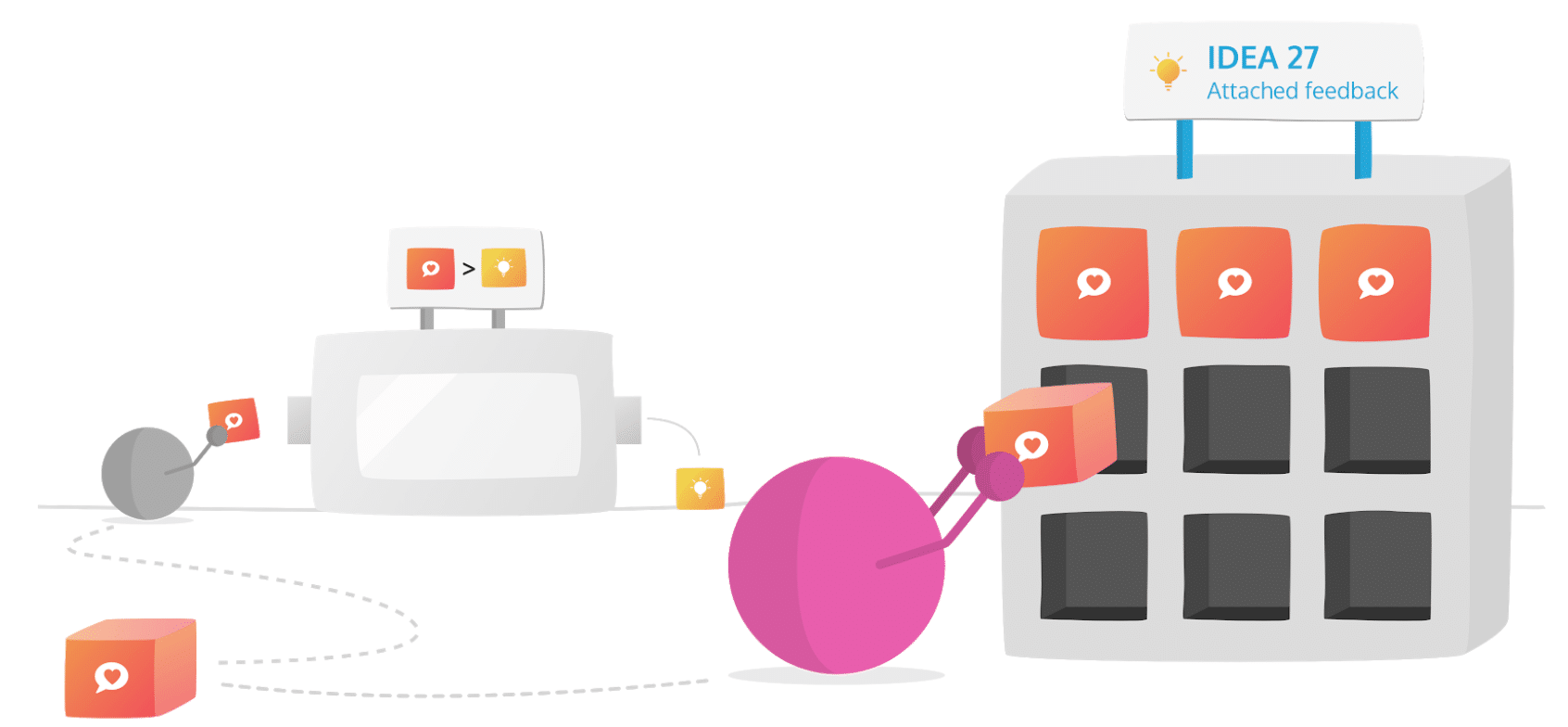
Feedback is a piece of evidence to understand the root problem. It doesn’t have to represent something you are going to work on immediately. So, you shouldn’t treat feedback in the same way as you would an idea in your product backlog.
How are feedback and ideas different?
Ideas:
- Normally at the Epic level
- Represent opportunities/solutions/experiments
- As product teams, you only want one version of an idea in your backlog
Feedback:
- Summarises problems and pain points
- Naturally some will be requests, like a specific integration for example
- As product teams, you want lots of feedback of the same thing as it shows evidence of need
You should also think about the language when asking for feedback. Terms like ‘feature requests’ are misleading. Customers start thinking about solutions not problems, because it implies they can request an actual feature.
Below are some real-life examples of negative nicknames for an organization’s product backlog. This negativity arises from lumping feedback and ideas together, which leads to frustration from colleagues who work closely with customer feedback as they can’t understand why their feedback seemingly isn’t being listened to. This can be rectified by creating separate processes for managing feedback and ideas.

A transparent product workflow will alleviate this frustration, showing the customer-facing parts of the business what stage ideas have reached and how decisions are made around prioritisation. They can also see all the other great things going through discovery and being built to meet customers’ needs. Below is an example workflow, including discovery, development and released processes, to help with this.
Idea discovery workflow
- New idea
- In Review – Indicates you are reviewing/validating the idea.
- Needs More Info – Indicates the idea requires more information/is being spec’d out.
- Approved for Development – Indicates the idea has been approved for development.
- Queued for Dev – The idea has been sent to the dev team and is being prepared for a sprint.
- In Development/In Progress – The idea is with the dev team and is being worked on.
- QA – The idea is being QA’d.
- Released – The idea has been released.
- Not Doing – The idea won’t be done.
- Duplicate – There is a duplicate in the system.
- Failed Experiment – The experiment failed.
At the bottom of this post, you can find a framework for creating your own workflow for managing feedback. By creating two separate, but connected processes, this will create more understanding and harmony in your organization.
2 – Understanding customers’ problems
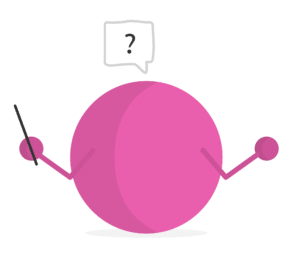
User feedback comes into the business from many different places, and it can be difficult to know where to start. If you’ve already separated feedback from a new idea, then you’ve taken that first step to making it easier. But it’s important not to take the feedback at face value, and instead to understand the real problems. If you don’t, you could end up making expensive mistakes.
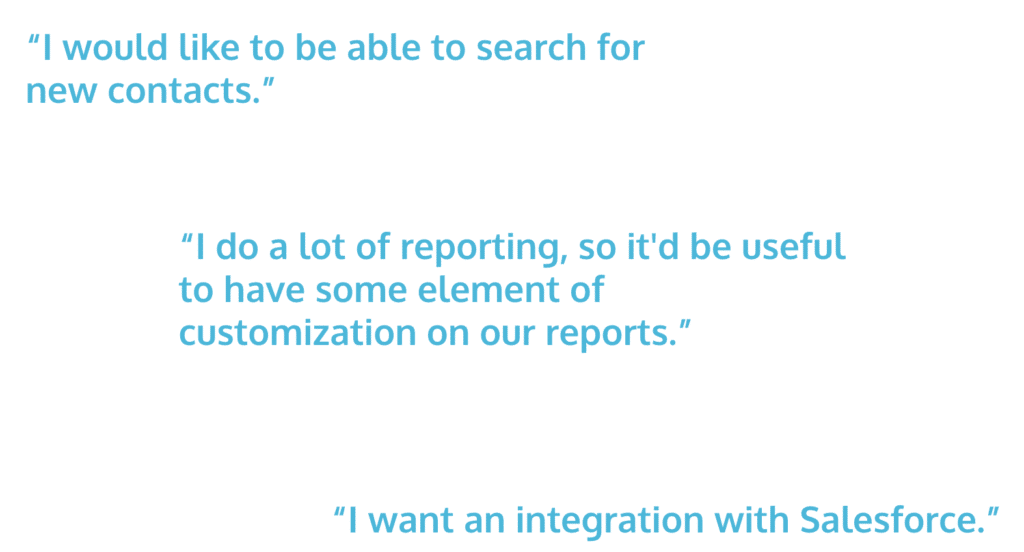
Often user feedback can be very specific and requires research to fully understand the problem at its root. It can be difficult to do this, especially for colleagues outside Product when this type of feedback comes from a conversation focused elsewhere, such as a sales or success call.
The key thing is to remember that you’re trying to understand the problem at the root of the feedback. You should focus on understanding the WHY, rather than HOW they would like something e.g. the solution they have decided they would like.
Here are some tips for understanding these customer problems better.
- The five whys – keep asking why to dig into the deeper problem
- Understand their current frustrations
- Ask them to show you how they currently do this
- Get more specifics on what they are trying to achieve
If it’s not appropriate to follow up with these questions during a call that is focused on achieving a different outcome, get used to going back to customers to dig in further.
3 – Collect varied user feedback

There’s plenty of direct and indirect ways that feedback can come into the business, so you need to make sure you have an effective way to gather them.
What do you currently treat as feedback?
Feedback, whether quantitative or qualitative, comes into your business from a wide range of sources:
- Support desk
- Sales calls
- Internal stakeholders
- Customer Success
- User research
- Data insights
You need to make sure that all feedback is collected and made accessible to help with conducting different areas of the business.
Qualitative feedback can come from:
- Support tickets
- Feedback portal
- Sales calls
- Customer Success calls
- Face to face meetings
- User research
Qualitative is one part of the story, but you also need to try and understand how your product is actually being used, which is where Quantitative data comes in. There are lots of tools that can help you understand usage, such as Sherlock, Amplitude, or Mixpanel. Think about what data you want to see, which may include:
- Product usage
- What would you expect? Importance of the features/functionality?
- No. of logins
- Frequency
Identify what you want to understand:
- What does good look like?
- What do you expect from an activated account?
- Drill down into that data
- How can you try and tweak that metric?
How easily can customers share feedback with you?
Consider how to make it easy to gather feedback from these areas and centralise it for the Product team. We collect feedback in our Sales and Success tools and integrate them in ProdPad to collate it in one place.
Think also about whether you’re making it as easy as possible to hear from your customers. I always use in-app chat as the first point of call for help and so I hate it if I’m asked to join a forum when I’ve just shared my feedback with someone in the company. The business should be joined up enough to tell the product team, otherwise they miss out on my feedback. Your customers’ time is valuable, don’t put blockers in the way of gathering useful feedback!
With all this feedback, both qualitative and quantitative, you’re building evidence of need for the potential ideas and opportunities that Product are exploring.
4 – Assign someone to be responsible for feedback
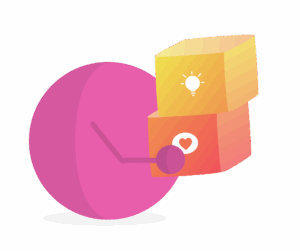
It’s great to have a single space to consolidate feedback, but the only real way to get it to work for you is by developing a proper process around it. You should make someone responsible for keeping on top of it so it doesn’t become unmanageable.
Companies approach this differently. In some, Customer Success owns the feedback process while others keep it in Product, with internal stakeholders feeding into it, as they know the ideas backlog best. I don’t think it matters which approach you take as long as you consider the following:
- Where will responsibility sit?
- Which team?
- Who has capacity?
- Those interested
And consider the following when you set up your feedback process:
- How much time you should set aside?
- When/how often feedback should be reviewed alongside ideas?
- How you map out the process?
- Will there be a place to collect feedback?
- Is there a feedback review process?
- Will the feedback sit with a sit or existing idea?
5 – Communicate
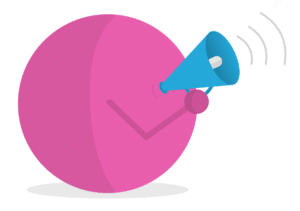
To help manage expectations it is essential to communicate your process around feedback both internally to sales, customer success, marketing, support teams, etc, as well as to external clients, customers, end users. By sharing and opening up processes, everyone can see how they feed into it, and feel heard. Therefore, they will appreciate how Product is making decisions on what to build next, with customer problems and business objectives front and centre.
Product teams can do this by sharing their roadmap so they can understand the focus for Now, Next & Later, and how this relates to customer problems. As a Customer Success Manager, for example, having access to this means I can understand the direction of the product and what ideas are being reviewed to resolve those problems, so I can discuss with customers.
How easy is it for colleagues outside Product to discuss the direction of the product?
Involving people outside Product in the feedback process can help to reduce the number of questions the product team is asked. If the roadmap and ideation workflow are open, people can easily access information for themselves. For example, I can easily see our roadmap, understand the direction of the product and what the status are of those ideas being reviewed to resolve those problems, for example if they are in discovery, development or released.
How to build your framework to manage user feedback
- Show benefits internally of having this process
- Understand the problems internally
- Identify where to get feedback/data from
- Consolidate in a centralised location
- Ideally connect it with your product discovery backlog
- Allocate responsibilities to regularly review & manage feedback
- Plan how to communicate & close feedback loop
This blogpost comes from a talk given at the Product-Led Growth conference. For more information on the topics covered around customer feedback, please get in touch. I would be very happy to chat more about this.
Below you can find the slides from my presentation.