The Perfect Pairing – Trello + ProdPad, on Demand Webinar and full Q&A!
This Valentines we’re crushing on Trello and ProdPad. Why? Because Trello + ProdPad = ❤
Our CEO Janna Bastow & Head of Customer Success Andrea Sáez, hosted a very successful webinar this month. They showed the audience how to bridge the gap between strategy and execution, using ProdPad and Trello.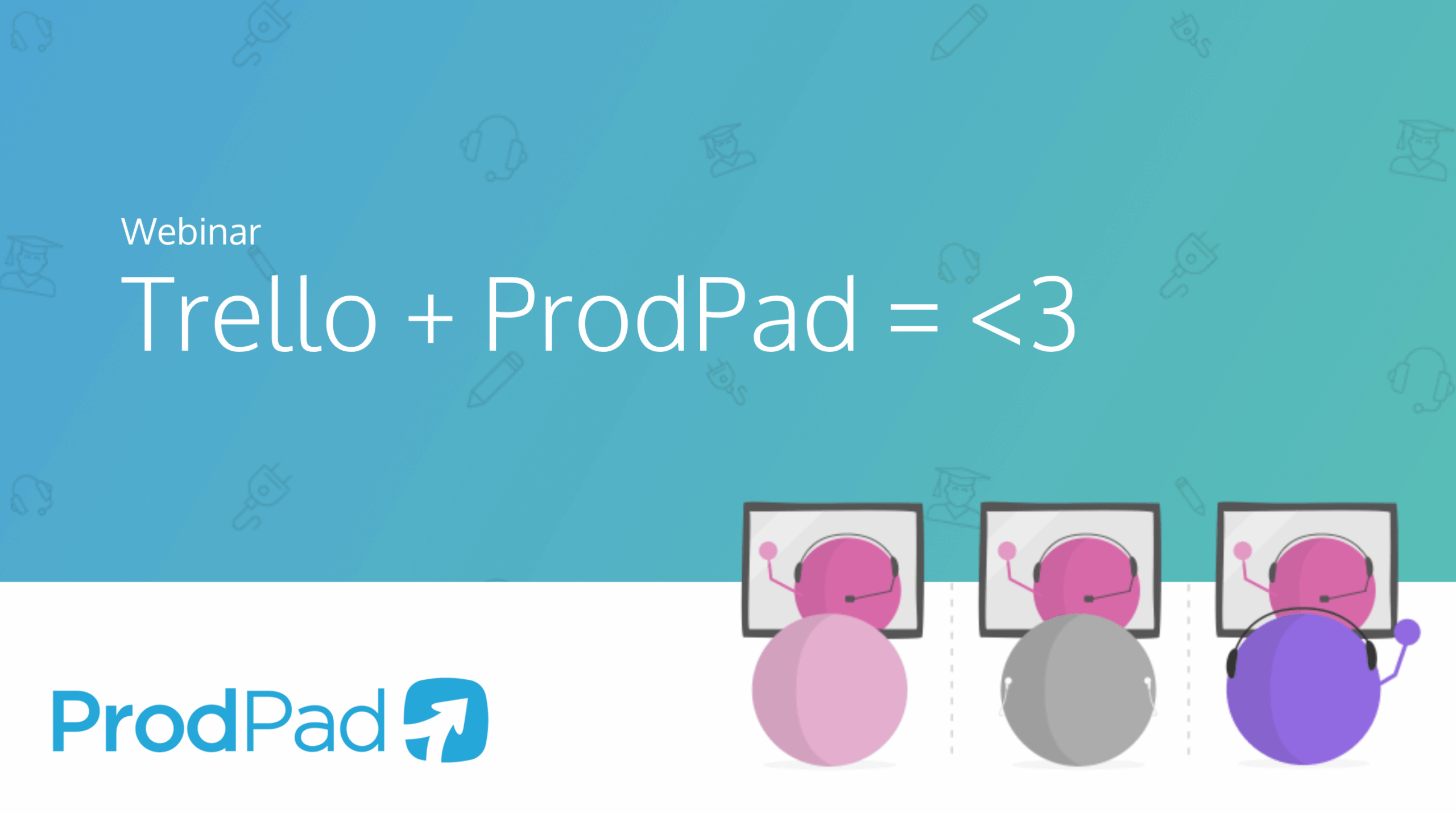
Janna covered:
- How ProdPad and Trello work together within your organisation
- Learn how to validate product features with customer feedback
- The importance of visualisation – the power of the priority chart
- Creating an agile product roadmap
We were blown away by the number of questions we received during the webinar, so we decided to share them with you!
Q: How do I actually split my backlog if it is all in one tool?
We talk to a lot of people who have backlogs that exist in spreadsheets, trello or these long to-do lists. But finding ways to manage these epic lists can be overwhelming. We recommend starting by asking is this ticket or idea approved? Ready to go? Can a dev pick it up and start working on it right away?
If it isn’t any of the above take it out of your backlog. It’s not ready to push to dev.
Export this list as a CSV or XLS file and import it into ProdPad. Don’t worry you won’t lose any work moving it from one place to the next, but now it’s in a place where you can work on them without confusing your to do development list.
Once these ideas are in your ProdPad backlog you can begin to spec out the ideas to push back into trello for your Dev team to begin working on it!
Q: Where do you log your bugs, in Trello or ProdPad? How can you prioritize it?
We get this one a lot, it’s a good question. A fault is basically a bug. A bug shouldn’t be tracked in something like ProdPad, because a bug is a task to do.
You need to give steps to replicate and find out what’s actually happening and where. It’s one of those tasks that the dev team should be able to pick up and work on at any time.
Once it is in your trello account it’s up to you how you would like to split it up – I have seen people who chose to take a week a month where the team works through the bugs, or those who factor in a set number of story points to work on during each sprint for bugs or tech debt.
It’s not just bugs it can be general dev-ops tasks that need to happen on the technical side that don’t affect the product and don’t need the oversight of the product manager’s – things for the lead dev to organize. A Trello board should be a list of tasks; stories to be built (new features), bugs, faults and that sort of thing.
Q: What are the benefits of using a Trello + ProdPad combo vs. managing these as improvements & story issues in a dev tool like JIRA?
JIRA, like Trello is a great tool for managing individual tasks from build through to completion. But like Trello, JIRA falls down when it comes to managing that big fuzzy backlog of ideas.
In JIRA you might have more than that one column stacked up and down of your priorities, it’s also not the place where your team is willing to go to add ideas, it’s difficult to use someone who is not technically focused.
It often forces you to think about things in terms of features to be done. We all know lots of features do not make good products. So by pulling them out and putting them into something like ProdPad, which is more than just a backlog tool, it connects you to your company goals, and the strategic objectives you have.
It’s also a place where the majority of your team are happy to go and add ideas, which makes the most sense for any business.
Q: Is there an API / SDK to integrate ProdPad and Trello together so there is no manual moving of backlogs?
There is absolutely an integration! It allows you to push items to Trello (or any other dev tool) and we’ll sync the status back so you know how it’s progressing.
Q: Why should my team move from (Clubhouse + Trello) to (Trello + ProdPad) or just ProdPad standalone?
Clubhouse is very similar to Trello and is a development/task management tool, which means you’ll be doubling your efforts into the same sort of tool without having a tool where you can focus on your tasks as a Product Manager like you can in ProdPad.
Q: Opening the product backlog to the whole team can result in a huge/unmanageable backlog… also, people might get frustrated if you never get to their ideas/suggestions. How does ProdPad help with that?
Andrea:
We have something called the unsorted tab, this works as a silo for ideas before they get into your backlog, and it gives you an opportunity to validate those issues and combine those with a couple of workflow statuses.
This lets your team know what your process looks like, what it takes for an idea to make it into your backlog and we are also very big on asking the question what problem are you trying to solve.
So instead of your team popping in to say “the button should be blue” you can understand why the button should be blue which is part of where those issues come from of people getting frustrated. Because they do not supply the product manager with the right information.
Janna:
We make it easy for people to add ideas to ProdPad you don’t want your team to get frustrated and not tell you when they have good ideas. So they can email ideas, use the chrome extension or our slack bot. These go into the unsorted tab, where you can add basic information and metadata to then sort into your backlog.
We also make sure there are enough tools for Product Managers to manage the unsorted tab one of those tools is triage mode – so you can work through everything really quickly – you can read about that here.
Q: How can you manage the design and UX process through ProdPad?
You could create a workflow status called ‘with UX’ or ‘R&D’ to let everyone know where it sits. All designs and research can be added to the idea as documentation, and then moved on to the next step in the process when ready.
Q: How do you combine related ideas into a single item in ProdPad without losing the original ideas?
We are working on a merge/fork option – is coming soon, it’s on our roadmap under “idea management workflow“! For now I suggest using a workflow status called ‘duplicate’ and using the shortcode #+ID to link to the other idea(s).
Q: Can you create different objectives per product rather than company level?
Coming soon 😉
Q: Why would your product objectives differ from company objectives?
Multiple product lines, multiple products. Some teams have different objectives, depending on what kind of research/areas of focus they may have.
Q: My understanding is that roadmap cards should map pretty closely to your objectives/OKRs. How does that fit with ‘validating’ a roadmap card?
All your cards should be mapped to an objective, that way when you add it to the completed column you can check to see if it worked. It’s one thing to say yay we built that feature, it’s another thing entirely to say – Not only did we build the feature we increased revenue by 20% or reduced churn by 10%.
It’s really important to tie these cards back to your objectives and ProdPad allows you to do that!
Q: Can you track history of development, so you don’t buckle back to a previous problem you have already overcome (lessons learned) and is there a way to track those aspects that require continuous improvement?
That’s where the completed column comes in! Originally when we built ProdPad we didn’t have something like that, and what we found was that people were deleting cards, so when they were done with something they would get rid of it to make way for new cards.
That’s a bad habit we see with a lot of people, for example once they’re done they’ll remove items from JIRA or from their Trello board and just move on to new things. But that doesn’t tell you what worked and what didn’t work – which is why we created the completed column, so you can go back and see.
This is a section to talk about what did work but also what didn’t work, and what you learned from solving those problems. It’s a little bit like being in Math class, you get half the points for just showing your work!
Product managers shouldn’t be judged on just big features, but they should also be capturing this work they’re doing and keep a record of what has worked and hasn’t worked so they can apply that in the future as well.
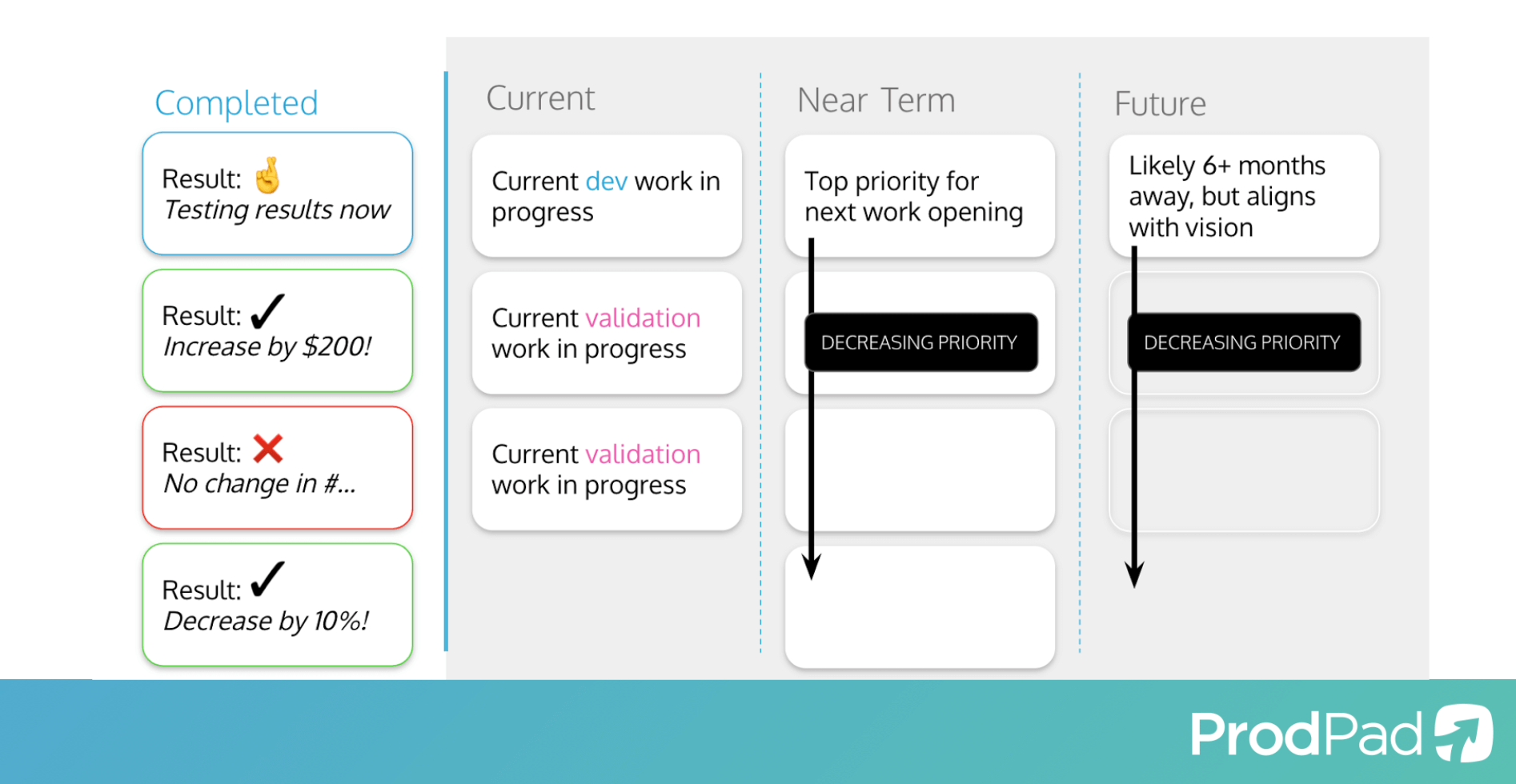
Q: Do you recommend tracking business objectives (e.g. reduce churn) over customer objectives (e.g. easier to collaborate)?
That’s a really deep question, and it depends on what your company objectives are. There is no right or wrong answer it’s just important you have something you can measure.
Reducing churn is much easier to track than easier to collaborate so you might want to expand and tie that back to something you can measure. There might be ways that you can measure that, there are lots of that are qualitative or quantitative – like with anything it is based on what you are trying to get out of it.
So make sure when you are setting your objectives there are things you can say “did we improve this?” I think that’s the key point.
Q: How do you manage customer feedback and how do you decide which ones should become ideas?
The customer feedback section in ProdPad has just about as many controls as the tagging and the sorting and the filtering as the ideas section itself, so you can use that to figure out where there’s groupings.
You can use that to start figuring out how many customers have asked for integrations, for example, and start grouping those. As you do so, it increments the amount of people who have asked for a particular idea in the backlog, so you can see which ideas are wanted by certain types of users.
You can see the same with feedback, for example: show me the requests from large valued customers, or enterprise customers as opposed to smaller businesses.
What you ask and what you do with that information depends on the objectives that you have and what it is you’re trying to do, but we give you all the tools you need to make sense of all that feedback and all of those ideas in your backlog.
Q: How do you prioritize ideas in ProdPad? Can you apply multiple strategies?
There is no silver bullet when it comes to prioritization.
You’ll have a top ten list of the highest priority ideas and you’ll start working on the twelfth – you know that customer will churn if you don’t deliver their request next, or there is a conference next month that bumps something up the list.
That’s why the priority chart within ProdPad is so handy, it gives you lots of ways to cut up and fliter your ideas in your backlog and compare that to what’s in your product roadmap and connect those ideas to the roadmap.
Product Management will always be more of an art than a science, which is why companies need people like us to ask the right questions, so we’re able to build great products!
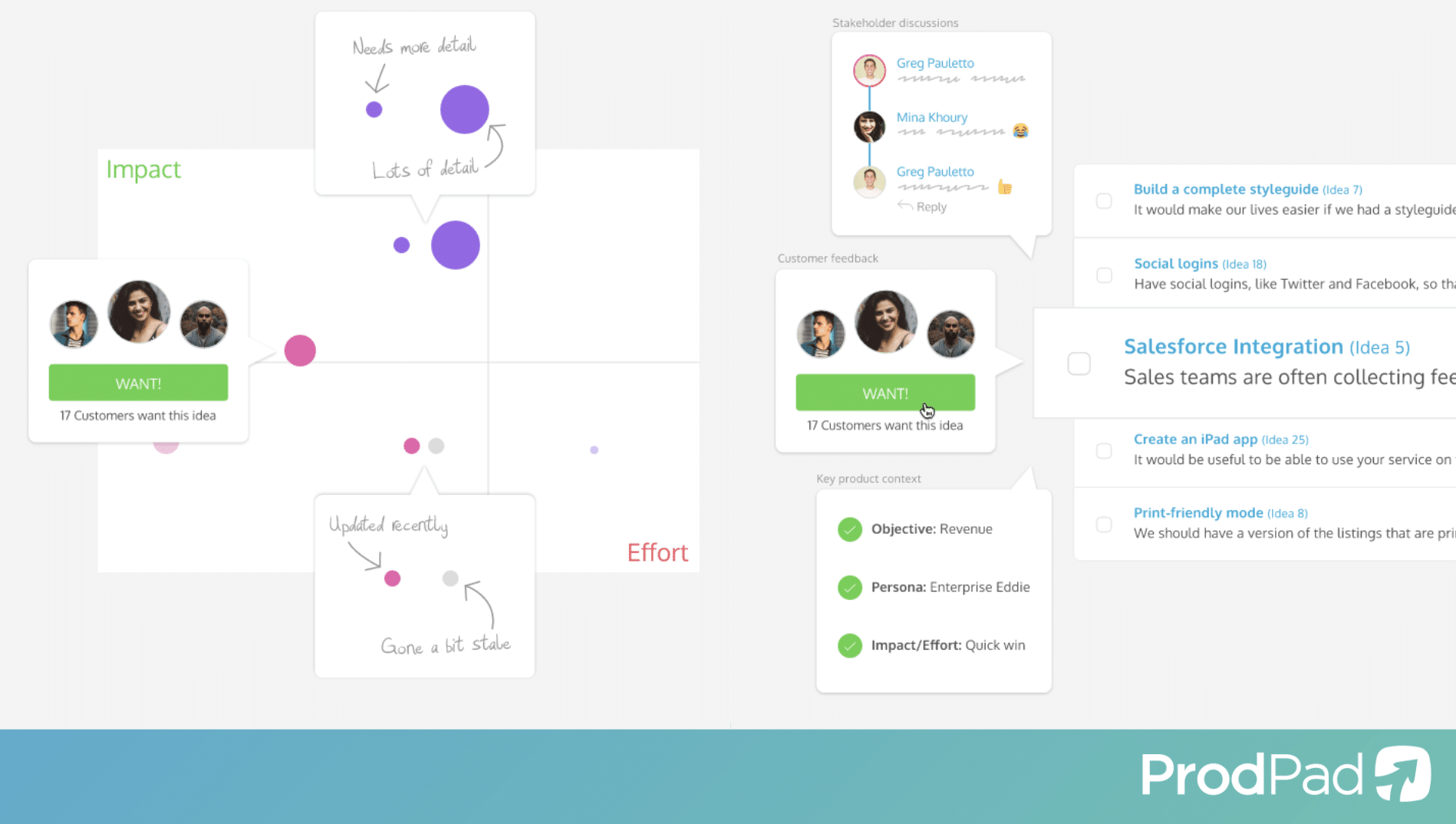
Q: Totally love the practice this Trello integration supports – in the past I’ve had to have 2 backlogs, one for discovery and another delivery. Is there a way to capture acceptance criteria/scenarios in ProdPad and link through to Trello?
Absolutely! Each idea has user stories you can add to, and those ideas have a title, description and acceptance criteria. Boom!
Q: The integrations (with JIRA for example) seem to be only mapped to a single dev project. In our ProdPad instance we 6 or so product managers managing suites of products. How can we link ideas and roadmap items to different projects within JIRA?
You can set up multiple Trello boards/JIRA projects. This is totally normal! When you then need to push to development, you select the project and off it goes!
Q: How do you develop an overarching Voice of the Customer framework using ProdPad?
Collecting customer feedback gives you everything you need to create a voice of the customer framework. You don’t want to build a set of features or products just because someone internally has come up with it – you want to be able to tie it back to what the customers have asked for.
Within ProdPad we have an entire section called customer feedback where you can capture what individual users have asked for, then link the feedback to different ideas.
What this allows you to do is understand the context of why someone asked for a feature. For example you could have a group of customers asking for colour coding on tabs and another set asking for hierarchy in tags – at this point it will give you the context that people simply want a way to organize their tags better.
By logging this in ProdPad you can then close the loop, once the feature is built you can contact those users and tell them – hey the feature you wanted is here!
Q: One of the challenges we’ve had with the Trello integration is that the Idea card is often large, and the dev teams break them down into smaller cards. Unfortunately, these aren’t connected back to the big one. How can we handle this case?
Idea cards can start out large – but what we have in ProdPad, is the ability to break those big ideas down into individual user stories. By creating user stories you turn the big idea card into smaller spec’ed out chunks which can become manageable development tickets.
Ideally if you are following basic sprint rules you shouldn’t be pushing in tasks that take longer than a couple of hours, If you find that an idea is too large to tackle it might represent a larger release which can be converted into smaller user stories.
The good thing about user stories is that they are actually connected to ideas and you either can push the whole idea over with all the user stories to development, or you can actually take individual user stories over to dev. Let’s say you have 20 user stories attached to an idea you can take five of those and push them to the Trello board to be worked on and validated, then you can push the next five or ten or whatever else you need to do to complete the full idea.
User stories can be used to break things up into smaller pieces and you can continue the flow over to Trello where you have a nice easy task list ready for your developers to tackle within the next sprint.
Q: Is there a way to keep updated tracking for those aspects that require continuous improvement from the workgroups?
The integration works well with that! Remember that product is about strategy, not execution. You can absolutely keep an eye on how things are progressing with Trello, getting a view from ProdPad. Roadmap cards then act as a container to understand why those items are in continuous development and how it maps to your overall strategy.
Q: We use ProdPad and Trello together. Everything works fine on the first spiral of Product Definition and when we start moving the tasks to Trello for development. The challenge starts occurring when changes to the idea start coming up as a result of the development. Any tips on that?
It’s not uncommon for an idea to be pushed to Trello, and as the developers are working on it in their sprint they’ll still have questions. Typically speaking, the idea should now be broken down into something smaller, sizeable and estimable, which is something that ideally they should be able to ask you as the product manager directly so they can work on them.
Sometimes they’ll get partway through a sprint and realise it was a bad idea or it doesn’t have enough specs or details, and that’s normal too! It happens to the best of us. At which point you have the option of either pausing that one and going back to the idea in ProdPad and spec it out and redefine it and see if it is still a priority. If so, you can press a button and send it back to Trello again whenever it is they have the time to pick it up again perhaps next sprint.
It is not uncommon for things to stop, there is always going to be a fuzzy line between product and development, but having these two tools allows you to communicate between quite easily between them, while making sure that what is going into Trello is more actionable than what typically exists there.
Q: How can we give engineering leads the ability to “score” ideas (costs) without giving them full editor status (roadmaps, etc, etc)?
Reviewers cannot score ideas or make any changes, that would require an editor status.
Missed the webinar? Watch it now.
We were really excited to see so many of you on the webinar, as you know it was focused on how ProdPad and Trello work together. But there are a lot of tools that manage development so for those of you who asked we will be doing a JIRA integration webinar this is likely going to be in March of this year. VSTS was also suggested so watch this space.
If there are any other subjects you’re interesting in learning about please do let us know via comments, emails or tweets and we will be sure to add it to our webinar calendar!
Sign up to our monthly newsletter, The Outcome.
You’ll get all our exclusive tips, tricks and handy resources sent straight to your inbox.