Trello vs. ProdPad: How They’re Different and Why You Need Both
If you’re using Trello already, you might be asking “Trello vs ProdPad? What’s the difference? Why do I need them both?”
Good question, and one we can answer because we use ProdPad and Trello together to build our own products!
It’s not a matter of one versus the other.
They each solve completely different problems: ProdPad helps you figure out your product strategy – what to build and why, while Trello takes over to help your engineering team build it well – the execution.
A good development process focuses on execution. It should give your developers the autonomy they crave, but it shouldn’t overwhelm them with an untidy backlog of half-formed ideas and not-yet-approved specs.
This is where Trello excels.
Almost every development board on Trello has some variation of the Doing, Testing, and Done columns. As long as you’re watching Work-In-Progress (the number of cards in each column at any time), work will progress pretty smoothly. The visual board makes it easy to see where things are getting stuck.
But what about that ever-growing list of things piling up in your “To Do” column?
Left unattended, it’ll grow and grow, and make it harder to make informed decisions on your priorities. It’ll also muddy up your developers’ ability to clearly see what they need to work on next.
We’ve seen some… creative… ways to keep it from getting unwieldy, from tags to extra columns, but the reality is that your product backlog is more than an ordered list of cards.
If you want to make sure you’re building the right things, you’ll need a better space to manage your product backlog.
Separating Strategy from Execution
How do you track customer problems? How do you manage the influx of input and opinions coming in from across your organization? How do you handle business and revenue objectives that influence your priorities?
ProdPad picks up where Trello leaves off: managing the complex and tangled interests of customers and stakeholders while keeping you on track to meet your product vision.
It gives you the tools to answer questions about the future of your business:
- “What problems do we need to solve?”
- “What should we work on next to move this metric?”
- “What’s our long-term strategy?”
ProdPad helps product managers identify where to take your product next, Trello helps teams execute the plan. Keeping these functions separate means you’ll be better at both.
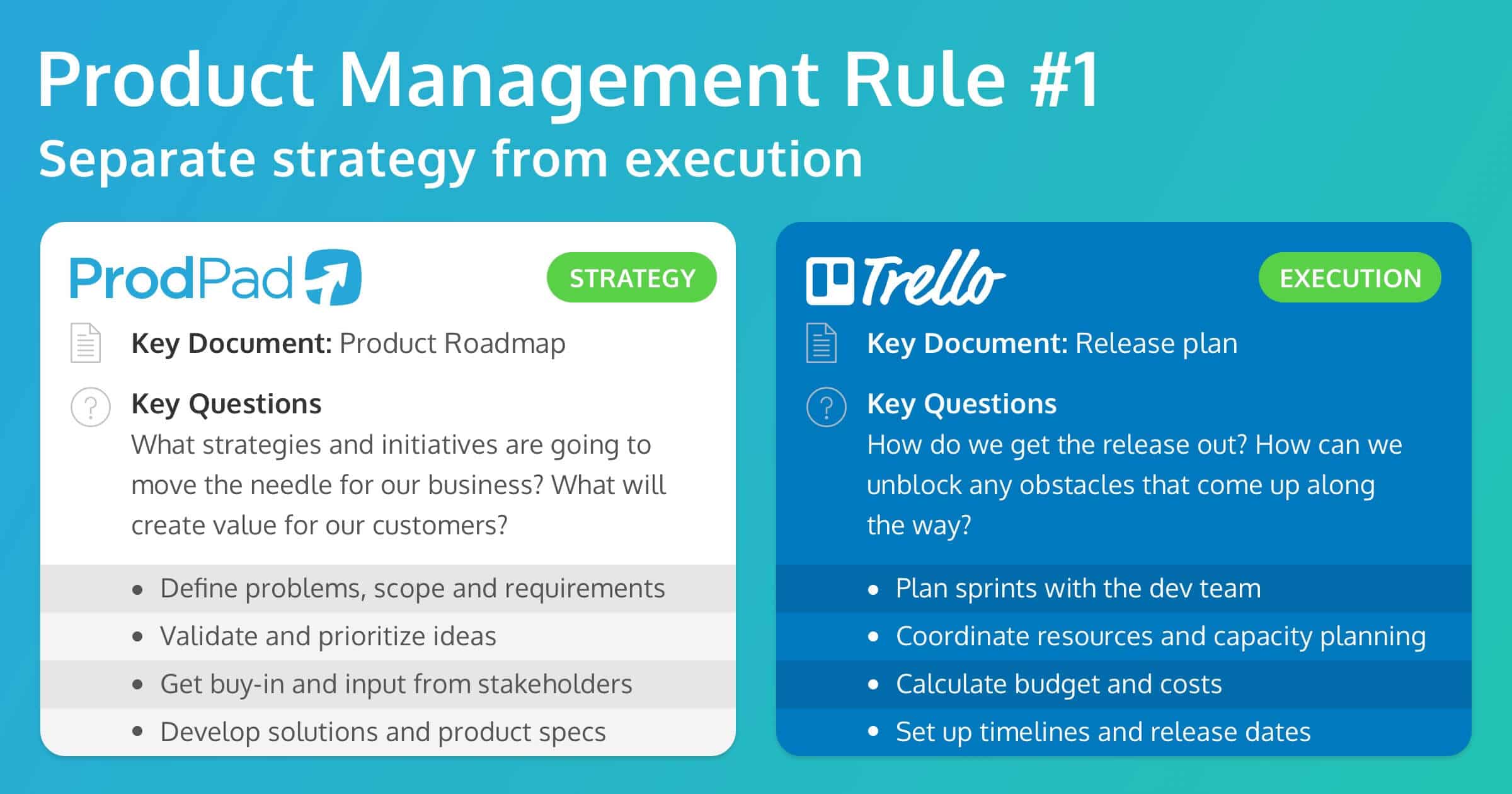
Follow this rule of thumb: Every card in Trello should be an actionable and approved task, ready for a developer to pick up and move to the Doing pile.
As for all of the things that are still being spec’d, validated and approved?
Keep that separate. You’ll need to size up your backlog in a variety of ways in order to make informed decisions on what gets built next.
After all, if we were, to sum up the role of the Product Manager, it’s to be the person who decides what to prioritize. Not by making blind decisions based on their own opinion, but by asking the right questions and weighing up all options.
And there’s a lot of things that will influence what goes next.
There are things in your backlog that might be important to your product vision. There are things that will move certain metrics that will mean you hit your company objectives. There are things that your customers are asking for all the time. There are things that’ll get you revenue, or user growth, or a more stable platform to build on.
You’re never going to sort through all of this in one narrow list of cards.
Instead, use these two approaches to figure out what goes next: the roadmap and the ideas backlog.
Roadmap
Trello is great for tracking progress at the feature level, but you’ll need a roadmap to tell the bigger story of your product strategy. Your roadmap will shift in granularity and scope as it goes further into the future, represented as the time horizons. We like to call these Current, Near term, and Future.
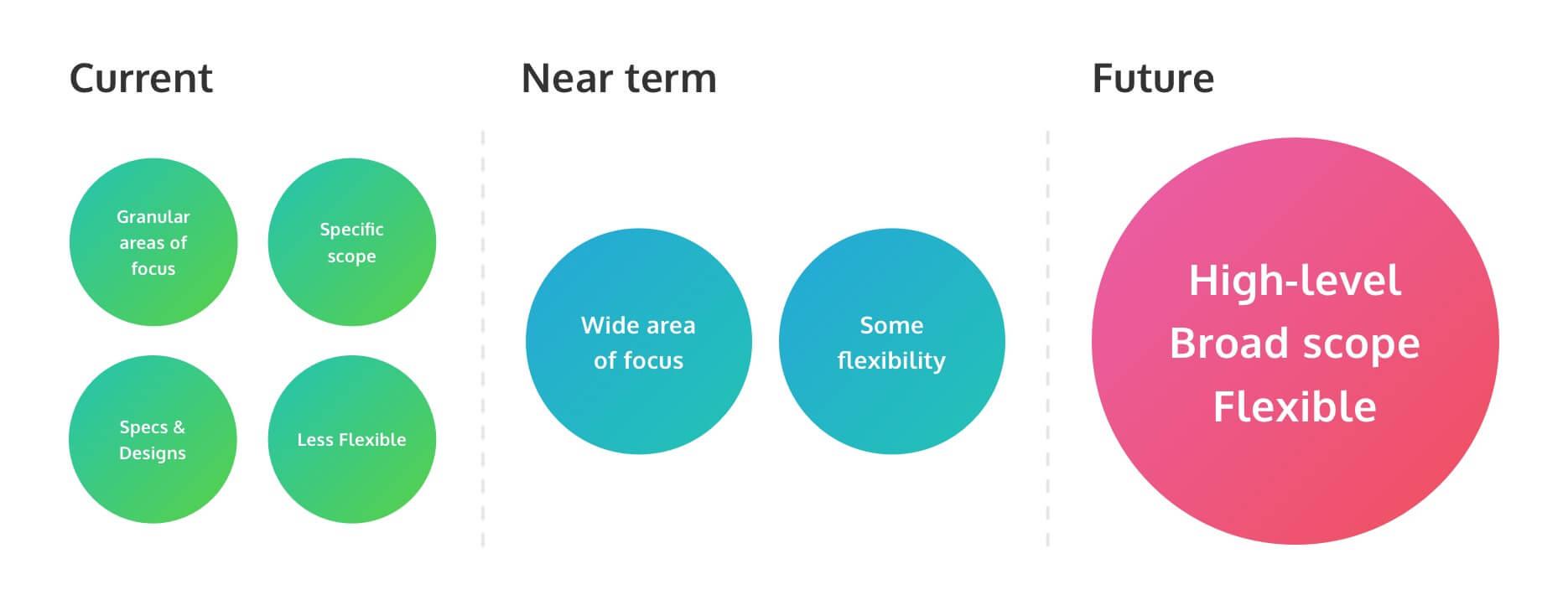
In each of these columns, you’ll have roadmap cards. Each of the cards on your roadmap represent high-level initiatives or projects. These are at a higher level than the Trello cards in your development board that represent features or stories. Instead, your roadmap cards in ProdPad will actually contain links to the Trello cards encapsulated in them!
Think of these roadmap cards as problems to be solved. Each of these cards might have a number of linked ideas or specs, representing features or experiments that will be created to try to solve the problem.
Since the development process of coding, testing and releasing is just a small part of the overall product management flow, most of what’s happening in your Trello board will be represented by cards in your Current column.
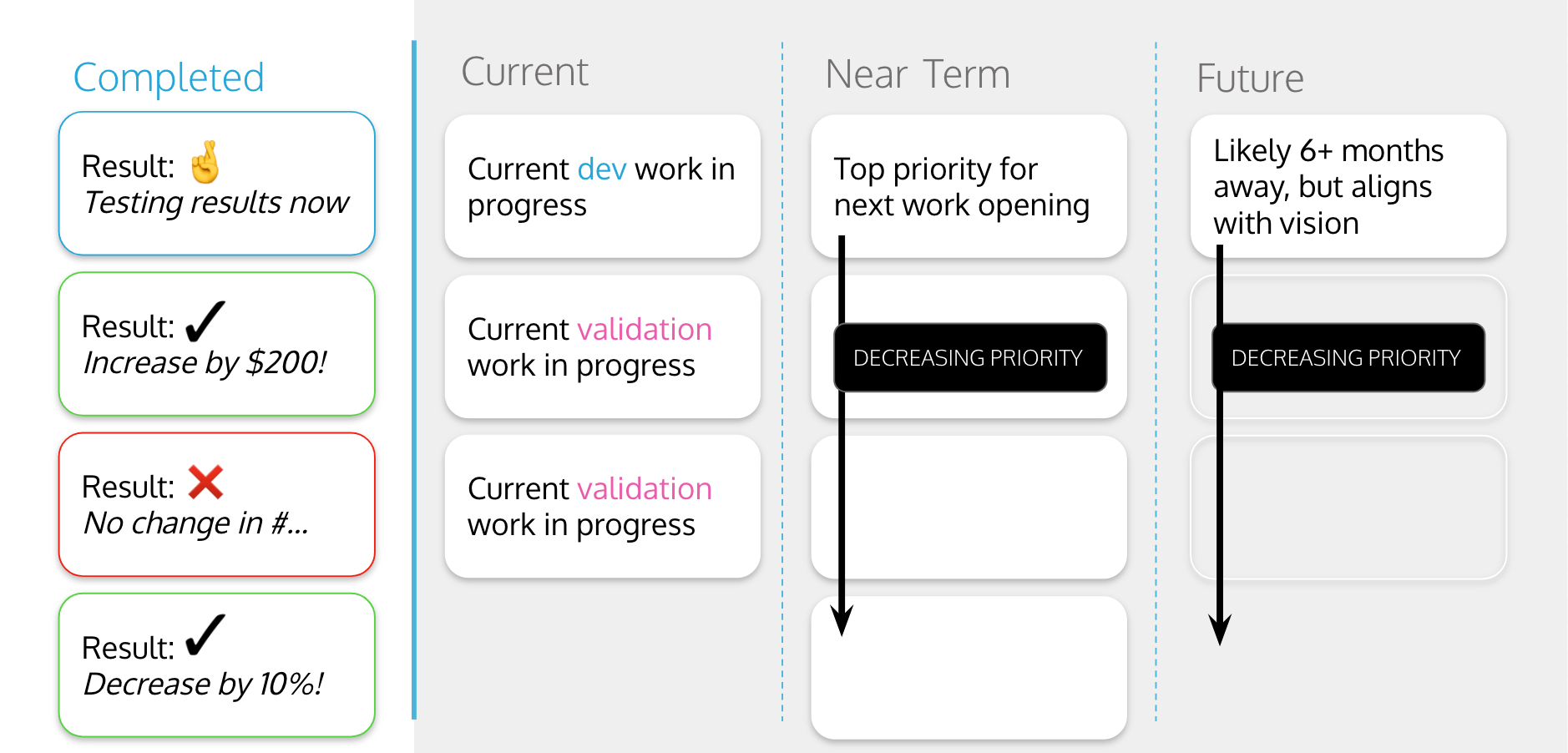
The Near term and the Future column will contain cards that represent initiatives further away on the horizon, that’ll be validated and broken down into more detailed specs later. The Completed column will contain cards that represent projects that have been completed and released. On your Trello board, these will have been archived so your development team can focus on their current and upcoming work, but we all know that just because a feature has been released, it doesn’t mean it’s proven to solve a problem. You’ll keep tracking these projects in order to validate whether they worked or not, and capture your findings in the Completed column in your ProdPad roadmap.
This time horizon format is essential to agile roadmapping:
“Breakthrough products don’t come from thinking small. They don’t come from the fear of losing ground, either. They come from thinking big and responding to change better than everyone else.”
Now, of course, you can’t just work right from your roadmap. While it’s great for giving you oversight and keeping your team focused on the vision, you’ll still need something to help you spot new opportunities that might affect your strategy.
For this, you’ll need to look at your backlog.
Backlog
Here’s where a lot of people get confused, because ‘backlog’ is a broad term. Let’s differentiate:
Development backlog
The stack of specs that are ready and approved for development, and are just waiting for someone to start building. This backlog should be relatively short and tidy, and will live in a Trello board in a column called Queued for Dev, or similar. Its input will be prioritised, ready-to-go specs from your roadmap, pushed directly over from ProdPad.
Product backlog (or Opportunity Backlog, as Marty Cagan calls it)
The list of all of the things you could do in order to build the right product. Naturally, you’ll never complete everything on this list, but it’s chock full of insights and opportunities for product innovation. Its inputs are far-reaching, from customer requests to suggestions from the team to insights from experiments and prototypes, and more. This backlog is the one that lives in ProdPad, ready to be sorted, spec’d and signed off by the product team. We call them Ideas.
The Ideas list in ProdPad forms the product backlog. You can view this list in a standard List View, great for straight sorting and quick triaging, but you might prefer a more holistic view of the backlog.
Take a step back and look at the Priority Chart view of your backlog.
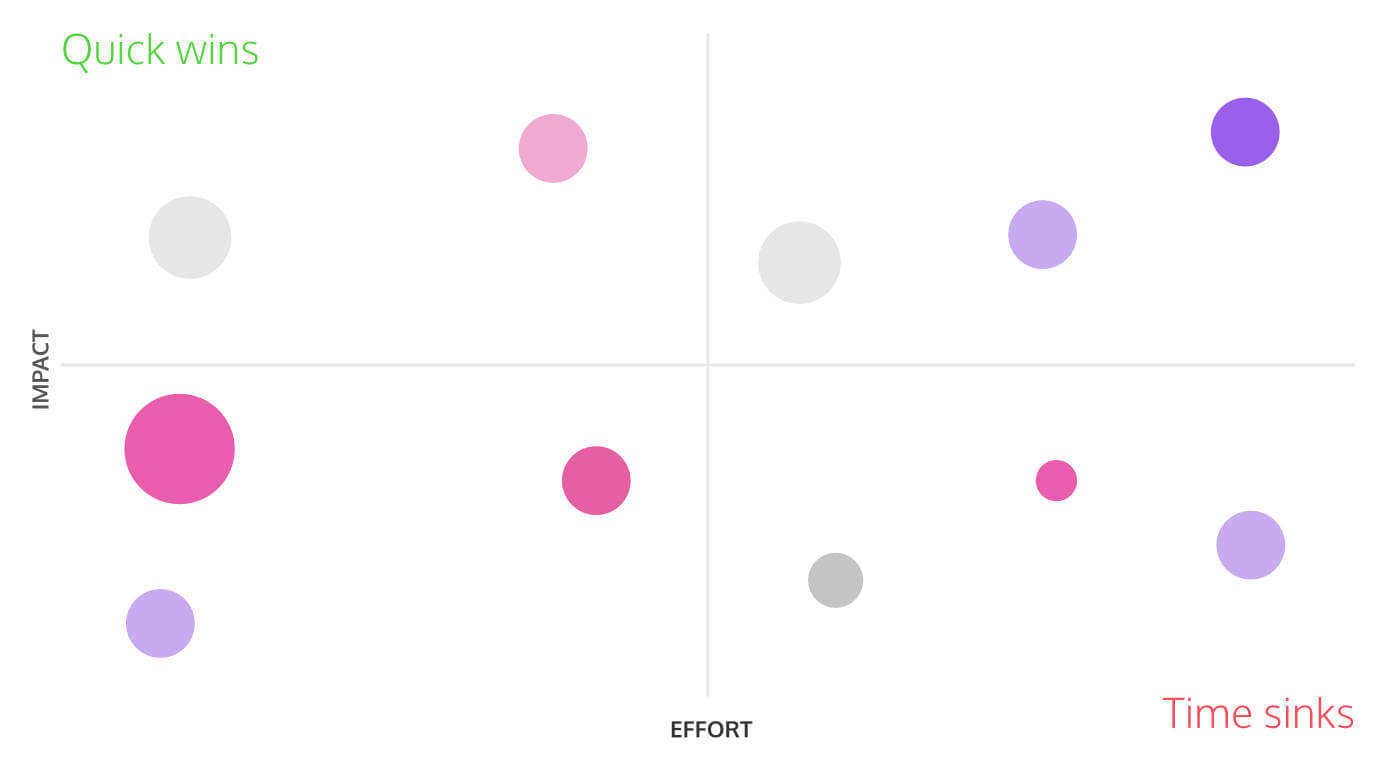
Just from a glance of this chart, you can see:
- How well spec’d out the ideas are (size of the dots)
- When they were last updated (color of the dots)
- How do all ideas relate to each other in terms of impact and effort (placement of the dots)
This is all based on data you’re collecting for each product idea, so you can query your own backlog and filter down to answer questions like:
- What are all the product ideas submitted around a certain area? (e.g. onboarding, checkout process, analytics, dashboard)
- Which ideas haven’t been looked at in a while?
- Which ideas have high-value customers indicated are valuable to them?
For example, if you want to find the ideas that are most popular with customers, you can narrow down your backlog to a list of those ideas. If you want a list of the newest ideas that customers are interested in, you can pull up an even narrower list.
That ability to nail down problem areas quickly, and identify matching ideas from your backlog, is essential to deciding what needs to be prioritized on the roadmap.
Your window into the development pipeline
Your product is made up of more than just your product and engineering teams. You have marketing, customer support, sales and many others who are responsible for supporting the business.
Each team has a stake in the product: they submit ideas, hear complaints and suggestions directly from the customers. They want and need to know what is going on within the product and development team. But for someone who’s not in engineering, the Trello development board can be confusing and overly complicated.
After all, most Trello boards have more than Doing, Testing, Done. There’s often a multitude of different steps in between that are crucial for the developers to track, but actually don’t impact the rest of the business.
By having the wider team adding their needs to ProdPad, they can focus on what’s important, explain the problem, and back it up with customer feedback and any other screenshots or data. This helps build a full picture for the development team to work on.
And as the Trello card moves through the process, the status reflects back in the unique ProdPad Workflow view. In this view, everyone can look up the status of the ideas they care about, including the ones that are already in Trello. By mapping the statuses of your ideas in ProdPad to your cards in Trello, you create a window into your development process. The options for mapping are flexible, but crucially, it allows you to create a simplified view of the development process, fit for communication with the rest of the team, while still perfectly synced with the progression of the feature in development.
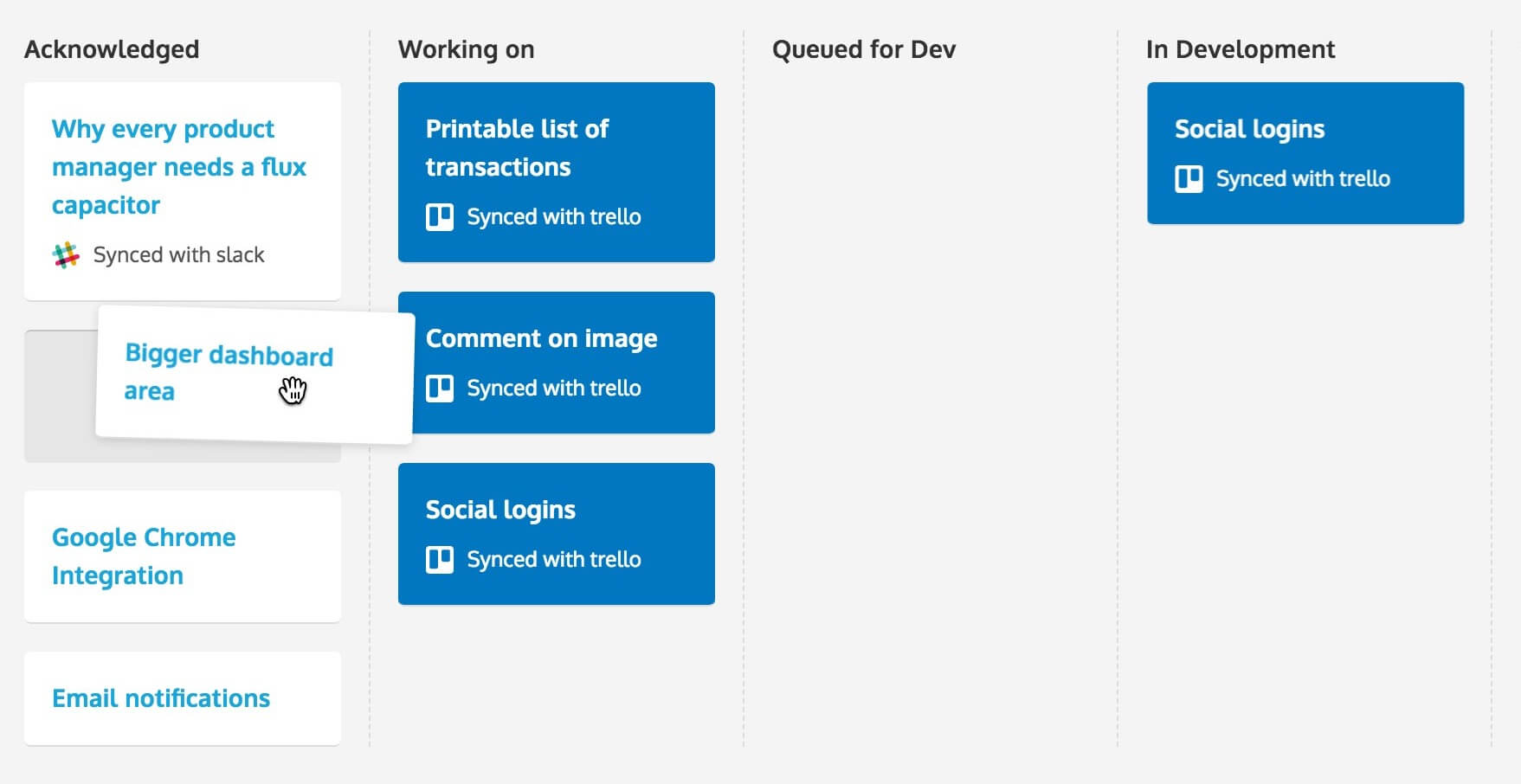
Launching a product or feature successfully requires a great deal of coordination across teams. With this view, your teams can keep up with what’s going on across the product pipeline and access the details as needed.
That knocks out the time you normally spend bringing different teams up to speed. ProdPad is everyone’s single source of truth for what the product team plans to roll out next.
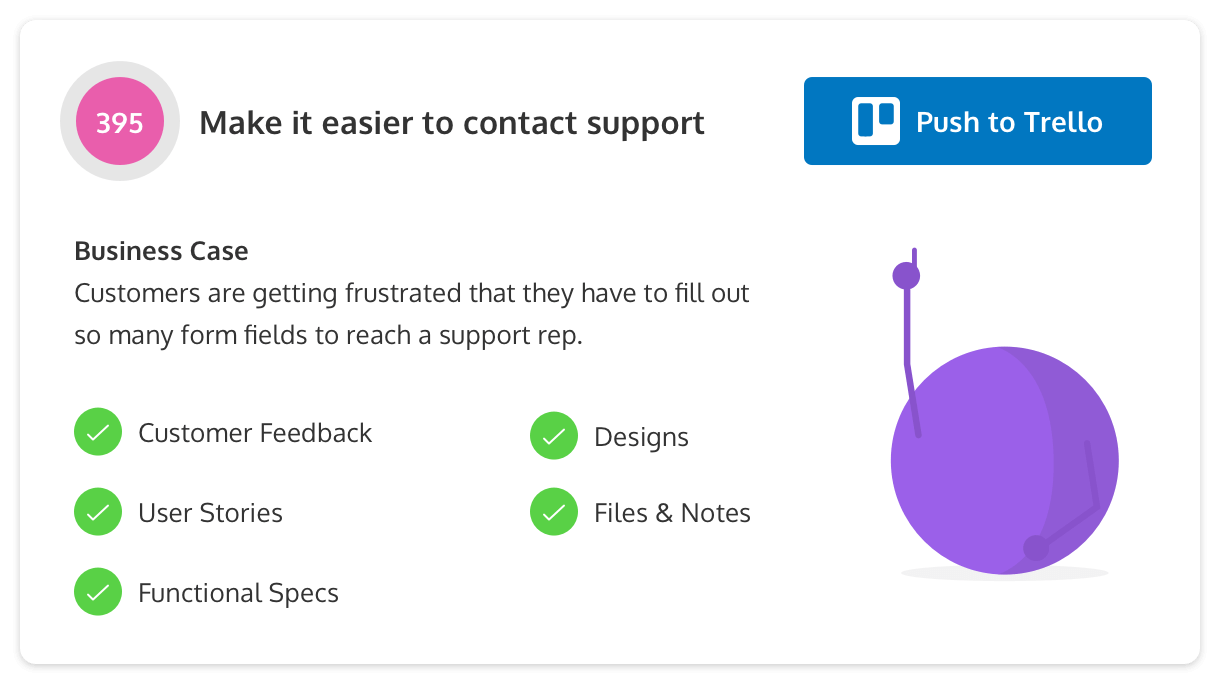
It’s by combining the guidance of the roadmap with the opportunities surfaced from your backlog, that you can make informed decisions about what should be built next. These ideas are attached to cards in the roadmap before being sent to Trello for development.
Here’s why ProdPad and Trello are a real dream team
Together you’re able to seamlessly sync your product backlog – now enriched with all the key data points to make the right decisions, and keep an eye on how the project progresses through development.
Your developers get to regain some sanity with a tidier board in Trello, and you have tighter control and visibility of what’s being built, for the right reasons.
With our Trello integration, all you have to do is push the specs you’ve approved to development.
What next?
Trello and ProdPad are not in competition, they are a perfect partnership of strategy and execution.
Trello boards are great for developers, as they need to manage the day-to-day flow of stories, bugs and tasks in progress – it’s their essential task manager. ProdPad is designed by product managers for product managers, allowing you to focus beyond just execution of tasks, but on the big picture.
That’s why, like hundreds of other companies, you should use both. It gives you access to a brand new range of functionality, without disrupting the development process you already have in place.
Additional functionality:
- Customer Feedback
- Priority Chart
- Stakeholder Management
- User personas
- Design annotations and versioning
Our free Trello integration is one of the most popular integrations on our platform – and it takes just minutes to set up. Sign up for a free trial today!

