Product Documentation: The Definitive List of Everything You Need
From speccing out an initial product idea to documenting its creation and finally helping customers use it – Product Managers create a mountain of product documentation. And if you’re thinking “surely I’ve covered it all,” hold that thought. Because missing even one piece could be the difference between a wildly successful feature and a bit of a flop.
And let’s be honest, no one becomes a Product Manager because they love product documentation. It’s the unsung hero of product development: rarely glamorous, often thankless, but utterly essential.
The good news? When you do it right, you spend less time in chaotic Slack threads and more time building things that matter.
Here’s the definitive list of every type of product documentation you should be creating (and updating) across the product management lifecycle.
What is product documentation?
Product documentation is the structured content created to support the ideation, development, launch, and ongoing support of a product. It includes everything from strategic documents like your Product Vision to tactical tools like your PRDs and release notes. Done right, product documentation acts as your single source of truth – aligning teams, guiding decisions, and enabling great user experiences.
It’s not just for keeping the auditors happy. It’s for future you, who doesn’t want to re-explain the same rationale for the 15th time. It’s for your teammates who jump in mid-project. It’s for your customers who want to self-serve instead of waiting on a support ticket.
Who is product documentation for?
The short answer: everyone. The long answer:
- Stakeholders & Leadership: Need to understand the why behind product decisions. They want to know you’re not building things on a whim.
- Product Teams: Use it to validate, prioritize, and plan work. Shared product documentation reduces duplicated effort and misaligned goals.
- Developers: Rely on it to build features correctly the first time. Remember, a vague Jira ticket is not a specification.
- GTM & Customer Teams: Need clear, timely explanations of what’s launching, what it does, and how to support it.
- End Users: Ultimately, they benefit from good support content, release notes, and user manuals that help them unlock your product’s value.
Product documentation is the connective tissue that binds all these people together. And the clearer and more consistent it is, the better everything works.
Why is product documentation important?
If you’ve ever shipped a feature that missed the mark because someone “didn’t realize that was in scope,” you already know why documentation matters. But to spell it out:
- Clarity: Everyone knows what’s happening and why.
- Accountability: Decisions are documented, so you’re not relying on memory or gut feels.
- Alignment: Strategy, dev, design, and support are all pulling in the same direction.
- Efficiency: No more repeating yourself in endless meetings.
- Scale: New team members get up to speed faster. Customers solve their own problems.
It really comes down to effectiveness. Product documentation is a core way in which you, as Product Manager, can make everything you do as a team more effective. Product documentation ensures your product work solves the right problems, is built in the right and most efficient way, is promoted and communicated accurately, and is successfully used by your customers.
Documentation is the oil in your product machine. Without it, everything starts to grind.
Where should I keep my product documentation?
Even the best product documentation in the world is useless if no one can find it. As Product Managers, we often live in a sea of Google Docs, Notion pages, Miro boards, PDFs, Slack threads, and mystery folders named “old roadmap_final_final_reallyfinal.” Sound familiar?
That’s why having a centralized, clearly communicated home for your product documentation is just as important as creating it in the first place. Everyone – from Developers to execs to Support Agents – needs to know where to go for the latest thinking, decisions, and plans.
This is exactly why we created ProdPad. It’s not just a Product Management tool, it’s your Product Team’s single source of truth. ProdPad makes it easy to capture, store, and update all your product documentation in one place, whether it’s high-level strategy that sits at the portfolio level, a product-specific Roadmap, or feature-level specs and decisions. All the conversations, feedback, designs, and documentation live together, so when someone picks up a piece of work, they see the full context.
Because great product documentation isn’t static – it evolves. And ProdPad ensures it evolves in one place, where everyone’s on the same page.
Check out the live ProdPad Sandbox environment to see this single source of truth in action
What product documentation do I need to create?
The product management lifecycle represents the typical stages you work through as you take a product – or even just a single feature – from initial concept to reality. It spans from those fuzzy, early-stage ideas to fully launched, supported functionality in the hands of real users. At each stage, you’ll need different types of product documentation.
Some product documentation, like your Product Vision or Value Proposition, you’ll create once and revisit periodically. Others, like PRDs, user stories, or release notes, will be created fresh for every new initiative. That’s why we’ve broken this list down by stage, to help you figure out what to document, when, and why.

Here’s the full list:
Product documentation for the discovery & strategy phase
These documents form the foundation of everything you do. Think of them as your core strategic inputs – the essential scaffolding on which every product decision should be built. They’re not just academic exercises or dusty reference docs; they’re the source of truth that should influence how you prioritize work, design solutions, and measure success.
You may not revisit them every week, but without them in place, you’re flying blind. If you’re serious about building products and features that truly drive value and deliver on business outcomes, then these foundational documents are non-negotiable.
Business Case / Product Proposal
This is your chance to frame the opportunity, present the business rationale, and get buy-in. It outlines the potential impact, high-level costs, and aligns the team on the direction. A solid proposal helps you avoid scope creep and gives stakeholders confidence.
Read more: How to write a compelling Product Proposal
Get the template: Product Proposal Template

Problem Statement
This is your grounding doc. The problem statement helps ensure everyone agrees on the actual issue you’re solving, before jumping to solutions. It stops you from wasting time building features no one needs.
Read more: How to write a Problem Statement
Product Vision
The high-level destination your product is working toward. It motivates teams, aligns decision-making, and helps you say no to distractions that don’t serve the long game.
Read more: What is a Product Vision?
See examples: 8 Great Product Vision Examples
Get the template: Free Product Vision Template
Value Proposition & Statement
Why your product exists and why customers should care. It defines your unique value, sharpens positioning, and sets the stage for messaging, pricing, and prioritization.
Read more: What is a value proposition? and How to Run a Value Proposition Workshop
Get the template: The Official Value Proposition Design Canvas Template
User Personas
They turn abstract user segments into relatable profiles. Good personas give teams a shared language and focus your decisions on real user needs – not internal assumptions.
Read more: Creating better User Personas
Get the template: User persona template in Figma
Jobs-to-be-Done (JTBD) Profiles
These can be part of your user persona documentation or a separate piece of product documentation. These go beyond demographics and into the “why” of user behavior.
JTBD profiles help you prioritize based on outcomes rather than features, ensuring your product is genuinely useful.
Read more: What is Jobs-to-be-Done?
Product Strategy
This piece of product documentation should be a culmination of a lot of what we’ve already covered. This is about bringing it all together into a coherent document.
The important thing here is that it all lives together in one, clear piece of product documentation and brings together your goals, your vision, your audience, and more. And it needs to live at the heart of everything you do – in your day-to-day home, where you do your work. For the very best Product Teams, that place is ProdPad 😜.
Within ProdPad there is a dedicated space to house your strategy product documentation – the Strategy Canvas. It sits right next to both your Product Roadmap and your OKRs.
Your product strategy document acts as your strategic guardrails. You need to refer back to it often to keep focused.
Read more: What makes a great product strategy and How to create a Product Strategy Document
Market Requirements Document (MRD)
This piece of product documentation outlines what your market needs – based on customer feedback, competitor research, and market analysis. It ensures you’re solving problems that have real demand, and helps explain that to the rest of the team – from senior management to the Developers building your features.
Read more: What is an MRD?
Get the template: Free Market Requirements Document (MRD) Template

Competitive Analysis / Product Comparison Chart
Everyone needs to understand the field they’re playing on. This piece of product documentation helps you define what that playing field looks like and exactly what your edge is. Where do you stand out? Where do you lag? It informs both your product development and your positioning.
Read more: How to build a Product Comparison Chart
Get the template: A spreadsheet template for a Product Comparison Chart

Product documentation for the ideation & validation phase
Right, onto the next stage. Here rough ideas evolve into validated opportunities. But what product documentation do you need to help get that done?
User Journey Maps
Map the end-to-end experience from a user’s perspective. Where are the friction points? Where can you add value? Journey maps help you uncover opportunities for delight – and for disappointment. They’re crucial when designing or redesigning key flows, and they give Designers and Developers a shared understanding of user context.
Read more: User Journey Mapping: What it is and How to Do it
Experiment Plans / Validation Docs / Idea Records
Every new idea should be captured, and then evolved within your Product Management tool. That way, the full context is always known and communicated to everyone involved. In ProdPad each Idea has a dedicated entry which comes complete with all the pre-set fields, areas, prompts and spaces for you to capture your plans for each experiment.
Whether you call this your validation documentation, your experiment plan, or simply your idea record, it should track what hypotheses you’re testing, how you’ll test them, and what success looks like.
Include links to prototypes, interview notes, analytics – all the breadcrumbs that justify whether you kill or greenlight the idea. Think of it as a scientific record of your product thinking.
Read more: See how Idea Management works in ProdPad
Decision Log
As ideas evolve, so do the decisions. Documenting decisions – like why you cut scope, changed priorities, or chose a specific user flow – is important. It reduces the pain of context-switching and prevents Groundhog Day debates when the same question resurfaces months later.
Again, in ProdPad this is all captured within the entry for each Idea, meaning you never have to hunt around to understand previous decision making.
Product Roadmap
The ultimate piece of product management documentation!
Having said that, we hesitate to call it documentation because that conjures up thoughts of static files and outdated slide decks. Whereas your product roadmap should be a living, breathing, dynamic visualisation of your ongoing prioritization decisions, hypotheses, progress and results.
A great roadmap tells the story of what’s happening in Product, should be both flexible, and easily shareable. Use it to communicate vision to execs, priorities to Devs, and plans to your entire organization.
Read more: The Ultimate Guide to Product Roadmaps
Get the template: A fully interactive Now-Next-Later roadmap template

Product documentation for the planning & definition phase
This is where you are turning ideas into actionable build plans. At this stage, you can collate everything into a single, but very comprehensive piece of product documentation. Namely the…
Product Requirements Document (PRD)
The PRD is your master blueprint for turning ideas into shippable, valuable functionality. It’s the bridge between your strategic intent and the technical execution. Done right, it eliminates ambiguity, aligns cross-functional teams, and makes development smoother.
Here’s what a strong PRD should include:
- Context & Background: Begin with the origin story – why this feature exists, which problem it’s solving, and how it ties to your product vision or strategic goals. This grounds the team and ensures alignment with the big picture.
- Objectives & Success Metrics: What outcomes are you aiming for? Are you targeting increased activation, reduced churn, or better NPS scores? Defining measurable KPIs here gives your team clarity and focus.
- Functional Requirements: Describe what the product should do – specific user interactions, workflows, inputs, outputs. Be clear, but avoid specifying the solution (that’s the Designer’s and Developer’s job). Use bullets, diagrams, or mockups where helpful.
- Non-Functional Requirements: These cover performance, reliability, scalability, and security. What are the minimum response times? How many users should the system handle concurrently? These details matter, especially as your product scales.
- User Stories & Use Cases: Write out user stories that illustrate who the user is, what they want to do, and why. Include edge cases to cover atypical but important scenarios. Pair with acceptance criteria to clarify when a story is considered done.
- Acceptance Criteria: These spell out exactly what must be true for a feature or user story to be considered complete. They align expectations between Product, Design, and Development, and form the basis for QA tests. Each user story should have its own acceptance criteria, written in clear, testable language.
- Accessibility Considerations: Make sure everyone can use your product. List out WCAG requirements, assistive technology support, and inclusive design principles relevant to this feature.
- Dependencies & Technical Considerations: Are there integration points? Shared components? Backend constraints? Listing dependencies upfront helps the team de-risk delivery.
- Milestones & Release Plan: Break the work into phases or sprints. Identify what can ship independently and what needs to launch together. Add a high-level timeline or key milestones to give stakeholders visibility.
The PRD should live in a place where it can evolve as things change – because they will. And it should be easy to reference during design, development, QA, and even post-launch.
It’s not about documentation for documentation’s sake, it’s about making sure everyone is solving the same problem, in the same way, toward the same goal.
A clear PRD prevents scope creep, aligns teams, and increases build confidence.
Read more: What is a PRD?, How to Write User Stories
See examples: 19 Acceptance Criteria Examples for Different Products, Formats and Scenarios
Get the template: Download a fully editable PRD template
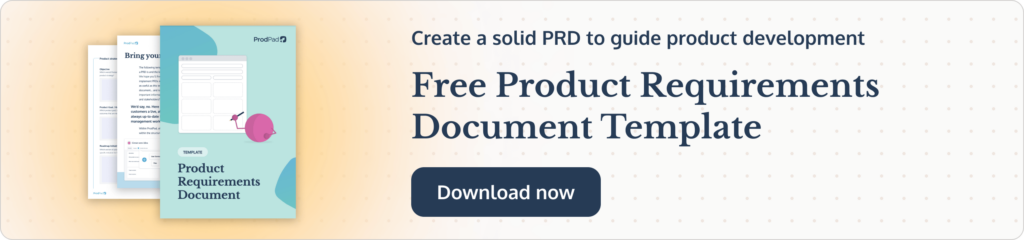
Product documentation for the development & delivery phase
Now it’s time for the handover to Development and for those features to get built, tested, and shipped.
A lot of the documentation at this stage is less the responsibility of the Product Manager, but it’s still good to be aware of the product documentation that will be knocking around during this phase.
And certainly, you’ll need to get back in the game once the feature is getting closer to release as you start to think about how you’re going to get the word out and help your users understand what’s new.
Product Architecture Diagram
We’ve put this here, in the section focused on development and delivery, because it relates to the way your product is technically structured. However, this piece of product documentation isn’t something you create (or recreate) for each and every new feature that goes through development. It’s a fundamental piece of product documentation that sets out how your product is structured and how all the components work together.
It’s documentation the Engineering Team reaches for, and possibly updates, as they start to build out new features – it helps the team understand where this new thing will sit in the overall product architecture.
It’s a technical map that outlines how your product fits together – APIs, services, databases, integrations. It helps Devs make scalable decisions, supports onboarding, and becomes essential when you’re scaling or refactoring.
Read more: Understanding Product Architecture
Change Log
This internal document tracks every change: new features, updates, fixes. It’s invaluable for QA, support, and compliance – and for remembering what happened when.
Read more: Learn about automatic changelog tools
Test Plans / QA Documentation
Test plans are often written by a Lead Engineer or QA Engineer (if you’re lucky enough to have that dedicated role), but you might well be asked to review it as a Product Manager. This piece of product documentation outlines what needs testing, who’s testing it, and how you’ll validate it works.
It should include edge cases, negative tests, and performance criteria. Remember, well-documented QA processes catch bugs before your customers do!
Read more: Learn about QA testing
Release Notes
These are your external changelogs. They tell customers what’s new, improved, or fixed. Good release notes drive adoption, reduce support tickets, and show your product is alive and evolving.
Read more: How to write great Release Notes
See examples: Best Release Notes Examples to Inspire You (And Your Users)
Get the template: Your free release notes template

Product documentation for the launch & go-to-market phase
This is the make-or-break moment. Your team has done the hard work to design, validate, and build something new, but now it’s time to actually get it into the hands of your users. And that takes more than just flipping a switch.
Your launch and go-to-market product documentation helps orchestrate the cross-functional coordination needed to make your product not just live, but successful. From sales enablement and internal training to customer-facing messaging and rollout plans, this is where you bring the whole business on board.
The more intentional and detailed your GTM documentation is, the smoother the launch. And the higher the chances that your customers will actually discover, understand, and adopt what you’ve built.
Launch Plan / GTM Checklist
This piece of product documentation aligns Product, Marketing, Sales, and Success around launch. Include messaging, timing, assets, comms channels, and internal owner for each step. A solid GTM plan ensures that what gets built doesn’t just launch – it lands.
Read more: Step-by-step Product Launch guide
Get the template: Your ready-made launch plan task list

Internal Enablement Docs / Internal PR Docs
Your Marketing, Sales, Support, and CS Teams need to understand what’s launching. These docs explain the value, provide talk tracks, answer common objections, and offer demo scripts. Great internal docs reduce internal churn and improve customer conversations.
Product documentation for the post-launch & support phase
Even after launch, good product documentation can make or break adoption.
These documents support users and maintain your product in the wild. DIfferent organizations will place the responsibility for this product documentation in different places – it might be a task for Product Marketing, for Customer Success, for the Support Team, or it might be a job that’s firmly on your list as Product Manager.
But wherever responsibility officially sits, we highly recommend you at least contribute as the PM, so you can be confident that the feature you’ve put all this thought and work into stands the best chance of being adopted by users.
Help Center / Knowledge Base Articles
This is where customers go first. Good help center articles are clear, searchable, and up to date. They reduce support load and increase customer confidence.
Within these knowledge hub articles try to include:
FAQs
Cover the common questions you suspect your users will ask. Preempt confusion and get ahead of those edge case questions. Keep these short, sharp, and user-friendly. A well-crafted FAQ saves time across the board.
User Manuals
Think of this as the deep dive. For complex tools, a user manual gives customers everything they need in one place. It’s your product’s definitive guidebook.
Quick Start Guides
These are the opposite of manuals – bite-sized guides that help users get value fast. Ideal for onboarding flows, these build confidence and drive early engagement.
Troubleshooting Guides
We don’t like to think things will go wrong. But they will. And when that happens, your users want answers fast. These guides should include common errors, resolutions, and escalation steps. They’re a lifeline for customers and Support Teams alike.
Wow, that’s a long list of product documentation!
No matter what stage your product is in, product documentation is the glue that holds your product, team, and users together. It’s the difference between chaos and clarity. Between churn and adoption. Between just shipping something, and actually solving problems.
Want to make it easier to manage all this documentation and keep it aligned with your roadmap and strategy?
Try ProdPad – the Product Management software that helps you capture everything from big ideas to specific specs, all in one place.
Speak to us today and get your documentation in order with ProdPad
