QA Testing
What is QA testing?
Quality Assurance (QA) testing is the ongoing process of ensuring that a product meets established standards of quality and functionality. QA testing is a cornerstone in the development of any software product, aimed at detecting and resolving issues, bugs, or any discrepancies that might affect the user experience or performance of the product
Unlike Quality Control, which assesses the quality of the output, QA testing is proactive, aiming to prevent issues before they arise. This both enhances your product’s reliability and helps to keep it aligned with the strategic goals of efficient and effective software development.
QA testing serves as a critical checkpoint in the software development life cycle. Finding faults; it’s about making sure that every aspect of the software aligns with the user’s needs and expectations. This involves a thorough understanding of the product’s requirements, a keen eye for detail, and an unwavering commitment to ensuring your product maintains a high level of quality.
By integrating QA testing into the development process, product managers can mitigate risks, reduce the likelihood of costly post-launch fixes, and ensure a smoother, more efficient release cycle. It bridges the gap between development teams and end-users, ensuring that the final product not only works flawlessly but also delivers on its promise to the customer.
Why is quality assurance testing important in Product Management?
QA testing is vital in keeping your product aligned with your business objectives and customer expectations. By ensuring that your software functions as intended and meets user needs, QA testing significantly reduces the risk of bugs and design oversights in your product that could lead to customer dissatisfaction and reputational damage. This is especially critical in today’s market where user experience and reliability are key differentiators.
QA testing is also important to maintaining a competitive edge. QA testing provides a framework for continuous improvement, helping Product Managers not only identify and rectify defects but also to pick out and prevent potential issues before they become a problem.
Taking a proactive stance on quality management ensures that the software is not only technically sound but also relevant and user-friendly. It’s a dynamic process that supports innovation while safeguarding the product’s integrity and market viability.
Benefits of implementing an effective QA testing process
For Product Managers, QA testing is more than a routine check. It’s a crucial element of the process that provides several key benefits, such as:
- Enhancing product quality: QA testing helps ensure that your product is free from defects and operates as expected, leading to a higher quality product.
- Reducing costs: By identifying and addressing issues early in the development process, QA testing can significantly reduce the cost associated with fixing bugs post-launch.
- Improving customer satisfaction: A well-tested product that meets user expectations leads to increased customer satisfaction and loyalty.
- Facilitating regulatory compliance: In many industries, QA testing is essential for ensuring that software complies with regulatory standards.
- Supporting product reliability: Regular QA testing ensures that the product is reliable and functions consistently, which is crucial for maintaining a positive brand reputation.
- Driving innovation: By freeing up resources from fixing issues, teams can focus more on innovation and developing new features.
- Enhancing team collaboration: QA testing often requires collaboration between various teams, fostering a more integrated and effective development process.
- Enabling faster time-to-market: Efficient QA testing can streamline the development process, by minimizing delays, enabling faster iterations and product releases. Thorough testing maintains quality levels, preventing the need for costly and time-consuming post-launch fixes.
Risks of not implementing an effective QA testing process
The risks associated with not nailing your QA testing process underscore its critical importance to the development lifecycle. If you don’t start testing early and continuously, you may encounter the following issues:
- Compromised product quality: The absence of QA testing often leads to overlooked defects, resulting in a product that fails to meet quality standards, potentially rendering it unusable or suboptimal for its intended purpose.
- Increased customer complaints and dissatisfaction: Users encountering bugs or poor usability are likely to get frustrated, leading to negative reviews and feedback, which can severely impact the product’s reputation and customer trust.
- Higher costs and resource drain: Identifying and fixing bugs post-release is typically more resource-intensive and expensive compared to catching them earlier in the QA phase. This could lead to higher operational costs and force resource reallocation from developing new features to fixing existing issues.
- Brand and reputation damage: Severe or repeated issues with your product can lead to long-term reputational damage, reducing trust and potentially leading to a loss of current and potential customers.
- Integration and compatibility failures: In the absence of thorough QA testing, you might face significant compatibility issues with other systems, platforms, or versions, leading to integration failures and user inconvenience.
- Security breaches and data vulnerability: A lack of testing could make your product more susceptible to security vulnerabilities, potentially leading to data breaches, which can have severe legal and financial repercussions.
- Regulatory non-compliance: Failing to implement QA testing can result in non-compliance with legal standards, leading to penalties and legal challenges, particularly in industries with strict regulatory requirements.
- Delayed time-to-market: The time spent on fixing post-release bugs can delay the deployment of new features or updates, possibly impacting your product’s competitiveness and market relevance.
How do you do QA testing?
A comprehensive approach is required to conduct QA Testing effectively, starting from the initial planning phases of the product. This involves detailed analysis to understand requirements, creating a structured test plan, designing and developing test cases, and setting up a suitable testing environment.
Execution of the tests follows, where both manual and automated testing methods can be applied to help uncover any issues. Identified issues are then documented and reported for fixing. Post-fix, re-testing, and regression testing ensure the software’s functionality and performance remain intact.
This process emphasizes continuous improvement and adherence to quality standards throughout the software development lifecycle.
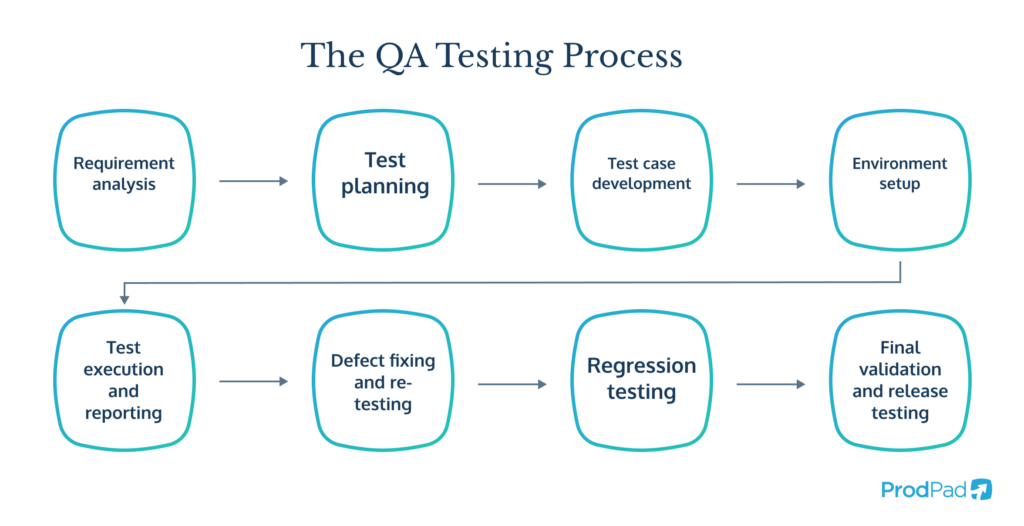
Here’s a walkthrough of the process, which typically involves the following steps:
1 – Requirement analysis
This foundational step involves a thorough analysis of the software requirements. Product managers, in collaboration with stakeholders, outline what the software is expected to do, the target user base, and the environments in which it will operate. This step is crucial for defining the scope and objectives of the QA process.
2 – Test planning
Based on the requirements analysis, a detailed test plan is formulated. This plan defines the strategy and resources, including tools, timelines, and personnel involved in the testing process. It serves as a roadmap for the entire QA testing phase.
3 – Test case development
In this stage, specific test cases are created. These test cases are designed to cover all possible scenarios, including edge cases, to thoroughly test the software’s functionality, performance, security, and usability. Each test case outlines the conditions, inputs, procedure, and expected outcomes.
4 – Environment setup
A key aspect of QA testing is replicating the production environment to ensure that tests accurately reflect real-world usage. This involves configuring hardware, software, network settings, and any other necessary elements that mimic the end-user environment.
5 – Test execution and reporting
During this phase, the test cases are executed. This process can be done manually or using automated testing tools. Any deviations from expected results are logged as defects. Detailed reports are generated to provide insights into the software’s quality and the issues identified.
6 – Defect fixing and re-testing
Once defects are identified, they are assigned to developers for fixing. After the necessary fixes are made, the affected parts of the software are re-tested to ensure that the issues have been resolved and that no new issues have been introduced.
7- Regression testing
This is a critical step where the software is tested to confirm that recent changes or fixes haven’t adversely affected existing functionalities. It ensures the software remains stable and that new updates haven’t introduced new problems.
8 – Final validation and release testing
Before the software is released, it undergoes a final round of testing to validate its readiness. This includes checking for any unresolved issues and ensuring that all requirements are met. The goal is to ensure that the software is robust and ready for deployment.
Each of these steps plays a vital role in shaping the quality of your final product, making QA testing an integral part of the product development lifecycle.
When do you do QA testing?
QA testing is integral at various stages of the software development lifecycle, ensuring that the product meets quality standards and user expectations.
Initial – Unit testing
Initially, unit testing is performed during the development phase to evaluate individual components in isolation from the rest of the application to ensure they are working.
Developers write unit tests to check the correctness of their code, ensuring that each function, method, or class operates correctly under various conditions. It allows for early detection of issues, simplifies the debugging process, helps to maintain code quality, and facilitates smoother integration of components.
Post-integration – Integration testing
Integration testing focuses on combining individual units of software and testing them together to identify any issues with their interactions. This testing phase is crucial for detecting integration errors and inconsistencies early in the development process, facilitating smoother system integration and functionality.
Post-integration – System testing
System testing is a comprehensive phase where the complete and integrated system is tested to verify that it meets the specified requirements. It involves a variety of tests to ensure all the functionalities and features are working in unison. This phase also checks for system compliance, security, and performance issues.
Pre-release – Acceptance testing
Acceptance testing, the final phase before software release, involves testing the system to ensure it meets the business requirements and is ready for operational use. It’s typically performed by the end-user or client to validate the functionality and performance of the software against the agreed specifications.
This testing helps to determine whether the software is acceptable for delivery and often includes beta testing, where the software is released to a limited audience outside the organization. It’s crucial for confirming the software’s readiness for the market and user satisfaction.
Post-release – Regression testing
Regression testing involves re-running previously executed tests on new software versions to ensure the recent changes haven’t caused problems with existing functionalities. It’s crucial for maintaining stability and performance after updates, bug fixes, and feature additions.
Ongoing – Maintenance testing
Maintenance testing is the process of testing updates, patches, and changes to your product due to issues found after its initial release, again ensuring it stays performant and stable as it evolves. It addresses new bugs, compatibility issues, and performance bottlenecks that emerge over time, helping your product adapt to new environments, hardware, and user requirements, and keeping it alive for longer.
QA testing isn’t just a one-and-done activity. It requires a continuous effort aimed at maintaining and enhancing the quality of your product. To see how your QA workflow can be improved as a Product Manager, take a look at our custom Sandbox environment. Just head over to the Workflow view in the Ideas area of ProdPad, and see exactly where QA testing will sit in your day-to-day.

Common tools and methods used in QA testing
Using a range of tools and methods to manage your QA process is not just a convenience but a necessity. These tools are designed to streamline the testing process, enhance accuracy, and save time.
From automated tools that expedite repetitive tasks to manual testing methods that provide critical insights into user experience, each plays a distinct role in ensuring your team is delivering a high-quality, reliable product.
Automated testing tools
Automated testing tools like Selenium, TestComplete, and UFT One are essential in modern QA processes. Selenium, for instance, specializes in automating web applications for testing purposes and provides a playback tool for authoring functional tests without the need to learn a test scripting language. TestComplete offers a comprehensive set of features for web, mobile, and desktop application testing, including AI-powered object recognition and script or scriptless flexibility.
Manual testing
Despite the rise of automation, manual testing remains indispensable, particularly for exploratory, usability, and ad-hoc testing. Manual testing allows for a more nuanced understanding of the user experience, offering insights that automated testing cannot. It is crucial for scenarios where human intuition and understanding are essential.
Test-driven development (TDD)
TDD involves writing tests before writing the corresponding code, fundamentally changing the development process. This method helps ensure code quality from the outset, reduces bugs, and improves design. It encourages developers to consider the desired functionality and user experience early in the development process.
Continuous integration tools
Continuous Integration (CI) tools like Jenkins and Bamboo play a crucial role in modern development pipelines. Jenkins, an open-source automation server, helps in automating the parts of software development related to building, testing, and deploying, facilitating continuous integration and technical aspects of continuous delivery. Bamboo, on the other hand, integrates with various other tools and provides a more seamless experience in managing CI/CD processes.
Performance testing Tools
Performance testing tools like LoadRunner and JMeter are used to simulate a set of users accessing the software simultaneously. This testing helps identify bottlenecks and ensures that the software can handle high loads. LoadRunner, for example, is used for understanding and determining the performance and behavior of the system under load, while JMeter is an open-source tool with a focus on load testing and can also be used for performance testing.
Security testing tools
Security testing tools like ZAP (Zed Attack Proxy) and Veracode help identify and fix vulnerabilities in software. ZAP is an open-source web application security scanner, ideal for finding vulnerabilities in web applications. Veracode provides a suite of security tools to ensure the security of applications from the initial stages of development.
API testing tools
Tools such as Postman and SoapUI are specialized for API testing. Postman, known for its user-friendly interface, is used for API testing to ensure that APIs are functional, reliable, efficient, and secure. SoapUI, on the other hand, is widely used for testing SOAP and REST APIs, offering both open-source and pro versions with advanced features.
Mobile testing tools
For mobile application testing, tools like Appium and Espresso offer specialized functionalities. Appium is an open-source tool used for automating mobile web, native, and hybrid applications on iOS and Android platforms. Espresso, specifically designed for Android, provides APIs for writing UI tests to simulate user interactions within a single app.
How to get into QA testing
For those aiming to establish a career in QA testing, particularly in the field of software, a strategic approach involving targeted education, skill development, and industry engagement is key.
Here are the key steps and considerations for Product Managers and individuals aspiring to delve into the field of QA testing, particularly in software development:
- Educational pathways: Focus on gaining a solid grounding in computer science or software engineering. Explore comprehensive courses on platforms like Coursera, edX, and MIT OpenCourseWare for foundational knowledge.
- Professional certifications: Enhance your qualifications with certifications. The ISTQB certification is globally recognized. For more specialized knowledge, consider the Certified Software Tester (CSTE) certification.
- Hands-on experience: Look for internship opportunities on platforms like QA and Glassdoor. Participating in open-source projects on GitHub can also provide practical experience.
- Learning testing tools: Deepen your expertise in testing tools and practices. Udemy and Pluralsight offer courses on various testing tools and methodologies.
- Developing critical skills: Platforms like MindTools provide resources for enhancing analytical and problem-solving skills, crucial in QA testing.
- Networking and community involvement: Join QA testing communities like Ministry of Testing for networking opportunities and to stay updated with industry trends.
- Online forums and discussions: Engage in discussions on platforms like Stack Overflow and TechWell’s software communities to stay connected with the QA testing community. You could also join industry-related subreddits such as r/QualityAssurance to get some first-hand advice from QA professionals.
By making good use of these resources and pathways, you can gain the necessary skills and knowledge you’ll need to position yourself for a successful career in QA testing.