What Is A User Persona And Do You Really Need Them?
User personas are a mess at most companies. Often based on assumptions and then neglected in a document or drawer somewhere, these personas never get a chance to fulfill their true potential.
When done well, user personas help you build a user-centric product that satisfies a wide customer base. They ultimately keep you in touch with who you’re serving, so the business stays relevant – and successful.
In this post, we will cover:
- What are user personas?
- What is the purpose of a user persona?
- How to research user personas
- How to create user personas
- How many user personas do you need for a product?
- User persona examples
- User persona templates
- How to present user personas to the wider team
- How to apply user personas in product management
What is a user persona?
User personas are fictionalized profiles of your users, based on research, analytics, and customer feedback about how they use your product. The key with user personas is to focus on behaviors, rather than actual demographics about the people behind the behaviors.
What is the purpose of a user persona?
The purpose of a user persona is to help you understand your customer base better, so that you can brainstorm, advocate, and build on their behalf. They inform every point of product management and development, from backlog grooming to retrospectives.
The difference between marketing personas and user personas
Marketing and product personas might overlap, but they certainly differ in how they are researched and how the business applies them.
Marketing personas can entail profiles of target customers. Such personas can describe where a potential buyer came from, how they interact with marketing assets or the website, and how they move down the conversion funnel. They can also inform how the sales team might approach them to close a deal.
User personas are more about how a person behaves within the app – yes, as a user. These insights inform the product team’s understanding and product development in general.
There can be useful connections between the two. You might notice a pattern between certain marketing personas turning into specific user personas. Such a flow offers valuable insight into the customer lifecycle, but it’s not steady across the board. A single human who had one marketing persona might have unexpected behavior within your product.
How to research user personas
Researching user behavior like this is another form of customer discovery. You should have lots of conversations with your current customers and your potential market. When having any of these conversations, it’s important to ask questions that target the user’s pain point and reveal how they work.
To define your user personas, ask questions such as:
- What problem are you looking to solve?
- What tasks do you need to get done?
- What are you trying to achieve on a daily/weekly/monthly basis?
- Why did you choose our product?
- What do you do with our product?
- How often do you use it?
- What would you do if they did not have your product?*
*This question provides a specific kind of clarity around user behavior. Perhaps the customer would turn to a competitor, or maybe they’d just use a whiteboard, or some other manual workflow. Their answers will tell you a lot about what it is that they’re actually trying to do in your app and how they behave.
Each focus group can offer unique insight to your research. Here is a list of potential groups you can interview and what to ask:
- Your longest users. Why have they stuck around? What are they happy with?
- Your most advanced users. What pro-tips and cow paths have they found?
- Your newest users. What’s their experience like?
- The almost-users who tried then didn’t buy. Why not? Where’d they go instead?
- The folks who looked at the site, but didn’t start a trial. Ditto.
How to create user personas
Once the research is done, there are three steps to creating user personas.
1. Lay out your initial assumptions
Most product managers start with a set of assumptions about which user segments they have, based on the research. Of course, you need to put these to the test. Lay out these assumptions as “proto-personas” – either on a series of whiteboards or post-it notes. Feel free to reformulate these in any way that feels right. This is really just a first draft.
2. Share these assumptions with other people
Before you get too far, share your assumptions with other people who were also involved in the persona research, have conducted previous customer discovery, or are otherwise close to the users. We call this a “sense check” – essentially, you and your colleagues are confirming, “Do these feel right? Do these make sense?” If the answer is yes, then it’s time for step #3.
3. Define the user personas
This final step is about defining the user personas more clearly. Based on the information you have of each section, what can you summarize about them? These personas should be defined, but they don’t need to be detailed. Don’t worry about going super deep, and there’s no need to include (often fictional) demographic information.
For example, some companies create personas that include gender, age, location, or other biographical information. These types of details, while perhaps humanizing the imagined user, don’t actually tell you much about how they use your app. In fact you get caught up in irrelevant details.
So, when it comes to defining user personas, don’t overdo it to the point that they’re not useful anymore. That said, there are a few important dimensions to define.
A user persona can be comprised of many different user dimensions:
- The type of business
- The role of the user
- Their frequency of login
- Their jobs to be done
How many user personas do you need for a product?
Some product managers might wonder how many are necessary to get all the insight and other benefits of creating personas. Certainly you need more than one, but what’s the minimum? And is there a maximum?
No, there is no set range to follow. The number you need for a product depends entirely on what your product is, how varied your customer base is, and also just what your team finds useful.
Segment the market variables and user dimensions in different combinations. Keep whatever tells you something important about how that profile relates to your product. You might also have some personas that relate only to a specific feature with your product. That’s okay, too.
Here at ProdPad, we have 15 user personas. They are all based on customer discovery and research. Check them out in the next section.
User persona examples
Looking at another company’s user persona examples will help put the research and creation process, outlined above, into concrete form.
So here we offer up ProdPad’s very own persona examples, which we’ve developed over time. Each of the fifteen personas is based on how the user:
- Actually uses ProdPad as a tool
- Contributes to (or oversees) their own team’s product management and success.
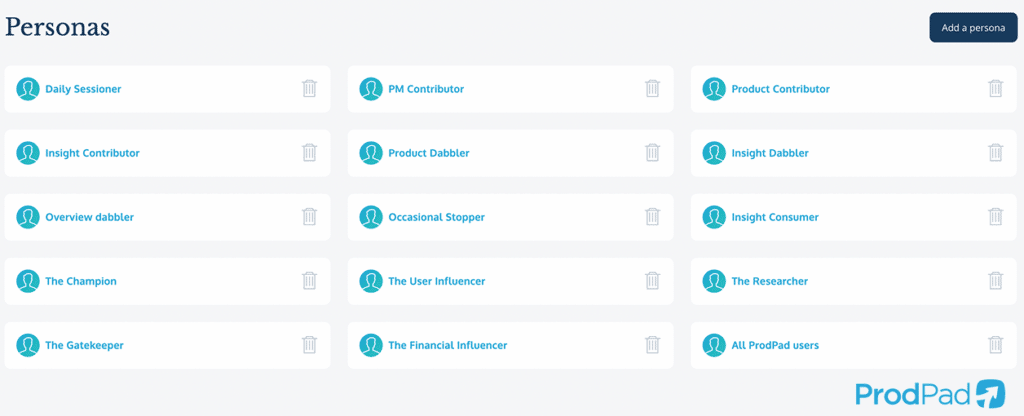
Those are the titles of our’s as examples. But what does a persona look like beyond its title? When you click on one in ProdPad, you open a larger profile where all the insight is stored.
Check out this mock-up of “Coordinating Christina”. This is a great example of a personified user that’s not stuffed with irrelevant demographic information.
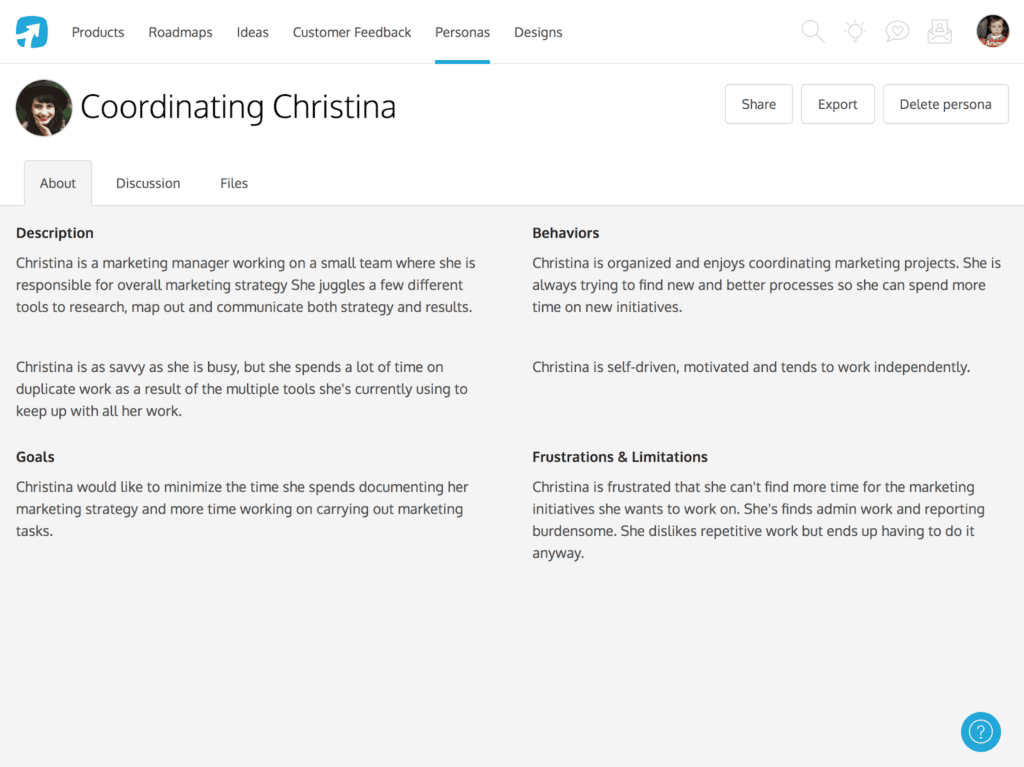
User persona template
A template can help your product team create personas that are standardized and well-rounded. Plus, just like with other parts of product management (such as user stories or collecting feedback), templates make the process more straightforward. No matter who is filling out the persona, they know exactly what information and context to include.
At ProdPad, our user persona template includes the same four elements, covering different facets of the persona:
- Description
- Goals
- Behaviors
- Frustrations & Limitations
The beauty is that this user persona template could work for any product in any market.
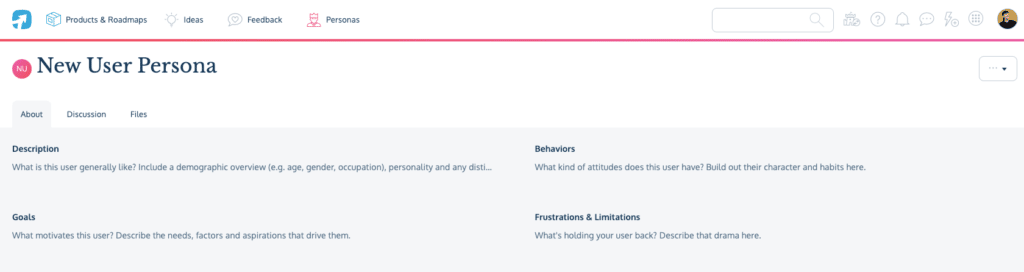
The beauty of using ProdPad to manage your product is that all of the team’s discussion and documents related to user personas are stored right there in each profile. Anyone can ask questions or annotate directly in the app, which helps drive the continuous innovation of these personas forward. More on that in the last section.
How to present user personas to the wider team
When it comes to user personas, communication is key. User personas are meant to be spread throughout the team so that everyone is aligned on who you are serving and how!
Once you’ve defined your user personas and shared them with the team, there are two common problems:
- The personas aren’t ever used. They are made once, and then they’re stored in a Google Drive or somewhere else on the internet that’s hidden away. They’re not connected to the work that’s being done day to day, and they just get lost
- The personas are seen as untouchable. They are made once, and then they’re treated as law. I’ve seen some user personas actually carved into plaques, written in literal stone! These personas don’t adapt to changes in your product or the market, so they’re gradually less effective and even become misleading
Both are a waste of valuable research and potential! So, what should you do instead?
5 tips for sharing user personas with the team
- Present the personas in a simple format. No need to invest tons of money; these might (and should) change
- Put them somewhere accessible and visible, either within your product management tool or near where your team does their work
- When you present them, share your screen or print them out and stick them on the walls around the office. Talk through each one and field questions from the group
- Make it clear that these personas are subject to change. The point is to keep them current
- Welcome feedback! The team should feel they have some impact and responsibility around user personas
In ProdPad, we keep personas in our navigation at the top of the page, right next to all the customer feedback you are collecting in the app. The team can access the personas at any time, and certain members can easily edit them.
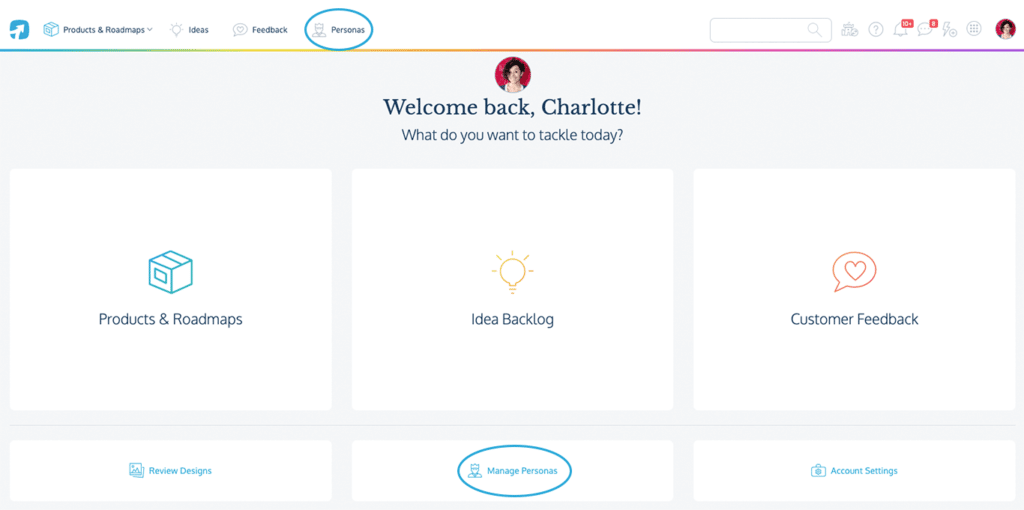
How to apply personas in product management
Once you have created and shared your personas, how exactly do these abstract concepts about your customers come into play on a practical level?
User personas can be used to:
- Provide the jumping off point for writing great user stories
- Categorize customer feedback or new product ideas according to user type
- Understand and prioritize the product roadmap, according to who needs what
- Conduct user persona segmentation, to drill down and get valuable insight into individual personas, or compare behaviors across different personas
For even more guidance, read on about how to work with user personas when you’re a product manager.
As we have said before, user personas are meant to be used and reviewed regularly! They require iteration, just like any other part of your business. When you are learning through continuous discovery practices – whether it’s about your market, your customers, or your product – be sure to include these personas as a facet of your business that might need updating.
With solid personas in place, as well as a process for iterating upon them, your team is bound to build the best product possible for your customers’ needs!
Sign up to our monthly newsletter, The Outcome.
You’ll get all our exclusive tips, tricks and handy resources sent straight to your inbox.
