ProdPad and Pivotal Tracker: Integrating Product Management for Even More Product Teams
We’ve been making a lot of noise recently about how ProdPad works with your existing systems and processes, from custom two-way integrations to updates to our out-of-the box integrations list with tools such as Trello and UserVoice.
ProdPad customers using JIRA have benefited from this two-way integration for some time, but we know that many of you use Pivotal Tracker to manage product development, and so we’re happy to say we’ve added it to the bill.
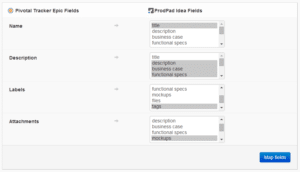
This integration means that when you change a story’s status in Pivotal Tracker, we’ll automatically update the related idea status in ProdPad. No more duplication of tasks or important updates lost in transmission.
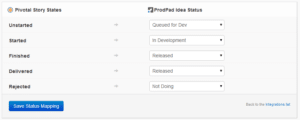
It’s really easy to get set up and start benefiting from the new two-way integration. From the Integrations page, select mapping for Pivotal Tracker and choose which status fields you’d like to sync. These changes will be updated automatically for every other colleague who copied your original integration too.
If you’re a Pivotal Tracker user and would like to find out more about integrating with ProdPad, you can find out more here or get in touch directly with one of the team
Sign up to our monthly newsletter, The Outcome.
You’ll get all our exclusive tips, tricks and handy resources sent straight to your inbox.