Share Your Portfolio Roadmap!
Would you believe how many product teams are so heads down in their own work that they don’t know what anyone else is working on? Let’s end this today.
Sharing your roadmap has always been a core feature in ProdPad because we’ve always been pro-transparency when it comes to product planning. There’s really nothing to debate here – you should be sharing your product roadmaps internally, and sharing at least a high-level overview with your customers.
Everyone at your company needs to know what their colleagues are working on so they can coordinate their work across teams, and customers should always have an idea of what’s coming up next.
In ProdPad, you can create a single view of your product(s) in each of the following ways:
Individual products – just the one! (e.g. iPhone 5)
Product Lines – depending on the way your company splits its business units (e.g. all your business products vs. all your consumer products)
Portfolio – all your products and product lines in one single view.
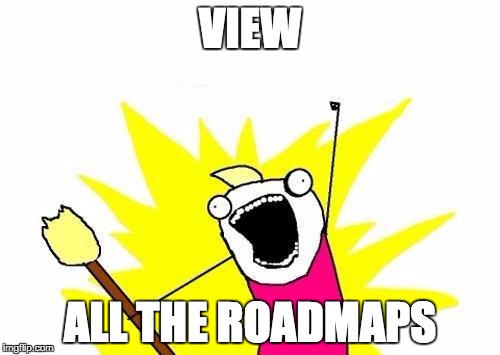
Build a single view of all your roadmaps in less than 5 minutes
We’ve made coordinating and sharing your roadmap more powerful, giving you full control over which areas of the roadmap you wish to focus on.
To begin, go to your desired roadmap or product line and click on ‘Publish’ at the top right. Play around with the display options to customize your roadmap: share or filter by tags, show a detailed version, or even choose to display certain objectives.
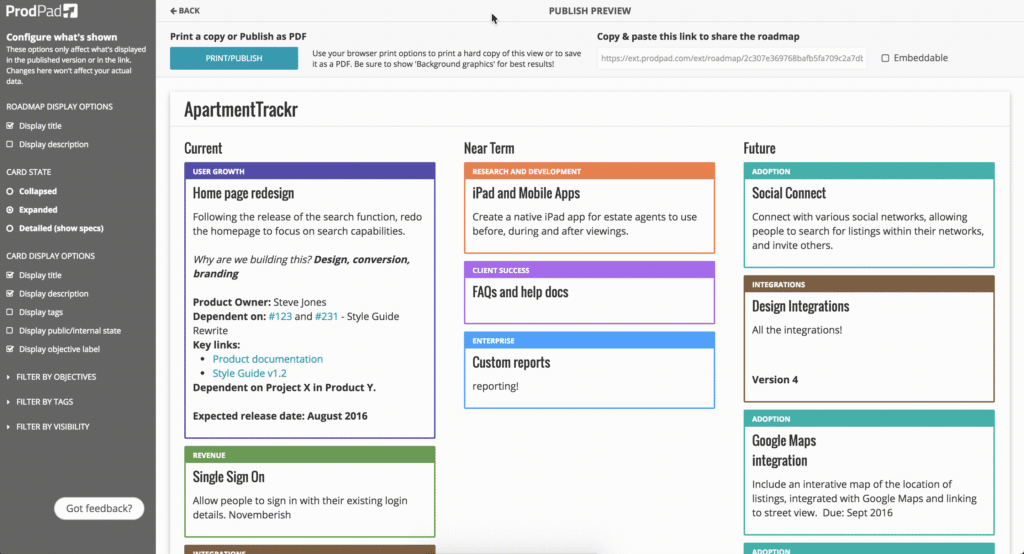
Once done, you can grab the URL or embed code and publicly share confirmed priorities and keep out tentative ideas under wraps, or even place the embed code behind a password-protected site if it’s super confidential!
With this ProdPad feature, you can control what you want to communicate with whom. Powerful stuff.
Happy sharing, and happy Friday!
Sign up to our monthly newsletter, The Outcome.
You’ll get all our exclusive tips, tricks and handy resources sent straight to your inbox.
4 thoughts on "Share Your Portfolio Roadmap!"
Comments are closed.
Hi,
Is there a way to hide tags on a shared roadmap?
Mark
Hi Mark,
There isn’t a way to remove/hide tags from a roadmap right now. We are moving towards making the filters available on the public side as well, so this is the first step to that. I’ll be sure to pass on your feedback to the team though!
Is the URL for the “published” version different from the internal version? Can anyone guess it?
Hi Wahab
The url for the published version is different and not something that anyone would guess. It’s also possible for you to add a password to protect it. If you’re at all concerned, it’s also possible to delete the URL so it’s no longer accessible. There’s more info in our help center, here.
Thanks,
Liz