Rollback Plan
What is a rollback plan?
A rollback plan is a documented strategy for reverting a software product, feature, or infrastructure change back to a previously known stable state when something goes wrong during or after a release. It’s your contingency playbook. A rollback plan ensures your team doesn’t have to scramble under pressure – you already know what to do, how to do it, and who’s doing it.
It’s not just for techies. Product Managers, Engineers, QA, DevOps, even Support and Marketing – everyone benefits when you’ve got a clear, fast, and practiced way to undo a bad release.
Why is a rollback plan important?
Here’s the reality: not all launches are winners. Even with rigorous QA and staged rollouts, things can (and do) break. And in today’s fast-paced release cycles, the pressure to move fast can mean critical issues slip through – from performance regressions to misaligned UX changes that alienate users.
A rollback plan is vital because it…
- Protects customer experience: Downtime, broken features, or lost data are product trust killers. A rollback minimizes impact.
- Reduces team stress: No more panic or finger-pointing in incident calls. You’ve got a calm, step-by-step recovery plan.
- Shortens recovery time: Every minute counts. Knowing exactly what to revert and how saves precious hours.
- Builds cross-team trust: Your team – and your execs – will know you’ve planned for worst-case scenarios.
Statistically, around 70% of downtime is caused by changes to systems. That means the majority of incidents could’ve been prevented or minimized with a solid rollback plan.
Who is responsible for a rollback plan?
Typically, creating a rollback plan is a cross-functional effort between Product Managers, Engineers, and DevOps. But let’s be honest – Product should be the one asking the tough questions: What’s the blast radius if this fails? How quickly can we roll back? What’s the customer comms plan?
Engineering owns the execution, but Product owns the outcomes. So while Engineering may write the script for the rollback plan, you as Product should make sure the plan exists and is rock-solid.
- Engineering/DevOps are responsible for creating the technical mechanics: scripts, version controls, infrastructure recovery.
- QA/Testing teams validate rollback steps and help flag potential rollback complications.
- Product Managers own the big picture – ensuring every feature or release has a rollback plan that protects customers and aligns with the product vision.
When Product leads the culture of rollback readiness, everything else falls into place.
Rollback plan vs backout plan
These terms get thrown around interchangeably, but they aren’t identical:
Rollback plan
- When it’s used: Post-deployment
- Focus: Reverting a released change that’s live in production
- Common triggers: Performance degradation, user complaints, integration issues
Backout plan
- When it’s used: During deployment
- Focus: Halting a change that’s still being pushed live
- Common triggers: Deployment failure, test suite failures mid-rollout, config mismatch
It’s the difference between hitting “undo” after you publish and aborting the upload while it’s still in progress. Both are useful. And both should be in your release checklist.
Rollback plan vs system restore
Before you lump these two concepts together, it’s worth spelling out the difference. Both deal with reversing change and recovering from issues, but they exist on very different scales. One is a precision tool, the other is an emergency parachute. Understanding the distinction can help your team choose the right response in high-pressure situations. Let’s get this straight:
- Rollback plan: Targeted. You’re undoing specific product or code changes. Like turning off a buggy feature or reverting to a previous deployment version.
- System Restore: Sweeping. Often a full server, environment, or database restoration. Used when infrastructure itself is compromised.
In Product Management terms:
- Rollback plan = “That new login flow broke sign-ins; let’s revert to the old one.”
- System restore = “The whole site is down and corrupted. We’re restoring from yesterday’s backup.”
Rollback should be your first line of defense. System restore is the last resort.
What are the key components of an effective rollback plan?
A half-baked rollback plan is a disaster waiting to happen. Here’s what every real rollback plan must include:
1. Trigger Conditions
What signals should cause a rollback? Define quantitative and qualitative indicators:
- Spike in error logs
- Crash reports
- Drop in key metrics (e.g. conversion rate, NPS)
- Customer complaints (via feedback tools like ProdPad)
2. Rollback Steps
Detailed, step-by-step instructions for reverting changes. Include:
- Revert code or deploy previous release
- Roll back infrastructure/config changes
- Restore database (if needed)
- Disable associated feature flags
Automate where possible – even if it’s just simple scripts.
3. Data Integrity Plan
Don’t ignore the hard stuff. What happens to data created in the bad release? Can you isolate it? Do you need to archive/delete/update?
If your rollback doesn’t account for data state, it’s incomplete.
4. Roles & Ownership
Assign names, not teams. In a live incident, everyone needs clarity. Who flips the flag? Who informs stakeholders? Who checks post-rollback success? Make sure you don’t waste any time deciding who does what before any action is taken.
5. Time Thresholds
Have clear rollback timeboxes:
- If X occurs for Y minutes – rollback is triggered
- If rollback takes longer than Z – escalate to leadership
6. Communication Protocols
Plan internal and external comms:
- Alert stakeholders (Product, Sales, Support, etc.)
- If customer-facing, prep a comms template (email, status page, social media)
7. Post-Rollback Review
Once stable, do a retrospective. Include:
- Root cause analysis
- What worked? What didn’t?
- What needs to be improved for next time?
How do you create a rollback plan checklist?
A checklist makes rollback planning a habit, not an afterthought. It transforms rollback prep from something you do in a panic to something you do as standard practice. Think of it as your release insurance policy: documented, visible, and ready to go when things hit the fan.
You need a checklist so that expectations are aligned, responsibilities are clear, and nothing gets missed when time is tight.
Share it widely: link it in your release docs, make it part of your Definition of Done, and surface it during release meetings. The best rollback plans aren’t buried in Notion or a dusty wiki – they’re right there, in front of everyone, when it matters most.
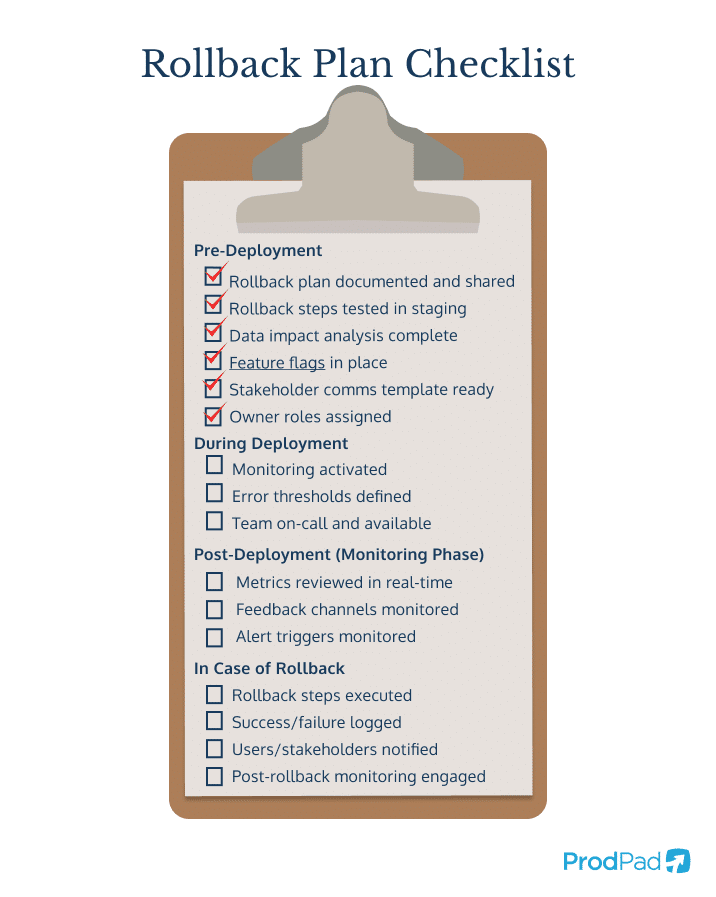
Use this as a starting template:
✅ Pre-Deployment
- Rollback plan documented and shared
- Rollback steps tested in staging
- Data impact analysis complete
- Feature flags in place
- Stakeholder comms template ready
- Owner roles assigned
✅ During Deployment
- Monitoring activated
- Error thresholds defined
- Team on-call and available
✅ Post-Deployment (Monitoring Phase)
- Metrics reviewed in real-time
- Feedback channels monitored
- Alert triggers monitored
✅ In Case of Rollback
- Rollback steps executed
- Success/failure logged
- Users/stakeholders notified
- Post-rollback monitoring engaged
Integrate this into your product development process. Make it part of your Definition of Done for every release.
Examples of effective rollback plans
Let’s ground this in reality. These are examples pulled from common Product Management scenarios:
Rollback Plan Example 1: Feature Rollback Using Feature Flags
A Product Team rolls out a new onboarding experience using a feature flag. Within hours, they detect a 25% drop in conversion. Because the rollout was flagged, they toggle it off instantly, restoring the original experience while investigating further.
Rollback Plan Example 2: SaaS Feature Gone Rogue
A new dashboard feature increases page load times by 4x. Within 20 minutes, the Product Team notices the spike in user complaints. They toggle off the feature using a feature flag and monitor performance recovery. Users never notice a thing – but internally, it sparks a valuable discussion on pre-launch performance testing.
Rollback Plan Example 3: Checkout Flow Nightmare
A checkout flow A/B test misroutes payments in certain currencies. The issue is spotted in Mixpanel metrics. The team rolls back the experiment using a script that reverts config and removes test-related data anomalies. Follow-up comms apologize and offer discounts to impacted users.
Rollback Plan Example 4: Backend API Change Gone Bad
A backend update causes key integrations to fail. The DevOps team uses automated scripts to revert to the previous deployment state within minutes. The rollback plan included pre-release database snapshots, which saved the team from hours of painful data reconstruction.
Rollback Plan Example 5: Rolling Back a Mobile App Update
A new mobile app version crashes on launch for users on older devices. Since mobile rollback isn’t instant, the team quickly pulls the update from the store, issues a hotfix, and informs users via in-app messaging and email.
How to test your rollback plan
The only good rollback plan is a tested rollback plan. You need to simulate failure. Often. Because here’s the thing: if you’ve never rehearsed your rollback plan, you don’t really have one. What looks good on paper can fall apart in practice – scripts fail, dependencies break, and key steps get missed in the heat of the moment.
Testing your rollback plan ensures your team is confident and coordinated when it counts. It reveals gaps in documentation, weaknesses in automation, and blind spots in ownership.
It also builds muscle memory, so your team can respond under pressure with calm, not chaos. Just like you wouldn’t launch a product without testing it, you shouldn’t trust a rollback plan you haven’t pressure-tested in real-world scenarios.
Step 1: Run Fire Drills
Regularly simulate incidents during sprint reviews or release planning:
- What if this fails?
- How would we roll it back?
- Who’s on call?
Step 2: Staging Rollback Tests
Build rollback automation into your staging deployments. Revert it, test it, refine it. Make sure it works under pressure.
Step 3: Document Lessons Learned
Every rollback test should end with:
- What worked?
- What was unclear?
- What took too long?
Refine and share these learnings with the team.
Step 4: Automate Reporting
If you’re using CI/CD pipelines, tools like CircleCI or GitHub Actions can simulate rollbacks. Add a pass/fail report to each pipeline.
What part should feature flags play in a rollback plan?
Feature flags are rollback power tools. With them, you can decouple deployment from release, test in production safely, and instantly turn features on or off without redeploying.
Feature flags help your rollback plan in the following ways:
Toggle off bad features immediately
Feature flags give you an instant kill switch. Instead of redeploying code or restoring environments, you can simply flip a flag and disable the offending feature. This allows your team to respond instantly to customer issues without the overhead of full-scale rollback.
Reduce risk of full rollback
By wrapping new features in flags, you can isolate changes and reduce the blast radius of failures. Even if one feature goes wrong, the rest of your release can continue unaffected. This granular control means you’re not forced into a full rollback every time something breaks.
Enable gradual rollouts (canary, cohort-based, etc.)
Flags let you release to a subset of users first – whether that’s internal teams, beta users, or a percentage-based cohort. If something goes wrong, you catch it early and limit exposure. It’s safer for users, smarter for teams, and easier to manage than all-or-nothing deploys.
Improve observability of feature impact
Toggling features on and off gives you real-time feedback on their impact. You can tie feature performance directly to metrics and feedback, helping you learn faster. If metrics tank after enabling a flag, you know exactly what caused it – and you can act before customers churn. Toggle off bad features immediately
Pro tip: Use tools like LaunchDarkly, Split.io, or Unleash for full control. And track flag-related decisions inside ProdPad’s Idea Management tool so you can connect the dots between ideas, flags, and outcomes.
Best practices for your rollback plan execution
Let’s finish with some hard-earned truths and tactical advice.
1. Rollback is not failure
Don’t treat a rollback like shame. It’s smart, proactive Product Management. Normalize it. Celebrate fast recoveries.
2. Integrate rollback into every release
Make it part of your pre-launch checklist. No rollback plan? No launch.
3. Don’t ignore data
Rolling back a feature that touched the database? You better have a plan for reverting that too.
4. Automate what you can
Scripts. Pipelines. Flags. The more you automate, the faster and safer your rollback.
5. Make post-mortems mandatory
Every rollback deserves a review. Not to point fingers, but to learn.
6. Involve the whole team
Rollback isn’t just DevOps’ job. It’s Product, Support, Marketing. Everyone needs to know what’s happening and why.
Need to connect your feature rollouts, user feedback, and rollback plans in one place? You need a single source of truth for all your product work. Try ProdPad for free and and bring sanity to your roadmap, clarity to your releases, and resilience to your product strategy.
Connect your release planning to your product strategy with ProdPad
Start a ProdPad free trial and see how easy it is to establish that golden thread across all your development work – so the whole team can see the why behind every feature and fix