6 Product Backlog Examples: Backlog Management Without the Chaos
Product backlog examples aren’t just pretty screenshots for Product Managers to drool over (though, let’s be honest, I’ve been there). They’re the difference between a team humming along with clarity — and one stuck in a fog of confusion, feature bloat, and “Wait, what are we working on again?” meetings.
I’ve seen (and run) product backlogs every which way — from beautiful, dynamic boards to horror-show spreadsheets with 300+ half-forgotten tickets.
Let’s dig into how you can actually see and use your backlog for what it’s supposed to do: create order, enable strategic focus, and ship the right things. I’ll break down real-world product backlog examples, best practices, and a few spicy anti-patterns you should avoid at all costs.
What is a product backlog?
A product backlog is an evolving, prioritized list of ideas, features, bug fixes, and improvements for your product — serving as your team’s single source of truth for what could be built next, and why. Unlike a static requirements doc, a backlog is a living guide to product opportunity, constantly shaped by customer needs, feedback, and strategic vision.
Let’s get this straight: a product backlog isn’t just a dumping ground for “all the things we might build one day.” It’s the dynamic, always-changing brain of your Product Team. If you’re in an Agile or Scrum Team, you know the backlog isn’t the same as your sprint board or your product roadmap. The roadmap tells you the direction; the backlog is the fuel for that journey — capturing, refining, and helping you decide what actually moves the needle .
If your backlog feels overwhelming or neglected, don’t worry — you’re not alone. The good news? With the right approach and some discipline, you can turn it into the single most useful artifact for your team.
New to backlog management? Check out our in-depth glossary article to get yourself fully up-to-speed
Who is responsible for a product backlog?
Ownership of the product backlog is a team sport — but someone needs to own the game ball. In most product organizations, that’s the Product Manager (PM) or Product Owner (PO). This person is your backlog’s chief curator, keeping it prioritized and ruthlessly pruned so your team can actually make decisions, not just stare at a massive to-do list.
That doesn’t mean everyone else gets to sit out. The best backlogs I’ve seen are collaborative: Engineers, Designers, cCstomer Support — even the occasional loud-mouthed exec — should contribute ideas and insights. But ultimately, someone (usually you, PM/PO) needs to keep it all sane: rejecting duplicates, clarifying “what’s this?” tickets, and making sure the highest-impact work floats to the top.
Where should you keep your product backlog?
Spoiler: not in a spreadsheet on your laptop called “Backlog_v4_FINAL.xlsx”. Your backlog should live in a place that’s:
- Accessible to everyone (not just Product or Engineering)
- Easy to update, sort, and prioritize
- Collaborative (comments, feedback, links, etc.)
- Able to show different views for different questions
For most teams, this means using a dedicated product management tool (yes, I’m biased, but tools like ProdPad exist for a reason), or at minimum, a cloud-based tracker that’s actually used by the team.
If your backlog only exists in Jira, expect a giant, unruly list where good ideas go to die (more on that in a bit).
Wherever you keep it, visibility is key — if stakeholders can’t see what’s on the list, they’ll just make their own. That way lies chaos .
Why does product backlog clarity matter?
Clarity isn’t a “nice to have” — it’s the whole point. Here’s what you get with a clear, well-structured product backlog:
- Focus: You’re not just doing “stuff” — you’re delivering on your goals and solving customer problems.
- Faster planning: No more wading through hundreds of stale ideas to find what’s relevant for your next sprint.
- Alignment: Everyone can see what’s important, why, and what’s on deck — so your team stops second-guessing priorities.
- Happier stakeholders: When someone asks, “Why aren’t we building X?” you can actually show them, “Here’s why — and what we’re doing instead.”
- More effective teams: Less time in meetings arguing over priorities, more time actually shipping value.
A chaotic backlog wastes everyone’s time and erodes trust in Product Management. I’ve learned that lesson the hard way.
Product Backlog Examples: How to Actually See (and Use) Your Backlog
Let’s get to the good stuff. Here are several real product backlog examples, organized by the different ways you can view and manage them. Each one helps you answer a different question about your product’s future.
I’ve included images so you can see what each way of visualizing your backlog actually looks like, and I’ll explain when and why to use each view. I’ll also include best practice advice for how to use each approach.
Product backlog example 1: Ideas linked to Roadmap Initiatives
Ever opened a backlog and thought, “How does any of this connect to our actual strategy?” Linking backlog items to Roadmap Initiatives is my go-to way to stop the “feature factory” madness.
How this product backlog example works:
In ProdPad (and some other modern Product Management tools let you do this too), each Idea in the backlog can be explicitly tied to a high-level Roadmap Initiative or theme. This means instead of a flat list, you see groups of ideas under each strategic goal. Suddenly, your backlog is aligned with your big bets — and you can spot which areas are under- or over-stuffed with ideas.
Why it matters:
- It forces you to answer “Does this idea fit our strategy, or is it an orphan?”
- Makes quarterly planning and stakeholder updates a breeze
- Lets you compare ideas within a theme (“which onboarding ideas should we do first?”) instead of mixing apples and oranges
In ProdPad you can visualize your backlog by the Ideas linked to Roadmap Initiatives in a couple of ways.
Firstly, you can view your backlog items that have made it onto your Roadmap directly from your Roadmap in ProdPad. With our flexible views, you can select the level of detail you want and save an unlimited number of custom views of your Roadmap.
So when you want to see your backlog items by the Roadmap Initiatives they’re linked to, one option is to set a detailed view of your Roadmap which displays each related Idea. From here you can click into each idea and access the full record.
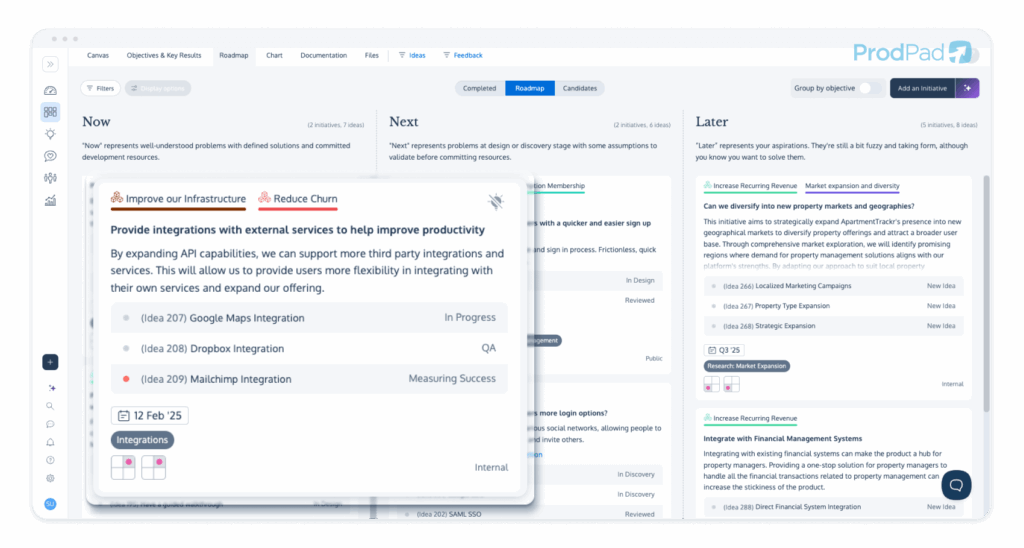
Your second option is to work from a list view of your backlog and filter by either ‘on a roadmap’, ‘Roadmap column’ (to see your backlog by their Now, Next or Later status), or by the particular ‘Roadmap Initiative’ you’re interested in.
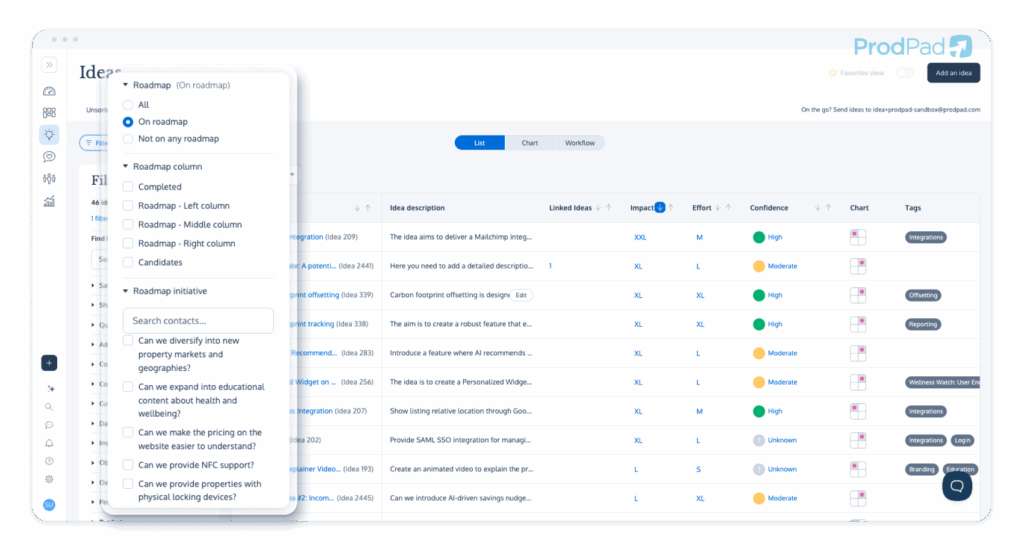
See it yourself: Explore the ProdPad Sandbox and try linking Ideas to Roadmap Initiatives
Product backlog example 2: Impact vs Effort
This product backlog example is focused on prioritization. Here you are viewing your backlog through the lens of what to work on next, or at least, ordering your backlog by which ideas are likely to be the best bets to work on.
If this product backlog example is important to you, then it’s important that you’re not assigning your priority order based on “gut feel” or “who shouted loudest.” Impact vs effort is a great model to use – it’s simple and effective.
In terms of what that looks like, in ProdPad we have the impact vs effort matrix — a chart view which is a game changer and an absolute must for keeping the chaos at bay.
How this product backlog example works:
Each idea is rated by expected impact (how much value) and effort (how much work/cost). In ProdPad, you get a visual chart: X-axis for effort, Y-axis for impact. “Quick wins” (high impact, low effort) are up and left. “Time sinks” are bottom right. It’s so much easier to talk priorities when you can see the trade-offs.
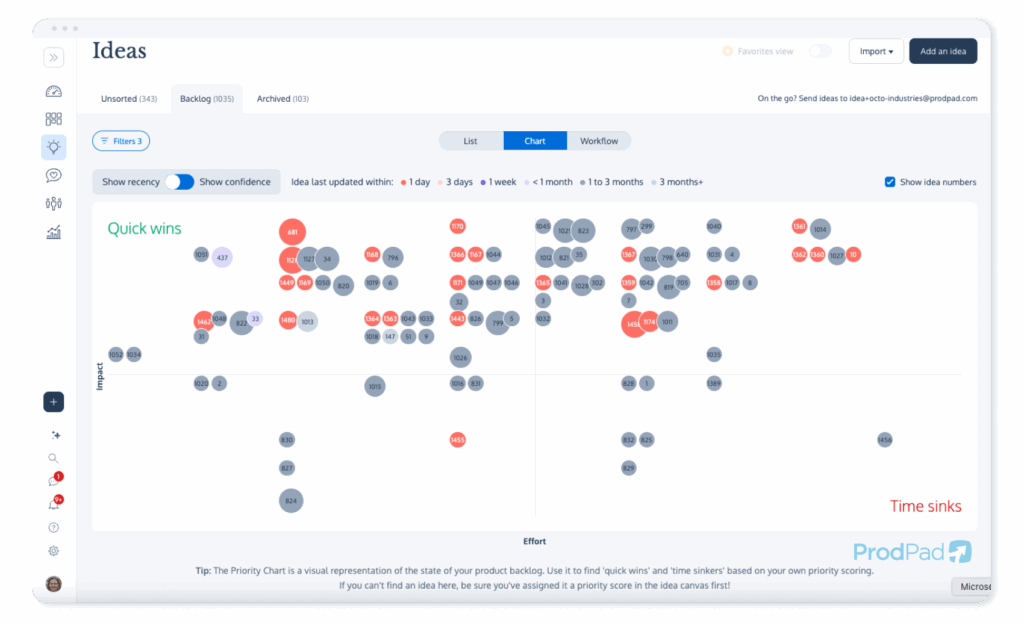
Why it matters:
- Cuts through endless debates — the chart makes priorities obvious
- Reveals low-value time sinks you should de-prioritize (or delete)
- Empowers objective, defensible prioritization — no more pet projects sneaking in
See what a fully populated Priority Chart looks like in the ProdPad Sandbox environment
Product backlog example 3: Visualized by confidence
I’ve seen too many teams get burned by chasing shiny, high-impact ideas… only to realize nobody knows if the idea is even feasible. Enter the “confidence” dimension.
This product backlog example helps you rank your ideas by the level of certainty the team has in the technical feasibility, the impact potential, the success of the experiment and more.
How this product backlog example works:
Every idea gets a confidence rating: How sure are you about its value and effort? In ProdPad, confidence is displayed as color or a label, and you can filter/sort by it. Suddenly, those risky, unvalidated bets stand out — and you can have the right conversations before you commit.
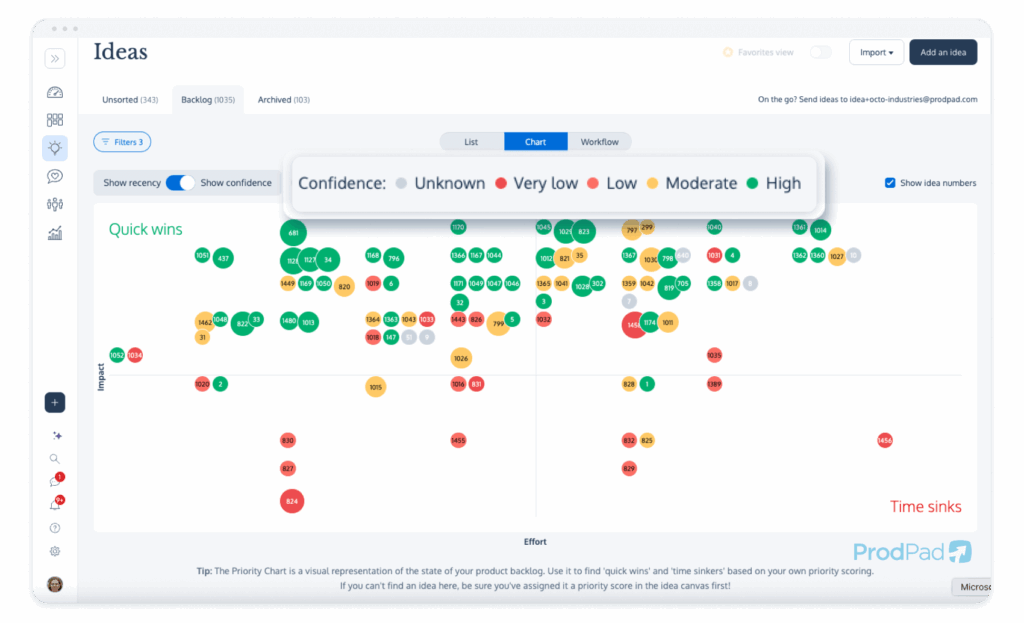
Why it matters:
- Makes “risk” visible in backlog planning
- Helps prioritize discovery and validation work (don’t waste dev time on total unknowns)
- Avoids “build trap” by separating safe bets from wild guesses
Product backlog example 4: Sorted by linked feedback
Show me a team that “builds what customers want” — then show me their backlog. If you can’t tie feature ideas to actual user feedback, you’re just guessing.
And look, this isn’t blindly building feature requests that come in from customers. This is about evidencing the ideas in your backlog with real customer insight. Or creating new ideas for your backlog that are informed by what your customers are telling you.
So with this product backlog example, you are viewing your backlog by the amount of related customer feedback.
How this product backlog example works:
ProdPad lets you link customer Feedback directly to Ideas in your product backlog. In fact, ProdPad CoPilot automatically does this for you whenever a new Idea is created or new Feedback comes in. The result? You can sort your backlog by “how many customers have this problem/want a solution,” and dig into the actual comments behind each Idea.
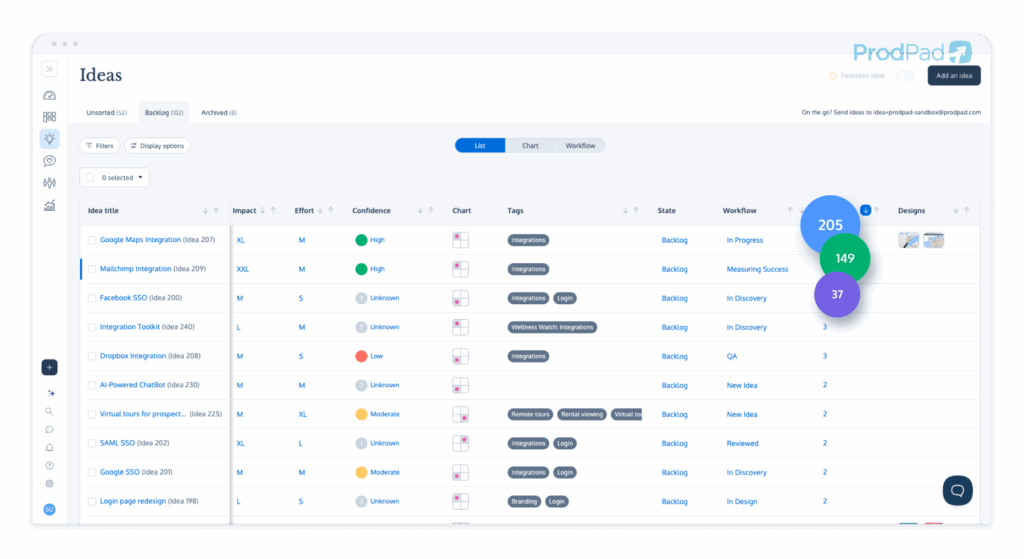
Why it matters:
- Data-driven prioritization: You know what’s genuinely in demand
- Makes a great case for stakeholders (“We’re building Feature X because 40 customers need a solution to this problem”)
- Uncovers patterns you’d otherwise miss
With ProdPad as your customer feedback tool you product strategy is grounded in what your customers need
Product backlog example 5: Kanban/workflow view
A flat list without any status flags is just a graveyard for good ideas. Backlogs should show progress — which is why I always use a workflow (Kanban) view when I look at our product backlog here at ProdPad.
This product backlog example is all about the execution and helps visualize the flow of your entire backlog. What’s yet to be reviewed, what’s in those pre-development discovery stages, what’s currently in-flight with Design or Development, right through to what has shipped and is back with you for measurement.
How this product backlog example works:
Each Idea in the backlog sits in a workflow column: New, In Discovery, In Design, Ready for Dev, etc. Drag and drop Ideas as they move through the product process. Instantly see what’s blocked, what’s next, and what’s actually shipping.
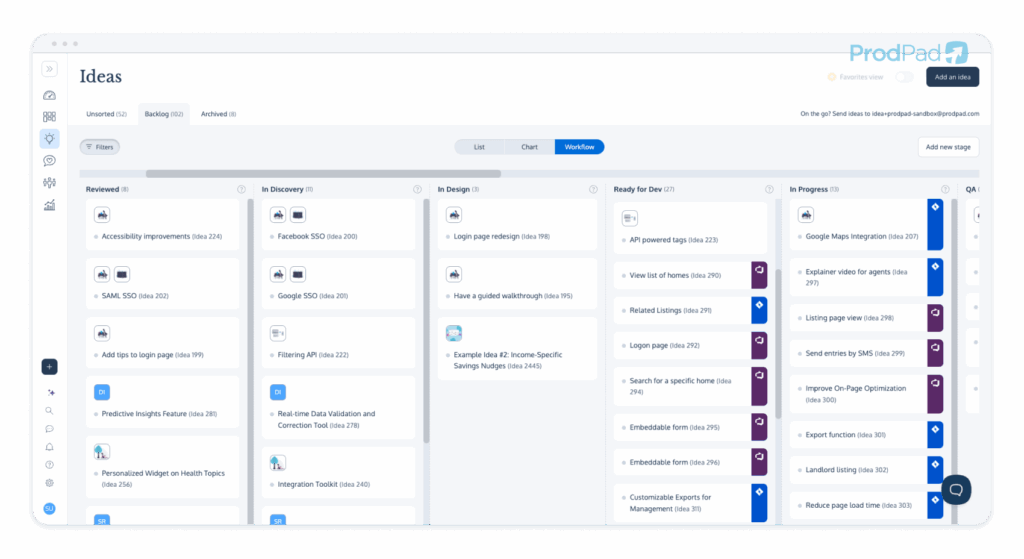
Why it matters:
- Makes your product process transparent for the whole org
- Exposes bottlenecks (e.g., lots of stuff “In Discovery” but nothing moving forward? Time to unblock)
- Helps with standups and stakeholder updates (show, don’t tell)
Again, if you like the look of this product backlog example, you can use our live Sandbox environment to explore this setup complete with a full backlog. So go ahead and enter the Sandbox — access is free and forever — and play around, dragging and dropping Ideas across your chosen workflow stages.
Product backlog example 6: Organized by tags (custom schema)
Let’s face it: sometimes you want to slice and dice your backlog in a way that’s unique to your team or your product. Tags are your secret weapon.
With this product backlog example you’re able to create your own custom schema to create ways to sort your backlog that make sense for you.
How this product backlog example works:
Apply tags to Ideas (e.g., “UX,” “Integration,” “Mobile,” “Tech Debt,” or customer persona tags). Filter and group your backlog in any way you want. Just be disciplined about your tagging schema, or you’ll create more chaos than you solve.
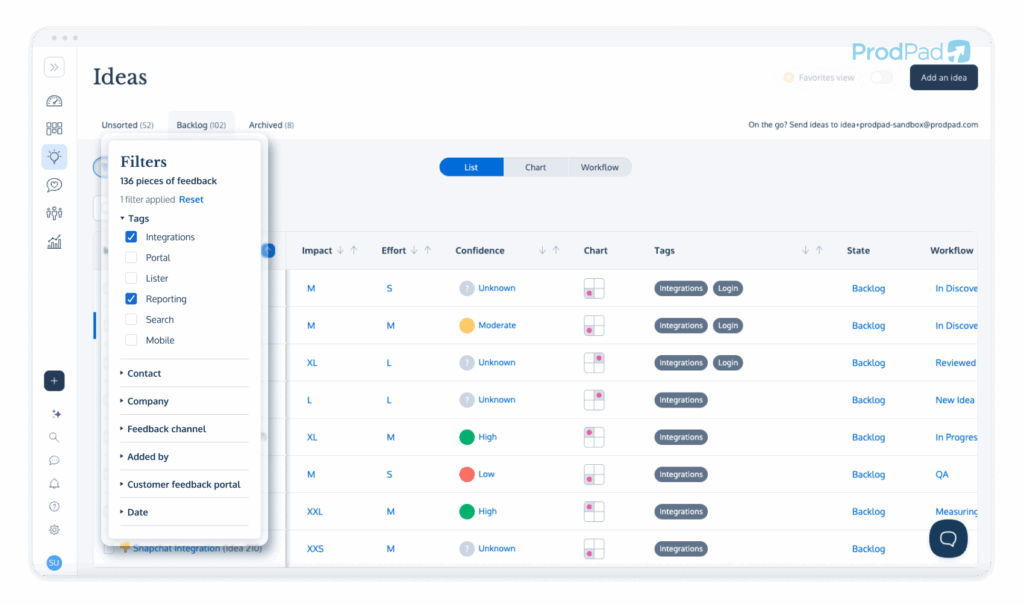
Why it matters:
- Instantly see Ideas by category, component, or customer type
- Power up planning: “Show me all ideas tagged ‘Enterprise’ for this quarter”
- Uncovers hidden clusters and dependencies
Other Common Product Backlog Examples — and Why They’re Not Great
No article about product backlog examples would be complete without a look at the bad ones. Here are a few backlog anti-patterns I’ve seen — and what you should do instead.
The Infinite Jira List
It’s the industry meme for a reason: hundreds of “tickets” dumped into Jira, most of which will never see the light of day. Without curation and context, it’s just a “wish heap” — not a decision-making tool. Avoid this by ruthlessly archiving low-priority items, and only moving validated, prioritized ideas into your dev backlog.
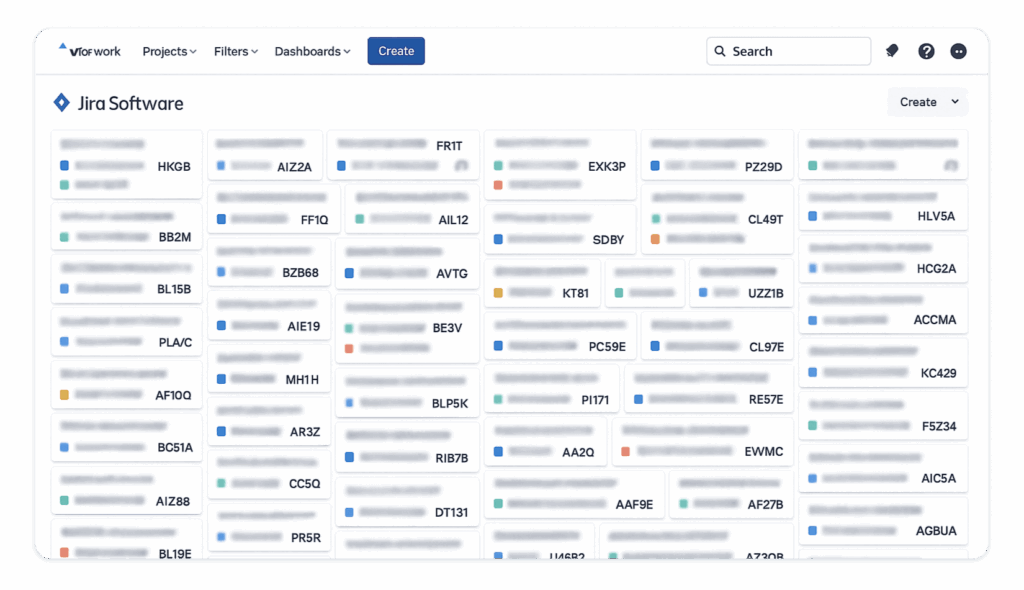
Don’t let your product’s future become a scavenger hunt. If your Jira backlog is unmanageable, you need a real product backlog (in a tool designed for it) and a regular habit of cleaning house.
Luckily we have a Jira Backlog Cleanser tool to help clear the chaos
The Trello Board Dump
Trello can be a decent product backlog example for small teams — until your “Ideas” column balloons to 80+ cards, all at different levels of detail. There’s no native prioritization, so you end up with a glorified post-it wall, not a great product backlog example.
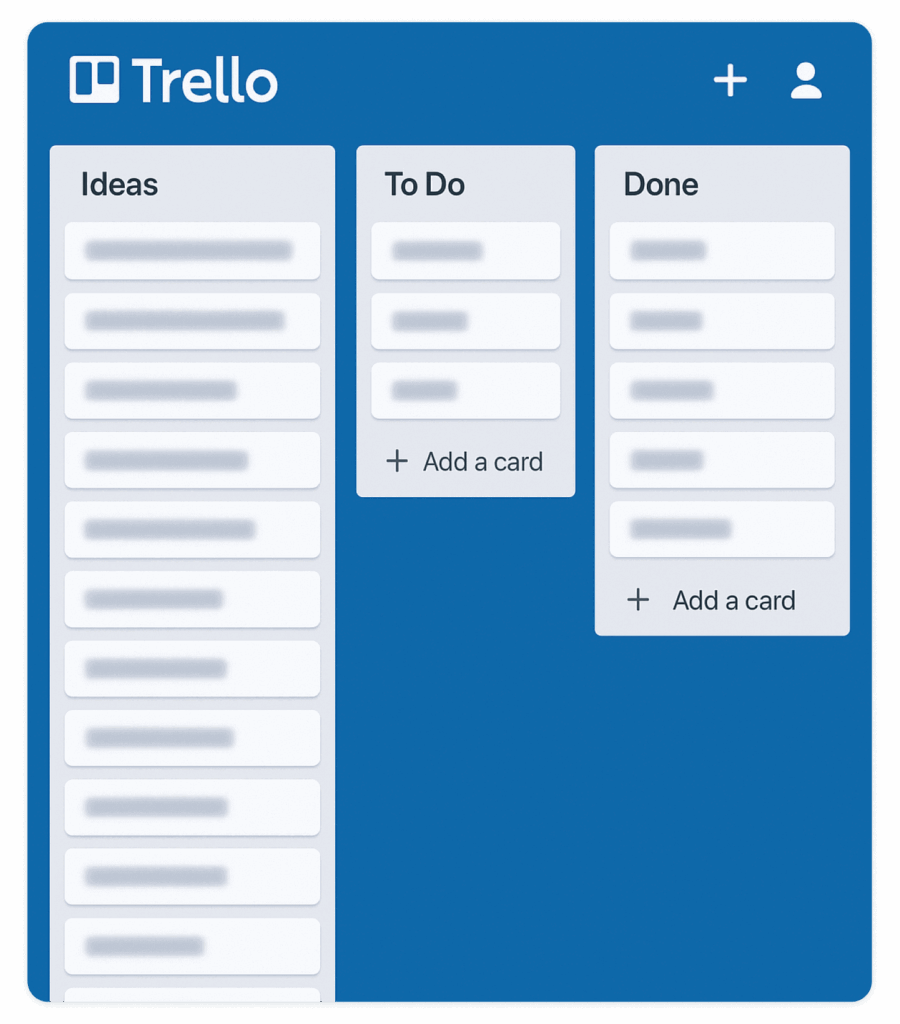
If you’re using Trello, enforce strict workflows and prune the board weekly — or switch to a tool built for product backlogs once your process matures.
The Spreadsheet Graveyard
When it comes to this product backlog example, we’ve all been there. An Excel or Google Sheet with 20+ columns, shared with the team once… and never updated again. Collaboration drops off, and the backlog dies a slow death in the “Files” folder.
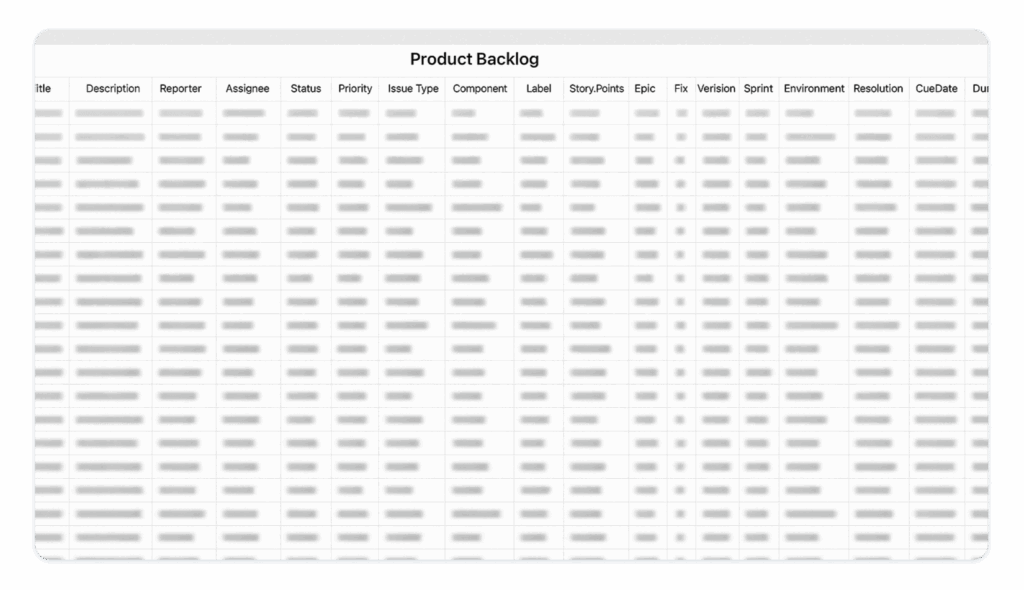
If your backlog lives in a spreadsheet, make sure it’s reviewed every week in a live meeting — or, again, graduate to something that supports real-time collaboration and smarter filtering.
Over-Engineered Weighted Scoring
A fancy formula that spits out a “priority score” for every backlog item seems like a good idea. In reality, this product backlog example often gives you a false sense of precision and causes teams to game the numbers. Use scoring lightly, as an input — not the answer.
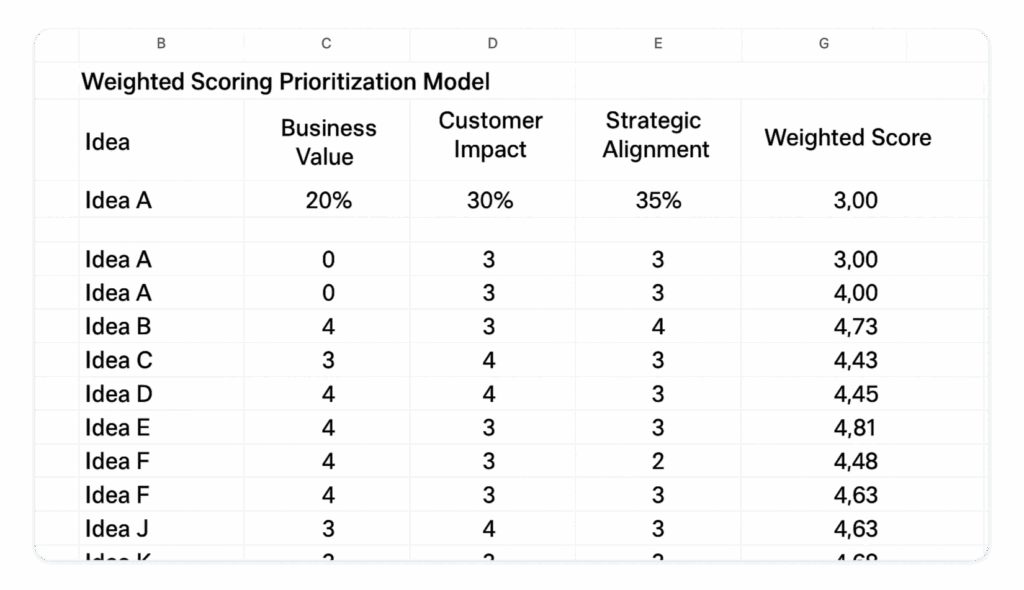
Let scoring inform your judgment, not replace it. Use visual and collaborative views (charts, feedback, tags) to supplement your decision-making.
Product Backlog Management: Best Practices (From the Trenches)
Here are my hard-won rules for keeping your backlog clear and useful, whatever tool you use:
1. Groom your backlog regularly
Set a cadence (weekly, bi-weekly, monthly — whatever works). Archive or delete items that are stale or irrelevant. Your backlog should be lean, not bloated.
2. Tie every idea to a goal or customer problem
If you can’t answer “Why is this here?”, it shouldn’t be. Link ideas to roadmap themes, objectives, or OKRs for instant context.
3. Prioritize by value, not volume (or politics)
Don’t let the loudest voice in the room set your product backlog example. Use charts, scoring, and feedback — but always sense-check with your own judgment and customer research.
4. Use views that match your questions
Lists are fine for some tasks, but try chart, workflow, feedback, and tag-based views to answer different prioritization and planning questions.
5. Make your backlog collaborative and transparent
Share it with your team and stakeholders, and encourage contributions. A clear backlog isn’t just for the Product Team — it’s for everyone who cares about your product’s future.
6. Use the right tool for your stage
Small team? Trello or Google Sheets might work. Scaling or cross-functional? It’s time to upgrade to a product-specific tool like ProdPad.
Final Thoughts: Product Backlog Examples That Drive Results
Your product backlog is more than a to-do list — it’s the blueprint for your product’s success. Whether you’re linking ideas to initiatives, plotting them on a priority chart, filtering by customer demand, or dragging them across a Kanban board, the right product backlog example is the one that helps you make better decisions, faster.If you take away one thing from this article, let it be this: A clear, flexible, and transparent product backlog will make your team more focused, your stakeholders happier, and your customers better served. And if you’re looking to try these approaches for yourself, jump into the ProdPad Sandbox — you’ll see just how powerful (and manageable) a backlog can be.
Give your backlog the home it deserves
