Fake Door Testing
What is fake door testing?
Fake door testing is a lightweight, low-risk method that lets Product Teams test demand for features, ideas, or products before investing development time or budget. The premise? You “create” a doorway – whether that’s a button, menu option, landing page, or call‑to‑action – promising a feature that doesn’t actually exist yet. If users engage – click, sign up, convert – it’s a signal that peoples’ interest is real. If they don’t, you might save yourself a lot of wasted effort and resource.
What makes fake door testing so compelling isn’t the technical sleight of hand; it’s the psychology. It’s a bit like dangling an unbuilt parachute from a plane: if people are lining up to jump, you know it’s worth building – even before you’ve actually sewn the fabric.
Fake door tests give teams early data to inform prioritization and strategy. Instead of guessing whether an idea is good, you’re saying: “Let’s ask.” It’s a mini real-world experiment that’s quick, cheap, and low-commitment. And that aligns perfectly with Modern Product Management philosophies – validating before building, shipping smarter, and being ruthlessly outcomes‑oriented.
Where does the name ‘fake door’ come from?
The terminology is delightfully literal. Imagine a door in a corridor that looks inviting but when you open it, there’s nothing behind it. That’s the essence of a “fake door.”
In product terms, it’s a functional entry point that offers something compelling but leads to a yet‑to‑exist feature. It might show a “coming soon” message, redirect to a sign‑up modal, or simply break into a survey asking what sparked the click.
The metaphor speaks to the deceptive simplicity of the UX: from the outside, it looks legit; inside, there’s no substance. That illusion is powerful for gauging interest with minimal investment, while reminding us to tread ethically.
What is a painted door test?
A painted door test is a close cousin of fake door testing – almost the same stunt, just a different painting job. Instead of creating a real button or piece of UI, you slap the idea onto a surface – like a banner on your homepage, a placeholder in your email, or a card in the navigation. It’s “painted” to look real, but it doesn’t function.
If a user clicks, they might be taken to a survey or sign‑up form, enticing them to express interest. Painted door tests are super quick to roll out – no UI wiring needed, no code changes required. They can live purely in design mocks or website banners thrown up through the CMS.
It’s a faster take on the fake-door concept – ideal when you want to experiment before committing any dev resources.
What are the benefits of fake door testing?
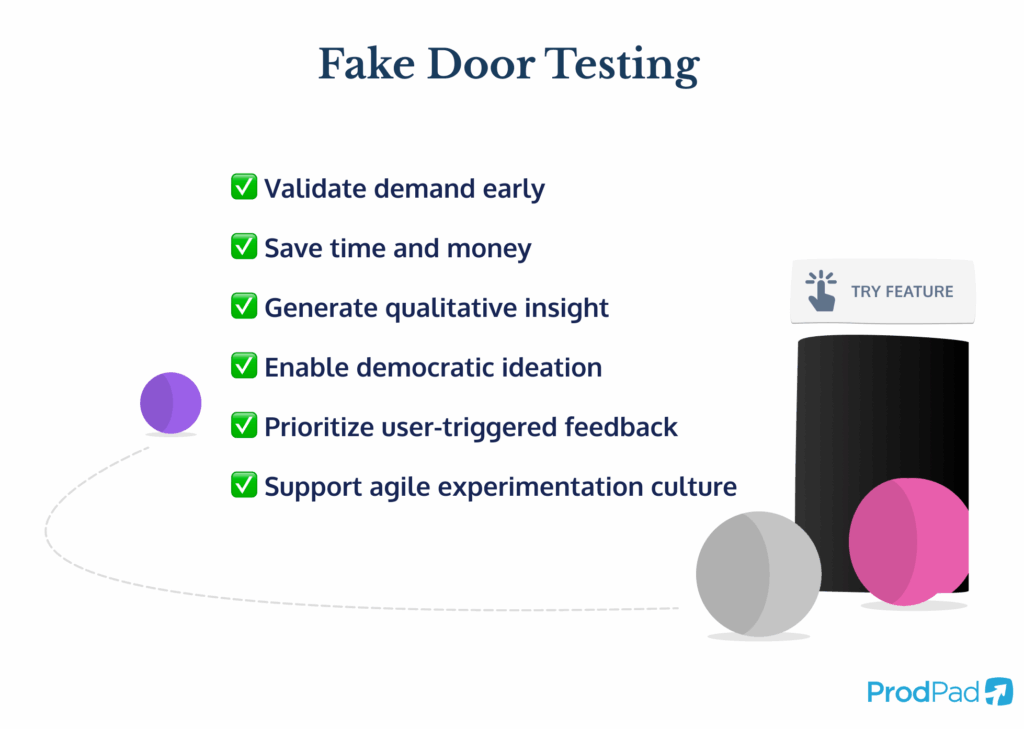
Before we dive into specifics, let’s appreciate that fake door testing isn’t just a buzzword – it solves real problems in Product Management. Here’s why teams love it:
- Validate demand early
You get fast data on user interest – before you build anything. That stops “guesses” from turning into wasted development. - Save time and money
Launching a clickable button takes minutes; building backend, frontend, QA takes weeks (and money). Easy ROI. - Generate qualitative insight
A survey or redirect after the click can reveal why users want this. Useful for refining solution direction. - Enable democratic ideation
Even low-fidelity ideas can be tested. It lets anyone propose an idea and get unbiased feedback. - Prioritize user-triggered feedback
Instead of shipping a feature and collecting NPS months later, you get real user-driven indications upfront. - Support agile experimentation culture
It teaches teams to ship assumptions, check outcomes, and pivot fast.
It’s no wonder fake door testing has become synonymous with smart, lean experimentation in modern product DNA.
When should you use fake door testing?
Timing, as they say, is everything. You don’t slap a fake door on just anything. Because, if we’re honest, you don’t want a product full of fake features. Fake door testing shouldn’t be overused, or you’ll have more smoke and mirrors than actual valuable features. So you need to think about when you run fake door tests. Here’s when it makes sense:
When you’re in the early concept phase
Before your team has invested in wireframes, development tickets, or specs, fake door tests can act as a quick pulse-check.
At this stage, they serve as a directional signal: Is this idea even worth exploring further? If you’re still in the stage of identifying problems worth solving, a fake door can validate interest before you dive into costly discovery.
When you want to mitigate risk
For bold bets – especially those that might require serious engineering or design overhaul – fake door testing offers a way to gather directional data.
You can pitch a big idea to your audience in a small way and only double down if they bite. It’s a way to de-risk roadmap decisions, particularly when budget, timelines, or stakeholder confidence are tight.
When exploring your backlog
Many teams face bloated backlogs filled with potentially brilliant – but entirely unvetted – ideas. Fake door testing lets you explore several of these in parallel and prioritize based on actual user behavior. If nobody clicks, that idea may not be the hill to die on. If engagement is high, you’ve just given that idea a whole lot more weight.
When deciding which MVP to build
Say you’ve got a couple of ideas for what your MVP could look like. Instead of relying on internal debate or assumptions, you could run fake door testing for each idea and see which garners the most traction. This can help you prioritize features, sequence development more effectively, and ensure your MVP has the highest chance of market fit.
When NOT to use fake door testing
It’s worth noting there are times when fake door testing can backfire. If you’re adding a fake feature to an interface users already rely on, it has the potential to feel misleading.
In heavily regulated industries, adding non-functional UI may cause confusion or even compliance issues. And if your users already expect a feature (say, it’s been announced publicly), placing a fake door instead of delivering could damage trust. Choose your moments wisely.
Do not use a fake door when:
- The UX is already live – you can just build, ship, and measure.
- Users expect the feature – pushing a fake door may feel deceptive.
- Your product is accessibility-heavy or compliance-heavy – misleading UI could be a risk.
Who should run fake door testing?
It’s tempting to treat fake doors as a “Product job,” and it often is – but it’s not a solo gig. Here’s the dream team you’ll need to pull together a fake door test:
- Product Managers, as experiment leads, define hypotheses and thresholds.
- UX Designers, who craft the enticing but functional illusion.
- Developers, to wire up the bare interactions and capture analytics.
- Marketers, especially for painted‑door via email, landing pages, or banner campaigns.
- Customer Success or Research, to follow up post-click with deeper exploration or interviews.
In short: cross-functional teams win. It isn’t a PM-only trick. When everyone contributes – from hypothesis to measurement to qualitative insight – you uncover both what users want and why.
What are the risks of fake door testing and how do you avoid them?
Fake door testing isn’t without its ethical and product pitfalls. Done poorly, it comes off as spammy, deceptive – or just irritating. Here’s what to watch out for:
Risk 1: Damaging trust
Users click, feel let down because the feature “doesn’t exist.”
Mitigation: Be transparent post-click. Show a “Thanks for your interest!” message and invite them to subscribe rather than tease them indefinitely.
Risk 2: Inflated or misleading results
Early adopters vs. mass market – a small click base misguides you.
Mitigation: Segment data. Don’t extrapolate interest from tiny test groups to all users.
Risk 3: Ethical gray area
Deception fatigue – too many fake buttons, and users stop trusting the app.
Mitigation: Limit frequency. Use round‑one fake doors to test ideas – spend real effort only on those that cross thresholds.
Risk 4: Poor follow-up
Clicks without learning – you get numbers but no why.
Mitigation: Integrate quick surveys or schedule user interviews to capture qualitative insights alongside engagement metrics.
Risk 5: Misallocated effort
Building too many fake doors and chasing vanity metrics.
Mitigation: Tie every fake door test to a clear hypothesis, metrics, and decisions – don’t just do it for fun.
How do you do fake door testing?
Let’s break it down into practical steps, so you have a structured approach to follow:
- Define business hypothesis
E.g., “We believe X users will click ‘Advanced Analytics’ and convert to trial if >10% click, and 30% of those sign up.”
Tie it to the problem, ROI, and what success looks like. - Sketch the user journey
Where does the fake door live – top nav? Modal? Banner? Ensure it’s visible but not disruptive. - Design the UI element
Work with UX to create a realistic button or feature call. For painted doors, design the visual representation, such as a static button or banner. - Implement click tracking
Use analytics tools (Mixpanel, GA, Amplitude) to capture clicks, drop‑off pages, conversions. Add event logs for “click_fake_door” and “did_submit_interest_form.” - Launch to sample
Start small – maybe 5% of your user base. Avoid biased, over‑exposed volumes. - Capture qualitative insights
After click, redirect to a micro-survey: “What would make you use this feature?” Keep it brief (2–3 questions max). - Analyze results
Look at click‑through rate, survey feedback, and segment by user type, persona, plan level. Did they show serious interest? - Make a decision
- If interest passes your threshold + feedback is useful → build it.
- If low interest → shelve the idea.
- If lukewarm → iterate further (update messaging, UI, reach).
- Follow up
For those who clicked, send an email thanking them, tell them to watch this space for the feature soon, or ask for deeper participation in research.
How many fake doors should you build?
Less is usually more when it comes to fake door testing. While it might be tempting to test every new idea with a fake door, flooding your product with too many of them can have consequences. Repeatedly showing features that don’t exist yet risks frustrating users, eroding trust, and making your product feel unstable or insincere. Fake doors are clever, but they’re not invisible.
That’s why you should reserve fake door testing for moments when you’re genuinely uncertain about demand and when the cost of building even a minimal viable version would be significant. It’s about high-stakes validation, not minor curiosity.
Start small and focused
Begin with one or two fake doors per sprint. This keeps your test scope manageable and your learning focused. It also ensures that each test gets proper tracking, follow-up, and analysis.
Sequence your experiments
Avoid running all your fake door tests at once. Space them out to reduce UX clutter, prevent signal overlap, and keep your user experience clean.
Cap active tests
Limit yourself to four to six active fake doors at any one time, unless you’re operating at enterprise scale with clearly segmented audiences. Beyond that, you risk undermining user confidence and distorting your product’s perceived direction.
Ultimately, treat fake door testing as a limited resource. Only use it when you’re genuinely on the fence and the stakes justify the ask. And always be ready to act on the insights you gather, otherwise, it’s just noise.
How do you measure the results of fake door testing?
Let’s be honest – if you’re not measuring, you’re not testing. Measurement isn’t just an afterthought; it’s what makes fake door testing valuable. You’re not here for a vanity click count – you’re here for evidence that moves your roadmap.
To do that, you need to define what “success” looks like before you start. What click-through rate will count as genuine interest? What conversion signals move the needle? And most importantly – what decisions will you make based on the outcome?
Done right, measurement turns a fake door from a guess into a growth lever. Here are the key metrics to track:
1. Impression-to-click rate (CTR)
How many times did users see the fake door vs. how many clicked it?
Example: 1,000 impressions, 50 clicks = 5% CTR.
2. Click-to-interest conversion
Of those who clicked, how many filled in feedback or email? That’s your qualified interest pool.
3. Qualitative insights
What reasons do respondents give? Common themes = input into solution design.
4. Segment analysis
Drill down by persona, plan type, geography – are power‑users all clicking? Or basic accounts?
5. A/B variation
Run variants: different copy, UI placement, button color – and compare CTRs.
6. Time-to-click
How long until users notice and respond? A slow uptake might mean poor visibility.
7. Sentiment tracking
Did the placeholder wording feel too “salesy”? Track feedback dryness or criticism.
Set thresholds: “If CTR > 4% and 50% fill out survey, we’ll build prototype.” Then attach this data to roadmap decisions.

Tools for building fake door tests
You don’t need expensive bespoke systems – many tools can handle fake‑door setups comfortably:
Experiment & Analytics Platforms
- Optimizely, VWO, LaunchDarkly – support feature flags, UI toggles, and variations.
- Mixpanel, Amplitude, Heap – event tracking, funnel analytics, cohort breakdowns.
No-code UI Tools
- Unbounce, Instapage, Webflow – perfect for painted door tests on marketing pages.
- Figma prototypes – overlay banners or buttons in clickable prototypes for quick visual tests.
In‑product experimentation
- Amplitude Experiment, Split.io – enables in-app variation rollout.
- Firebase Remote Config – deliver fake doors to app versions.
Micro‑survey tools
- Typeform, Google Forms, Hotjar – embed short questionnaires post-click.
- ProdPad – use a Feedback Portal page or widget to collect user thoughts and tie them directly to the idea in your backlog or on your roadmap.
Discover the 7 Best Product Analytics Tools for Your Tool Stack
Fake door test examples
Theory is fine – but stories bring this to life. Below are real (or realistic) examples to inspire scaled-up risk-taking.
1. Advanced analytics menu item
Fake Door: Add “Advanced Dashboard” to the main menu in a SaaS product.
Outcome: 8% of power-users click it; 60% fill out a 2-question survey requesting it.
Decision: Greenlight MVP build. Within 3 months, usage and retention of those users rose significantly.
2. Mobile wallet integration
Painted Door: Banner in a banking app reading “Link Apple Pay – coming soon!”
Outcome: 12% click vs. 3% CTR expected. Follow-up feedback insisted that PIN-free checkout was a killer feature.
Decision: Build integration, launch beta with those who signed up.
3. New AI Replay tool
Fake Door: “Replay” button in UX research platform. Clicking opens a modal “Would you like to beta test this AI session summarizer?”
Outcome: CTR low – but among those who clicked, 90% were interested in pricing and beta access.
Decision: Product pivot: build MVP for beta cohort, run pilot and revenue test.
4. Language localization
Fake Door: Dropdown menu to select French or German in an English-only web app.
Outcome: 5% click; but survey revealed most clicking weren’t active French speakers – they were comparing.
Decision: Localization deprioritized in favor of deeper analytics for English‑speaking users.
5. Team collaboration module
Painted Door: Button “Invite your team to collaborate” in a solo‑user productivity app.
Outcome: CTR was 22%, and the follow-up indicated $60/month upgrade potential.
Decision: Invest in roadmap for multi‑user support; future revenue increase forecast.
Each example highlights critical lessons – from segment screening to using fake doors for pricing signals.
Fake it before you make it
Fake door testing is deceptively simple, but immensely powerful for Product Teams who want to test hard before building. It’s not about tricking users; it’s about listening deeply to their actions. A single click can unveil desire that surveys never capture. That signal – behaviour over rhetoric – is gold.
To recap:
- Fake door tests are early‑stage, low-investment signals of user interest.
- Painted doors are quicker, lighter variations.
- Benefits include rapid insight, resource sparing, better prioritization.
- Risks of fake door testing can be managed with transparency, measurement, and clear thresholds.
- Follow a structured approach: hypothesis → UI → tracking → analysis → decision.
- Build responsibly, kit your team with tools, and run examples into reality.
So next time you’re debating building a big feature, consider hanging a fake door first. Let your users vote, and only then start building.
If you want to test feature demand more intelligently, ProdPad can help you record interest, manage feedback, and prioritize based on real customer signals.
Discover how ProdPad captures user feedback and runs automatic analysis
Connect user feedback to your product strategy
Book a call with one of our Product Management experts and discover how to build products people actually want