9 Best VoC Tools in 2025
Customer feedback isn’t a nice-to-have – it’s the foundation of good product strategy and great customer experience. But let’s be honest, the sheer volume of feedback can be overwhelming. Between NPS surveys, support tickets, chat logs, social media comments, and feature suggestions, how do you know what really matters? That’s where VoC tools come in.
Voice of the Customer (VoC) software tools help you turn scattered customer input into organized, actionable insights. Whether you’re a Product Team trying to prioritize features or a CX leader trying to close the loop on user frustration, the right VoC tool can help you hear your customers loud and clear – and actually do something about it.
What is Voice of Customer (VoC)?
We’ve actually covered this in more detail over in our glossary article, so head there if you need to swot about on the whole concept of VoC.
If you think you know what Voice of Customer (VoC) is all about, then let us just fire a quick definition out to make sure we’re both on the same page here.
VoC is the active practice of collecting, analyzing, and acting on customer feedback – via surveys, reviews, support tickets, interviews, and social media – to understand user needs, frustrations, and preferences, and to shape product decisions accordingly.
Got that? Ok, so what do you need to do this whole VoC thing?
What are VoC Tools?
VoC tools are software platforms that help you capture customer feedback through various channels, analyze both structured and unstructured input using metrics like NPS, sentiment analysis, and thematic grouping, and turn those insights into meaningful action.
What are the benefits of using VoC tools?
Voice of Customer tools can be seriously valuable components of your tech stack. VoC tools provide the bridge between what your customers say and what your product actually delivers.
These VoC software tools empower teams to hear the signals through the noise, respond to real user needs, and avoid the trap of building in a vacuum. Here’s what they help you achieve:
- Enable structured, data-driven decision making
- Provide continuous real-time customer listening at scale
- Surface emerging pain points and trends faster
- Support smarter backlog prioritization
- Improve customer retention and satisfaction through proactive response and loop-closing
Who should use VoC tools?
VoC tools are relevant for a broad spectrum of teams, but most commonly, they’re driven by either the Product Team or the CX/Customer Success (CS) Team. And while they’re aligned in wanting to improve the customer experience, their reasons for investing in VoC can be quite different.
Product Teams use VoC tools to gather insights that directly inform roadmap decisions. For them, feedback is fuel for ideation, prioritization, and validation. They care about what customers need and whether the team is building the right thing at the right time.
A VoC tool for Product needs to integrate with wherever you do your backlog management, ideally provide analysis so you can easily spot the themes, and help tie feedback to real outcomes.
On the flip side, CX/CS Teams lean on VoC tools to monitor satisfaction, identify friction in the customer journey, and ensure that issues are addressed before they escalate. These teams are more focused on metrics like NPS, CSAT, and CES, and typically need tools that can listen across channels (emails, chats, calls) and surface trends for operational improvement.
In both cases, VoC tools act as the voice amplifier – just with slightly different dialects depending on the listener.
Types of VoC tools
VoC tools come in a number of shapes and sizes. Depending on your team’s objectives – whether you’re gathering direct user input to inform product strategy or listening across customer support interactions to identify service trends – the type of VoC tool you need will vary.
Here’s a breakdown of the main categories and what they’re best suited for:
Survey & Feedback Management tools
These tools focus on capturing feedback through forms, surveys, and widgets. That can be structured feedback with established customer satisfaction frameworks – think metrics like NPS, CSAT, CES that give a quantifiable pulse on how your customers feel. Or it can be custom questions you ask depending on the insights you want to discover.
These VoC tools are designed to help you proactively ask your customers questions and seek answers to help you understand how they’re feeling about your product or service.
Text, Conversation & Sentiment Analytics Tools
These tools are designed to analyze unstructured customer input – the stuff buried in support tickets, chat transcripts, call recordings, online reviews, and even social media.
Using AI and natural language processing, they uncover sentiment, patterns, and recurring themes that would otherwise be missed. Ideal for CX and CS Teams who need to understand what’s going wrong (or right) without relying on customers to fill out surveys.
Unified Customer Intelligence Platforms
These platforms aim to do it all. They combine survey capabilities with sentiment analysis and multi-channel listening, pulling everything into one cohesive place. They provide a holistic view of customer experience across touchpoints – from support tickets and surveys to emails and call transcripts.
These unified VoC platforms aren’t just capturing feedback, nor are they just analyzing feedback – they’re doing both. These VoC tools often include built-in mechanisms for surveying or collecting in-product feedback, so they don’t rely entirely on third-party integrations to hear the customer’s voice in the first place. That end-to-end control – from capture to insight – makes them incredibly powerful for organizations that need a centralized, unified source of truth.
How do Voice of Customer tools work?
VoC tools function by creating a closed-loop system for capturing customer input, analyzing it for insights, and routing those insights into the right workflows. The core flow looks like this:
- Capture feedback (via surveys, widgets, portals, reviews, or listening tools)
- Process feedback using AI or manual categorization to extract trends, themes and sentiment
- Feed actionable insights to you through some sort of visualization so you can use that to inform your product strategy and decision making
Some organizations opt for a unified VoC platform – a single system that handles everything from collecting customer feedback to analyzing and visualizing insights. Others string together a few best-in-class point solutions to cover each part of the journey: maybe a feedback portal for capture, a sentiment analysis tool for insight, and a product roadmap tool for action.
Whichever approach you take, what matters is that you have a coherent system that allows you to capture the customer’s voice at scale, understand what’s being said, and act on it meaningfully.
Key features of the best VoC tools
Not every VoC tool is created equal – and not every team needs the same set of features. But there are some common, foundational capabilities that the best Voice of Customer tools tend to offer.
These aren’t just “nice to haves” – they’re must-haves if you want to run a truly effective, scalable VoC program. Here’s a breakdown of the essential features to look for, and why they matter:
Surveying
Surveying is the backbone of many VoC programs, and there are two main approaches: standardized frameworks like Net Promoter Score (NPS), Customer Satisfaction (CSAT), and Customer Effort Score (CES); or custom surveys with structured questions tailored to your specific goals.
Whether you’re looking to benchmark satisfaction over time or dig deeper into user experience with targeted prompts, the best VoC tools give you the flexibility to do both – automate, segment, and act on your chosen data.
Feedback Portals or In-App Widgets
Make it easy for customers to leave feedback – right where they’re already engaged. Portals and widgets streamline input collection, giving you a high volume of relevant feedback without interrupting the user journey.
Sentiment and Text Analytics
Structured feedback (like NPS scoring) is useful, but most of the gold lies in open-text comments. Sentiment and thematic analysis powered by natural language processing helps you sift through the noise and spot recurring themes or issues hiding in long-form feedback.
Take a look at the most powerful AI Feedback Analysis Tool for Product Teams – Signals
Themes, Trend Dashboards & Real-Time Alerts
Good VoC tools don’t just collect data – they visualize it in a way that makes the insights actually usable. Dashboards that surface common themes and trends over time help teams spot what’s bubbling up and where to focus. Real-time alerts mean you’re not waiting until the next retro to act on a problem.
This is about finishing the job – taking all that customer input and analysis, and packaging it into something easily digestible so teams can find the right insights and act on them fast.
Integrations with CRM, Support, or Product Tools
Feedback is only useful if it reaches the people who can act on it. The best VoC tools plug into your CRM, help desk, Product Management stack, and communication tools so insights flow straight into action.
Take Product, for example – you need your chosen VoC tool to link the feedback and insights directly to the work in your backlog. That way, you’re not just collecting feedback, you’re actively using it to drive prioritization decisions. It also means your Dev and Design teams have the context they need as they work on features.
This is exactly what ProdPad does: it takes customer feedback, automatically analyzes it and surfaces the themes, and connects it to Ideas in your backlog and Initiatives on your Roadmap, so every decision is evidenced by real user input.
Feedback Tagging, Routing, and Action Workflows
Tagging lets you organize feedback by user type, persona, product area, or priority. Routing ensures it lands on the right desk. Workflows help you close the loop – so you don’t just listen, you respond.
How to choose the right VoC tool for your business
Choosing the right Voice of Customer tool isn’t just a question of budget – it’s about fit. You need a solution that works for your team’s structure, goals, channels, and maturity level. Are you focused on product feedback and roadmap prioritization? Or are you looking to measure customer sentiment and improve operational performance? Are you managing feedback across channels or just starting with email surveys? Your answers to these questions will steer you toward the right kind of platform.
Here are the core factors to consider:
1. Your goals
Are you looking to gather product feedback? Improve customer service? Monitor sentiment? Different tools are optimized for different use cases. Make sure the tool you choose aligns with your outcomes.
2. Your scale
Are you a mid-market team that needs a lean, flexible setup? Or are you managing customer experience across multiple business units and geographies? Some tools are built for scrappy product teams, others are enterprise-grade behemoths.
3. Your channel sources
Think about where your feedback is coming from – surveys, support tickets, social media, review sites? Choose tools that can pull from the channels that matter most to your customers.
4. Ease-of-use and adoption
A powerful platform that’s too hard to use won’t get adopted. Look for clean UX, clear workflows, and strong documentation so your team can actually use the tool – and benefit from it.
5. Integration requirements
VoC tools are most effective when integrated into your existing stack. Consider which systems the tool needs to plug into – whether that’s your CRM, helpdesk, product management platform, or data warehouse.
6. Pricing and total cost of ownership
It’s not just about the monthly fee. Think about how many seats you’ll need, what features are gated, and what the cost of onboarding and switching might be. Choose a tool that fits your budget now and scales with you later.
The 9 Best VoC Tools
There are a lot of Voice of Customer tools out there – some excellent, some… not so much. To help you cut through the noise, we’ve pulled together a list of the best VoC tools on the market today.
We’ve categorized the best VoC tools by type so you can find the one that best fits your team’s goals – whether you’re looking to capture structured survey data, analyze sentiment in support tickets, or do it all in one platform.
✅ Unified Customer Intelligence Platforms
ProdPad
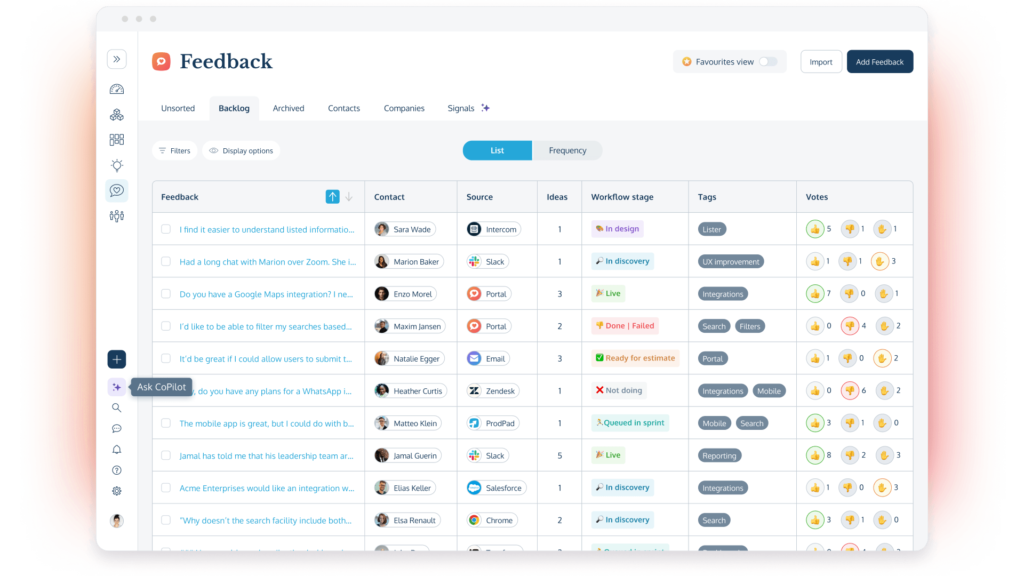
A complete Product Management system with customer feedback at its heart. ProdPad comes with an unlimited number of feedback portals and widgets you can use in your app. It also allows you to integrate with other tools (such as your support system, CRM and even Slack and Teams) so you can easily pull in customer feedback from multiple sources.
But most crucially, ProdPad offers a unique way of tying all your customer feedback directly into your product strategy and planning – literally making each piece of feedback part of your idea and roadmap workflow. Whether Feedback is added directly into ProdPad, or automatically routed in via an integration or through a portal, the powerful AI capabilities of the Signals tool within ProdPad mean you won’t have to manually work through all that feedback to understand what your customers are saying. Signals automatically does the analysis for you and visualizes the themes so you can easily see the issues you need to tackle.
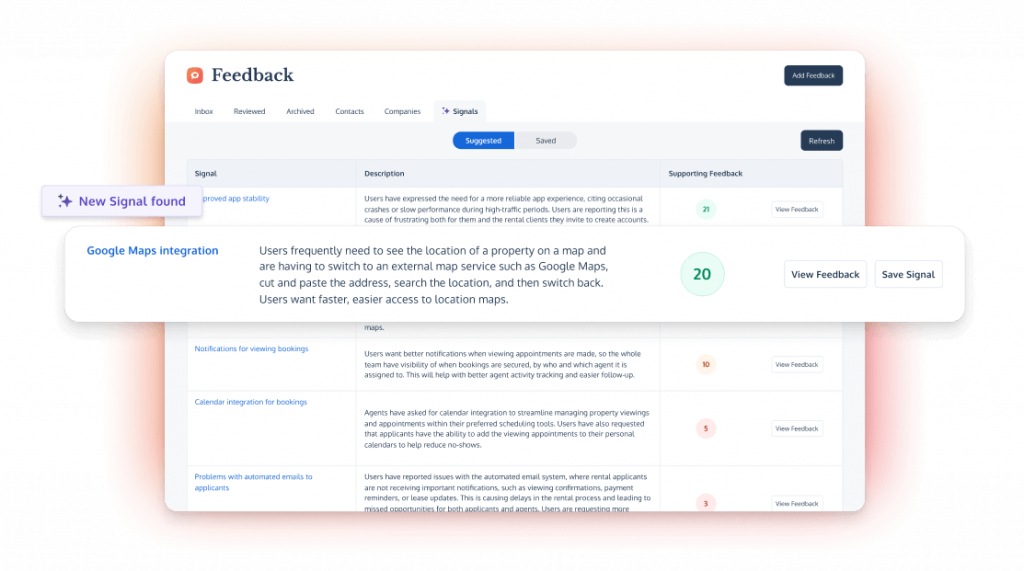
ProdPad’s AI also means feedback is automatically linked to any relevant Ideas in your backlog, and stays linked as that Idea progresses through your development workflow. Meaning every time a solution ships, you get a neat list of customers to close the loop with.
This close connection between feedback and ideas in your backlog and on your roadmap also means that anyone working on those features or initiatives can see why you’re building what you’re building.
Yes, this is us – so we might be a little biased. But there’s a reason thousands of Product Teams rely on ProdPad to capture, analyze, and connect feedback to product strategy. It’s built from the ground up to make product-led feedback loops seamless and scalable.
With this tool you can:
- Launch multiple customizable feedback portals or in-product widgets
- Let customers comment on your roadmap items
- Route in feedback through integrations with CRMs, communication tools, support systems and more
- Have Customer Teams easily send feedback via email, Slack or Teams, browser extension or their own tools and systems
- Tag feedback by user, company, customer value and more for better context
- Connect feedback to related ideas in your backlog or on your roadmap
- Enjoy automatic analysis with Signals surfacing the themes across all your feedback
- Close the loop with a list of customers to contact when a feature ships
Pros:
- Strongly product‑focused – funnels feedback seamlessly to the Product Team to fuel their thinking and decision making
- A central place to route all feedback and then run automatic feedback analysis across the lot
- The ultimate and practical way to run a customer-focused product strategy
Cons:
- Less suited to enterprise CX programs that need omnichannel voice analytics
- Limited AI sentiment analysis on support tickets or social media
- Not a full NPS or CSAT surveying suite
Pricing: Take a look for yourselves! Although you can pay for just the VoC tool from ProdPad, we would recommend you also use our Roadmapping and Idea Management tools to get that complete Product Management workflow flowing. And don’t forget, you can try ProdPad for free.
See ProdPad’s VoC tool in action! Access ProdPad’s live Sandbox environment for free
Qualtrics XM (Voice of the Customer)
Qualtrics XM is an enterprise VoC tool that offers broad capabilities including survey distribution, customer journey mapping, text and voice analytics, and social media feedback collection. It’s designed to handle high-volume data and deliver insights through customizable dashboards.
Best suited for large organizations with mature customer experience programs, Qualtrics allows teams to design complex survey logic and integrate feedback workflows across departments. While it’s powerful, the platform may be more than most mid-sized teams need, and it comes with a corresponding cost and learning curve.
With this tool you can:
- Distribute surveys across email, web, and mobile
- Analyze open-text feedback with AI and sentiment tagging
- Build custom dashboards for different roles or departments
Pros:
- Highly customizable and scalable
- Suitable for global, multi-department CX programs
Cons:
- Complex to implement and configure
- Higher cost than point solutions
Pricing: Custom enterprise pricing; varies based on use case and volume.
Clarabridge (Now part of Qualtrics)
Clarabridge, now integrated into Qualtrics, focuses on analyzing unstructured feedback from call centers, emails, chats, and social platforms. It specializes in advanced emotion detection and root cause analysis, making it useful for identifying nuanced patterns in customer sentiment.
Often used by enterprises with heavy call volumes and omnichannel support operations, Clarabridge provides detailed conversation analytics. However, it’s typically implemented as part of a broader VoC or CX solution and can be resource-intensive to set up.
With this tool you can:
- Analyze voice and text-based feedback for sentiment and emotion
- Discover themes and issues across interaction channels
- Generate structured reports from unstructured data
Pros:
- Deep NLP and emotion analytics
- Strong capabilities for contact center feedback
Cons:
- High complexity and long implementation timelines
- Best suited for large enterprise environments
Pricing: Enterprise-only with custom quotes.
Medallia
Medallia is a full-suite VoC and experience management platform designed for enterprise use. It captures feedback across multiple channels including surveys, contact center recordings, mobile apps, and social media.
Its strength lies in real-time alerting, AI-driven predictive insights, and deep integrations with enterprise systems. Medallia is often used to operationalize CX improvements at scale, though it may be too complex or costly for smaller teams or product-focused workflows.
With this tool you can:
- Collect feedback across digital and in-person touchpoints
- Use predictive analytics to identify experience gaps
- Trigger alerts based on customer sentiment shifts
Pros:
- Strong in multi-channel experience monitoring
- Predictive analytics and real-time feedback routing
Cons:
- Less flexible for product-focused use cases
- Requires significant resources to implement and manage
Pricing: Enterprise-only, priced by scope and scale.
InMoment
InMoment offers a multi-channel VoC platform aimed at customer experience teams. It combines survey tools with social listening, online review monitoring, and contact center analytics. Its strength lies in its ability to gather data across touchpoints and consolidate them into a single view.
Often chosen by retail, hospitality, and service-oriented industries, InMoment emphasizes experience improvement workflows more than product feedback loops. It’s useful for organizations aiming to improve service delivery or operational processes, though less focused on product development needs.
With this tool you can:
- Distribute surveys and monitor online reviews
- Analyze support transcripts and call center logs
- Build dashboards and alerts for customer experience trends
Pros:
- Broad data capture capabilities across customer channels
- Real-time alerting and follow-up workflows
Cons:
- Not optimized for product team workflows
- Requires internal alignment to act on insights
Pricing: Custom enterprise pricing depending on volume and features.
✅ Survey & Feedback Management Tools
UserVoice
UserVoice is a feedback management tool focused on helping Product Teams collect and prioritize feature requests, rather than answers to open-ended questions that ask about problems they’re facing. So that end, it’s often better suited to more output-focused teams, rather than outcome-focused.
It offers a public or private-facing portal where users can submit feature ideas and vote on others’ suggestions.
The VoC platform includes segmentation features for filtering feedback by customer or account type and integrates with tools like Jira and Salesforce to bring feedback into planning workflows. However, it lacks advanced sentiment analysis or multi-channel support, making it more suited for structured feedback than unstructured voice or text data.
With this tool you can:
- Collect feature requests through a customer-facing portal
- Allow users to vote on ideas to gauge popularity
- Integrate feedback into your product development workflow
Pros:
- Transparent feedback system that encourages engagement
- Helps surface the most requested features quickly
Cons:
- Limited in analytics and sentiment processing
- Not ideal for broader CX or CS use cases
Pricing: Starts at around $499/month; enterprise pricing available.
Zonka Feedback
Zonka Feedback is a customer experience and survey platform that enables teams to collect structured feedback through channels like web, email, SMS, kiosks, and mobile apps. It supports standard survey formats such as NPS, CSAT, and CES, and offers dashboards for monitoring and reporting.
It is commonly used by CX teams looking to measure satisfaction across multiple customer touchpoints. While it doesn’t provide advanced analytics or product integration workflows, it serves well for organizations that need a straightforward tool for running feedback campaigns and tracking key metrics.
Its dashboard lets you monitor key satisfaction metrics like NPS, CSAT, and CES, with built-in analytics to track trends, spot issues, and trigger follow-ups.
It’s useful for organizations that want a simple but powerful way to run feedback campaigns across touchpoints without needing complex integrations or enterprise-level onboarding.
With this tool you can:
- Distribute surveys across multiple channels (web, SMS, email, kiosk)
- Analyze NPS, CSAT, CES responses with dashboards
- Monitor feedback trends with customizable alerts
Pros:
- Easy to deploy across varied touchpoints
- Real-time insights and custom survey logic
Cons:
- Limited to survey-based data collection
- Sentiment analysis isn’t as robust as specialized analytics platforms
Pricing: Starts at $49/month with enterprise plans available.
✅ Text, Conversation & Sentiment Analytics Tools
SentiSum
SentiSum is a text analytics tool that processes customer feedback from unstructured sources like support tickets, chat logs, emails, and reviews. It uses AI to categorize issues and assess sentiment, making it useful for surfacing patterns in high-volume support environments.
It’s generally used by CX and Support Teams looking to reduce manual tagging and get visibility into common pain points. While it doesn’t offer survey capabilities or roadmap integration, it’s a strong fit for teams needing post-hoc analysis of existing customer conversations.
With this tool you can:
- Automatically tag feedback themes across channels
- Track sentiment changes over time
- Integrate with help desk platforms like Zendesk and Intercom
Pros:
- High-volume processing with solid accuracy
- Good for support-driven insight generation
Cons:
- Doesn’t offer native survey collection
- Better suited for CX and CS Teams than product prioritization
Pricing: Custom enterprise pricing; varies by volume and integrations.
Thematic
Thematic is a feedback analytics tool focused on identifying recurring themes and sentiment in unstructured customer feedback. It ingests data from surveys, support conversations, or review platforms and uses machine learning to categorize comments into topics that help organizations understand what customers are saying at scale.
It is often used by Research and CX teams who want to understand the “why” behind NPS or CSAT trends. Thematic does not include survey functionality itself, so it’s best suited for teams that already have feedback data and need help analyzing it.
With this tool you can:
- Import open-ended feedback from surveys or support systems
- Identify common themes and track how they trend over time
- Visualize sentiment shifts linked to customer feedback
Pros:
- Provides actionable summaries of large feedback datasets
- Reduces manual effort for theme identification and reporting
Cons:
- No built-in feedback collection tools
- Requires existing data sources to be effective
Pricing: Custom enterprise pricing based on usage and integrations.
Ready to turn feedback into action with VoC tools?
VoC tools can be game-changing when you choose the right one for your needs. Whether you’re an ambitious Product Team trying to prioritize your roadmap or a global CX org looking to optimize touchpoints across channels, there’s a VoC platform out there for you.
The key is to stay focused on your goals. Don’t get distracted by shiny dashboards or feature bloat – look for the tools that fit into your existing workflows and make it easier to connect feedback to outcomes.
And if you’re on the product side of the house, you owe it to your team to try a tool that’s built specifically for product strategy. Check out ProdPad (yes, that’s us). Try it for free or book a demo and see how product feedback can flow straight to you in Product and make your prioritization decisions so much easier.
