Nailing the Painted Door Test: When and How to Fake it Before You Make It
I don’t have to tell you this… building a feature no one wants is one of the most frustrating, costly mistakes in Product Management. So how do you stop that happening? One solution: the painted door test. The no-code, no-nonsense way to figure out if an idea is worth your team’s time before a single dev hour is logged.
Whether you’re using painted door tests for testing bold bets or just cleaning out the backlog, this tactic helps you separate gold from glitter. Here’s everything you need to know to run painted door tests like a pro (and skip the build trap entirely).
What is a painted door test?
A painted door test is a low-effort, high-signal experiment to gauge user interest in a feature or product that doesn’t actually exist yet. You slap a “fake” entry point – like a CTA button, email link, or landing page – into the wild. If people click, they’re knocking on the door. If they ignore it, you’ve just dodged a costly build. No dev time wasted. Just clean, fast validation.
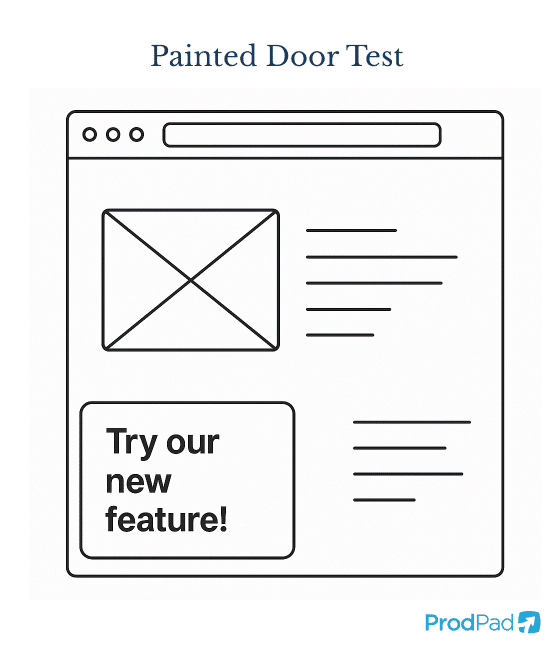
Painted door tests let you sniff out demand before committing serious resources. They’re a clever way to answer: “Do people even want this thing?”
Painted door test vs. fake door testing: What’s the difference?
They sound like the same thing, and sure, they both involve a little light UX deception for a good cause. But painted door tests and fake door tests aren’t quite identical.
They differ in where they’re deployed, how intrusive they are, and what kind of signal you’re hoping to capture. Understanding the nuance can help you choose the right one for your goal – whether it’s quick demand validation or a more embedded product experiment. Think of them as close cousins, not clones.
Painted door tests
These live outside your product – think marketing emails, website banners, or landing pages. You’re painting the door on a surface that’s quick to change and doesn’t touch product code. It’s fast, cheap, and risk-free.
Fake door tests
These happen inside your product – like a new menu item or toggle that doesn’t actually work (yet). Click it and users get a “Coming Soon!” or “Tell us what you think” message. More immersive, but needs closer coordination with Design and Engineering.
When to use which
A painted door test is best for early-stage, pre-dev experiments.
Fake door testing is better for validating UI-integrated features later down the line.
For a deeper dive into fake doors, check out our full guide
Why would you use a painted door test?
Building the wrong thing isn’t just a time suck – it’s a morale killer, a roadmap derailer, and an all-too-common fate for teams chasing the wrong signals. How many hours have been lost to features that no one used, that stakeholders swore would be “game changers” but flopped the moment they went live? That’s where painted door tests come in.
A painted door test is your early warning system – your way to sense-check whether an idea is worth anything before it eats into sprint cycles or burns out your Dev Team. With a simple setup, you can sniff out interest (or lack thereof) and use the results to steer clear of costly missteps.
Here’s where painted doors shine:
Validate demand without guessing
Skip the guesswork. Real clicks from real users, giving you real data.
Save engineering time
You don’t need to touch code to learn whether an idea has legs. Email + landing page = done.
De-risk big bets
Thinking of going big with a pricey new feature? A painted door test helps you learn if it’s worth the spend – or if it’s just a shiny distraction.
Prioritize with evidence
Data from a painted door test helps you sort the wheat from the backlog chaff. No more gut-instinct gambling.
Add qualitative insights
Ask a follow-up question as part of your painted door test like, “What were you expecting to see?” and boom – you’ve got context to match the clicks.
Bottom line: Painted door tests are the Product Manager’s secret weapon for fast, cheap, useful learning.
Who should run a painted door test?
This isn’t a solo mission. Painted door tests might look simple on the surface, but the best ones are backed by tight collaboration across the team.
A well-run painted door test needs compelling messaging, convincing visuals, smart tracking, and a plan for what to do with the data once it starts rolling in. That means different perspectives, skills, and priorities coming together to make the illusion work – and the insights count.
When you treat your painted door test as a cross-functional mini-project rather than a quick hack, you’ll get better outcomes and stronger alignment on what to build next.
Here’s how roles break down:
Product Managers
PMs usually lead the process – defining the experiment, setting success criteria, and making decisions based on the results. You’re the ones who have the product idea to test after all.
Marketers
Because painted door tests are often run on marketing websites, via email, or through CMS banners, Marketers are often the ones actually launching the test and crafting the messaging.
Designers
Although the Design Team are more likely to be involved in a fake door test than a painted door test, you may still need them to help create a compelling banner, email, or CTA visual that catches the eye whilst staying on-brand.
Developers (sometimes)
While many painted door tests require no code, Developers might help set up tracking or a basic button in the product.
Customer Success & Research
These teams can follow up with users who engaged with the painted door test, gathering feedback or inviting them to future betas.
Painted door testing is a team sport – product, marketing, and design each bring the magic.
When should you use a painted door test?
Use them when you need quick, directional data with low risk. It’s as simple as that. It’s worth considering a painted door test whenever you find yourself asking ‘should we do this?’
Having said that, as a Product Manager, you ask yourself that question a few times a day right? And you can’t throw up painted door tests for everything – you’d end up creating a website of nonsense and a complicated web of lies that would just peeve your visitors off. So here are the best use cases, then we’ll cover off when NOT to use a painted door test.
The golden use cases are:
Exploring early ideas
Before a single wireframe exists, find out if the idea is even worth exploring.
Backlog prioritization
Have 3 “maybe” ideas? Painted doors help you see which ones are actually wanted.
Stress-testing a big idea
Expensive features need stronger validation. Use a painted door test to assess demand before sinking time and budget.
Comparing concepts
Not sure which direction to go? Put up multiple painted door tests and let the clicks decide.
Entering new markets
Thinking of targeting a new segment? Painted door tests can sniff out demand with minimal spend.
If the demand is unknown and the risk is high, this is your move.
When should you NOT use a painted door test?
So what is the flipside? When should you put down the paint brush and walk away? Remember, painted door tests aren’t always the right call. Misused, they can do more harm than good.
Here’s when NOT to use a painted door test:
When it could mislead users
If it’s in a critical flow or you’re in a regulated industry, fake doors might undermine trust. You have to be super careful if you’re dealing with a fundamental must-have for your product – if potential customers are making important decisions based on the appearance of a feature that they later find isn’t there, you could get yourself in hot waters.
For trivial ideas
If it’s quick to build, just build it and A/B test. Painted doors are for bigger bets, or more complicated builds.
When overused
Show users too many “coming soons” and they’ll tune you out – or worse, lose faith. Do not overdo the painted door test. They are to be used sparingly or you’ll have more dead ends than clear paths and people will get lost!
If you misread the data
Not every click is intent. Curiosity clicks are a thing, so be conscious of that. Always back up numbers with qualitative feedback. Add a quick survey to your paint door test – when someone hits the landing page or registers their interest with a form, redirect them to a quick survey, as get Customer Teams to follow-up.
If it could hurt your brand
Running ads for a feature that doesn’t exist? Be ready to explain – or apologize. Don’t overhype what isn’t real or you’ll just annoy people. Get the balance right.
Use sparingly. Communicate clearly. Always be ready to follow through.
How do you measure a painted door test properly?
This part matters. Otherwise, you’re just chasing vanity metrics. Here’s how to make the data work for you when you’re checking results of a painted door test:
Set your success criteria upfront
Decide what success looks like before you launch. Click-through rate? Email sign-ups? Set targets based on existing benchmarks. You need to know how much interest you’re looking for before you know whether this painted door test has proved out demand.
Measure the full funnel
Track:
- Impressions (how many people saw it)
- Clicks (how many knocked on the door)
- Actions (how many signed up, gave feedback, etc.)
This helps you separate curiosity from actual demand.
Collect qualitative feedback
As mentioned previously, ask a quick when users click on your painted door test. Ask them “What were you hoping to see?” or “What problem are you hoping this will solve?”. It’s a great chance to get insight that will help you build this feature the right way.
Segment your data
Are the clickers your power users or drive-by tourists? Segment for deeper clarity.
Compare against your goals
Did you hit your benchmark or flop? Use the results to guide your next steps – not confirm a bias.
What are the best ways to run a painted door test?
The whole point of a painted door test is that it is quick and dirty. You can and should get a painted door test up and running in a matter of minutes. You don’t need fancy tools or deep pockets. In fact, you probably already have what you need.
Here are the different methods thorough which you can launch a painted door test:
CMS banner or site notice
Add a clickable banner to your website. It’s the fastest, code-free option. Add a CTA like “Try our new AI Reports!” and track clicks. On click, show a modal or page saying it’s not live yet and collect emails.
Email campaign
Email your users or your lead database with a tease of the new feature. Include a “Register interest” CTA. On click, direct to a landing page or waitlist.
Dedicated landing page
This is great for testing big ideas or new value props as you can put more messaging around it. Build a quick page (try using Unbounce, Webflow, Wix, or spin one up using Hubspot). Then promote it – on social, with email, maybe even with paid search ads if you think it’s worth a bit of budget. Then your sign-up rate is your signal strength.
Pop-ups or modals
You could put the message directly in front of the users within your product. This can still be low-effort and not demand product changes if you use a tool like Intercom, Pendo, or similar to trigger a modal that overlays your UI. Use it to explain the feature and ask for feedback or interest.
In-app placeholder
Making actual changes to your product – even if just adding a button – is more of a fake door test rather than a painted door test, but if your team can ship quickly, then you could squeeze a button or modal into a quiet sprint and test demand in-app.
Remember, you don’t have to choose one of these options – you can run a few in combination.
Real-world examples of painted door tests
Let’s see how these work in the wild. Here are a few examples for different products, using different painted door testing techniques.
Painted door example 1: SaaS in-app teaser
A PM tool adds a nav item: “AI Reports (Beta).” Click it and get a modal: “Coming Soon – want early access?” Users who click get added to a waitlist.
Painted door example 2: E-commerce “out of stock” test
An online store considering petite sizes adds a page for them – everything marked “Coming Soon.” Users who click “Notify Me” prove there’s demand.
Painted door example 3: Email campaign for B2B feature
An accounting SaaS wants to test a payroll integration. They email users with a teaser and early-access invite. Clicks and sign-ups speak volumes.
Painted door example 4: Consumer app landing page
A language learning app builds a landing page for a “Language Exchange” feature. They promote it via banner and email. High sign-ups = feature validated.
Painted door example 5: Startup concept showdown
A founder builds two landing pages for two different product ideas. Runs paid ads to both. More clicks = winner chosen.
Fake it before you make it with a painted door test
Painted door tests are the MVP of MVPs. Quick to run, fast to learn from, and brutally honest about what your users actually want.
Used smartly, they help you avoid wasting time, money, and team energy. Just remember: it’s not about the clicks alone. It’s about the why behind them – and what you do next.
Want to build only what matters? Try ProdPad – we help you validate ideas, manage your backlog, and create product roadmaps grounded in real user needs.
