How Does ProdPad’s Team Lead & UI Developer Use Our Product Management Tool?
Who said ProdPad is exclusive to product people? I work in the development team and use our product management tool on a daily basis to do my job. As the company’s Development Team Lead and a UI Developer, I take pride in making sure our interface is on point and genuinely useful, ensuring all our users get the best experience possible. I want them to be able get the most from our features, and be able to use them easily.
At ProdPad we release twice a week. With this cadence I need to make sure the product development team and I are organized, aligned, and know what other departments are working on. The beauty of ProdPad for a developer (apart from its Trello integration) is that it gives everyone a holistic view of what’s going on. I can jump in and see what the designers are doing, I can see where the product team are at with various initiatives, I can even see which features the marketing team are planning to promote each month, too. This level of company-wide transparency allows us to work lean and remain focused on solving the right customer problems.
I’ve outlined how I use different parts of ProdPad to do my job.
Specifications and workflows for product development tasks
I get brought into the product cycle when the relevant idea has been passed through our workflow to the “ready for speccing” stage. We tend to start speccing things when they are closer to being in the sprint cycle to ensure what we spec is relevant; then “Push to Dev” with our Trello integration when I’m preparing the work for the next sprint. I rely on ProdPad notifications and workflow stages heavily and am grateful for the transparency of our roadmap, it means there are no sudden surprises coming our way. The team and I are able to work methodically and feel in control which is a definite luxury for development teams.
A product development roadmap can be a thing in ProdPad
ProdPad allows you to filter your roadmap so you can see the relevant information for your team. A development team needs to see a different roadmap view, compared to an executive board. I like to be able to see ideas, workflow stage, impact and effort scores, particularly in the Now and Next columns. This information means I can go and chat to the rest of the team and discuss what stuff they might want to work on. The team remains happy and focused. They are able to have a say on the type of work they’re going to do. This results in a more productive and happy working environment.
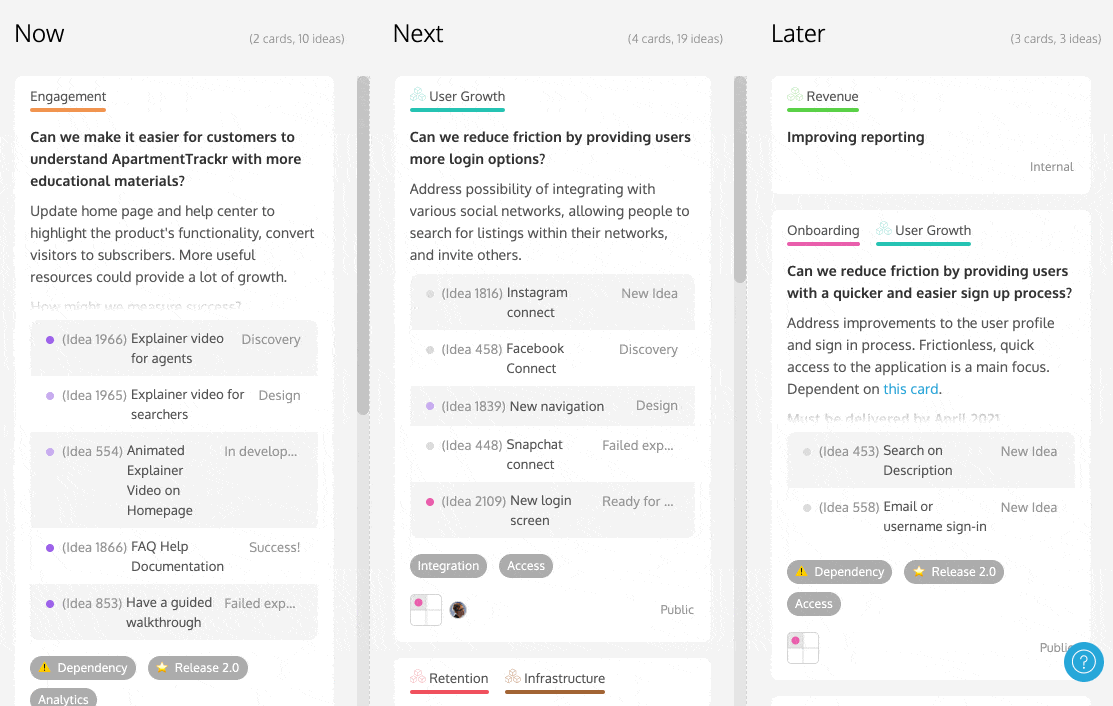
Objectives and Key Results
I work with our Senior Product Manager ensuring that the development and product teams align around the same objectives and key results. We need to move in the same direction, and not waste valuable time and resource without careful planning. ProdPad’s emoji support helps us to differentiate between key results for the product team and the development team. This means we can clearly see what is on our remit and know what we’re working towards. (I also just really love an emoji 👨💻👩💻👨🔬👩🔬🐱)
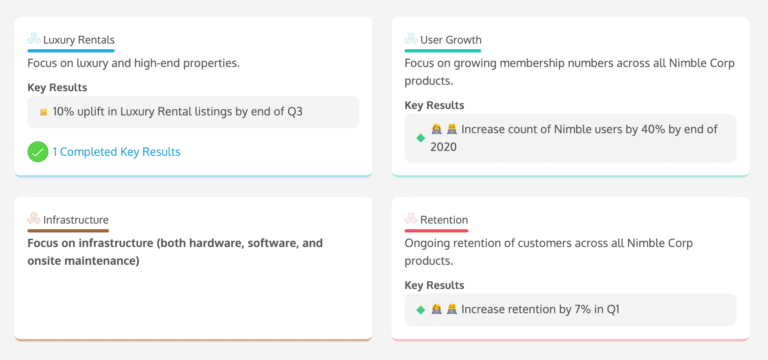
Customer feedback
I am always looking at ways the product can be improved. This is from either a customer’s perspective or as a ProdPad employee. I often submit feedback if it’s an existing feature and have a suggestion on how we could improve something. If it’s a new problem then it would go in as an idea framed around said problem – not the solution. For example: Can we do X to improve Y? This is why we encourage non-product teams to use ProdPad in a reviewer capacity. It allows them to provide valuable feedback and ideas to improve their organization’s product and contribute to making it the best it can be.
Seriously, get your product development team using ProdPad. It will unite and bring all of you together in a way that you didn’t know existed. With more people working remotely, software that supports communication and transparency are more important than ever before. Sign up for a free demo with one of our experts to learn more.
Sign up to our monthly newsletter, The Outcome.
You’ll get all our exclusive tips, tricks and handy resources sent straight to your inbox.
