Feature Friday: Send Feedback Via Email
Customer feedback is the lifeblood of your product: it helps you understand exactly what your customers want from your product, how often new features are being requested, and helps you decide which features and developments to focus on first. In short, feedback is critical to your product vision and for prioritizing your roadmap! It’s no wonder that capturing and organizing customer feedback is an essential part of a product manager’s role, so to make this easy and efficient, ProdPad comes with a range of great tools for collecting and managing feedback.
I recently wrote about how to send feedback via email directly to ProdPad with the use of Zendesk and Zapier. Today I’ll dig into this a bit more, using email as the trigger.
Using a personalized email address can help your customers, as well as your team, easily send in feedback. Zapier helps by automating this process and ensuring that it is pushed directly into ProdPad for your team to review.
First things first – set up an email address with your own domain. This can be feedback@yourcompany.com or anything else that will be easy for your users to remember.
As an example, I am choosing a Gmail address as the trigger.
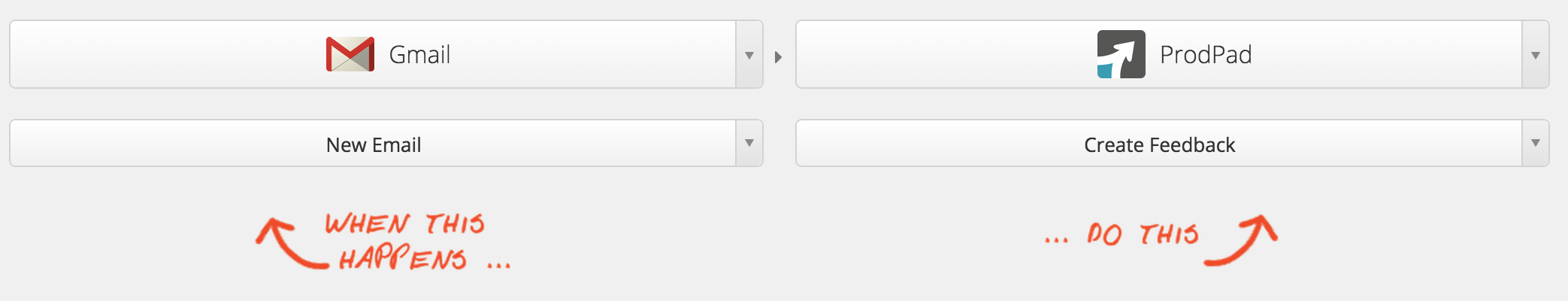
Once both of your accounts have been authorized, you can set up custom filters (optional) and then match up the corresponding fields. For example, you will want to match ProdPad’s ‘username’ field to the ‘from’ address in Gmail, and the ‘feedback’ field to the body of the email. When the setup is complete, you will have the opportunity to test the zap using the test module available. Keep in mind this will create feedback in your account!
If the test Zap works just as you want it, go ahead and create it. From now on, all customer feedback emailed to that address will be automatically pushed to ProdPad!
Weekly Clean-ups
If you’re wondering how you can clean up your feedback backlog, I would recommend doing this as a weekly task. You can use your slowest day of the week to go through all the feedback submitted, tag it, and link it to the corresponding Ideas and User Personas as needed. Because who doesn’t love simple and effective organization?!
What’s your top tip for organizing customer feedback? Let us know in the comments – or see for yourself why ProdPad’s customer feedback features are so popular with a free trial!
