Introducing The New and Improved Chrome Extension!
At ProdPad we know that great ideas can come anytime and anyplace – and now you can capture them with our beautiful new Chrome Extension!
If you’re in a forum, watching a webinar or doing anything within your Chrome browser just click on the Chrome Extension and log your ideas or feedback right into ProdPad.
Without any further delay, let’s have a look at how to install the Extension:
- Head to the Chrome Web Store and click ‘Add to Chrome’
- Once installed you’ll need your API key to get it set up
- In ProdPad, click on your profile avatar and then click on Profile Settings in the drop down
- Click on the API Key tab on the page to grab your token
- Open up the newly installed ProdPad Chrome Extension in the top-right corner of your browser, and paste the API Key into it
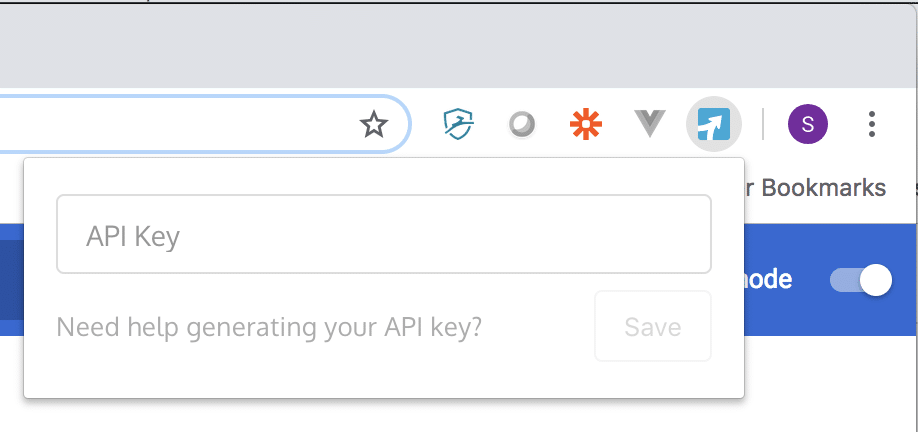
Et voila! It’s all set up. Easy peasy, right? Now you can use the ProdPad Chrome Extension where ever your web browsing has taken you. You know what’s even more awesome? You don’t even have to be signed into to ProdPad for it to work. Magic!
The development team here at ProdPad have done a wonderful job on the extension – it works and looks almost exactly like the well loved quick-add slide out for Ideas and Feedback that lives in the ProdPad app.
What can you add via the Chrome Extension when adding an Idea:
- Title*
- Description*
- Business Case
- Attributes
- Products
- Tags
- Personas
- Impact Score
- Effort Score
- Links
* required before you can add attributes or save to your unsorted backlog
What can you add via the Chrome Extension when adding Feedback:
- Contact Name*
- Company
- Feedback Details*
- Attach files
- Attributes
- Products
- Tags
- Personas
- Impact Score
- Effort Score
- Links
* required before you can add attributes or save to your unsorted backlog
Only product roadmap cards and new contact company info cannot be added… yet 😜
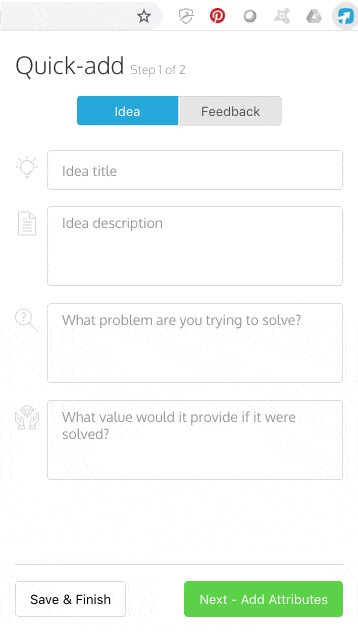
Sign up to our monthly newsletter, The Outcome.
You’ll get all our exclusive tips, tricks and handy resources sent straight to your inbox.