Eisenhower Matrix
What is the Eisenhower Matrix?
The Eisenhower Matrix is a prioritization framework that is based on establishing what tasks are most important and urgent for you to do, what are either less important or urgent, and which are neither and so can be safely ignored.
This simple decision-making tool is less about prioritizing your product backlog and more focused on helping you, as a product manager, prioritize your own to-do list. Essentially, this prioritization framework should help you to find the time to try other prioritization frameworks.
This famous framework is a time management matrix used by people across all walks of business life. It’s a 2×2 box that will help you assess and prioritize tasks.

Why is it called the Eisenhower Matrix?
The Eisenhower Matrix is named after former US President Dwight D. Eisenhower, who is credited with using a similar method to manage his time and priorities. While he didn’t personally use the matrix that now carries his name, Stephen Covey was inspired by his method when he wrote his 1990 book The 7 Habits of Highly Effective People.
Eisenhower was a US Army general, then became the Supreme Commander of the Allied forces in Europe during the Second World War, and eventually the first Supreme Commander of NATO, before becoming the 34th President of the United States.
Being in such high-pressure positions, Eisenhower needed a way to prioritize his daily tasks and used an insight gained from a college president that he shared in a speech in 1954: “I have two kinds of problems, the urgent and the important. The urgent are not important, and the important are never urgent.” It was said that he wouldn’t allow anything to cross his desk that wasn’t both urgent and important.
The Eisenhower Matrix is also known as the Eisenhower Box, the Eisenhower Decision Matrix, and the Urgent-Important Matrix.
How does the Eisenhower Matrix work?
The Eisenhower Matrix is a time management matrix that helps you to prioritize your tasks by urgency and importance. It consists of four quadrants with four types of tasks: Urgent and Important, Not Urgent but Important, Urgent but Not Important, and Not Urgent and Not Important. Using the matrix can help you to focus on what is truly important and manage your time more effectively by prioritizing your daily tasks and long-term goals by their urgency.
To create your own Eisenhower Matrix, the first step is to draw up a matrix like in the image below. You might find it useful to do this on a whiteboard or in a whiteboard tool (or even just on a bit of paper). Then you can quickly and easily write your tasks up and categorize them in the relevant quadrant.
Then you need to decide which of the categories each task fits into and assign them to the appropriate quadrant on the matrix. This will help you to determine what are time-sensitive tasks, what are important but more long-term goals, and what you can safely cross off your to-do list.
You should decide upon a limit for the number of tasks per quadrant. Around eight to ten works, though try to aim for fewer in the ‘Do’ quadrant. If you find that you’ve got more tasks to add to a quadrant than your limit allows, you should try to complete what is already there first before adding to it.
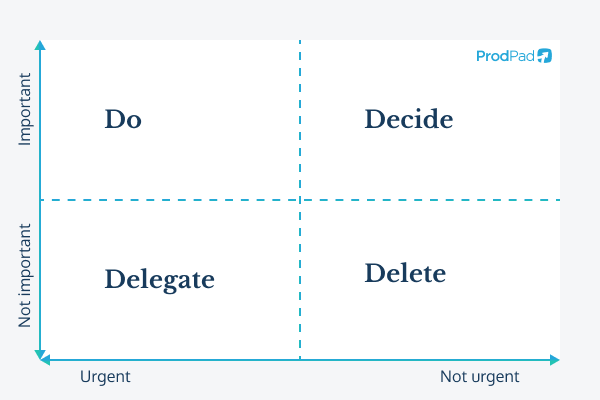
TOP LEFT: Urgent and Important – DO
Quadrant 1 is for tasks that are both important and urgent and should be tackled immediately. These are usually high-priority tasks that require immediate attention, such as urgent customer requests, project deadlines, or critical issues that need to be resolved.
TOP RIGHT: Important but Not Urgent – DECIDE
Quadrant 2 is for tasks that are important but not urgent and can be scheduled for later. These are usually tasks that require significant planning or preparation, such as long-term project planning, skill development, or relationship-building activities.
BOTTOM LEFT: Urgent but Not Important – DELEGATE
Quadrant 3 is for tasks that are urgent but not important, so you should consider delegating or outsourcing them. These are usually low-priority tasks that require immediate attention but can be handled by someone else, such as responding to routine emails or phone calls.
BOTTOM RIGHT: Not Urgent and Not Important – DELETE
Quadrant 4 is where you put activities that are neither urgent nor important. You can go ahead and delete them from your task lists, or at the very least put them firmly on the back burner. These are unnecessary tasks and do not contribute to the achievement of important goals, so are not the best use of your time.
Step-by-step guide on how to use the Eisenhower Matrix
If you’re having a go at trying out an Eisenhower Matrix for the first time, these are the simple steps that you’ll need to follow:
- Write down all tasks and activities that you need to complete.
- Categorize tasks based on importance and urgency.
- Use the Eisenhower Matrix to prioritize tasks into four quadrants:
- Important and urgent.
- Important but not urgent.
- Urgent but not important.
- Not important and not urgent.
- Focus on completing tasks in Quadrant 1 first.
- Schedule tasks in Quadrant 2 for later completion.
- Delegate tasks in Quadrant 3 to others if possible.
- Eliminate or minimize tasks in Quadrant 4.
- Regularly review and update the Eisenhower Matrix as tasks and priorities change.
The last step is potentially the most important one, as it will help you to stay on top of changing circumstances and ensure that you’re focused on the most important and urgent tasks at any given time. There’s nothing wrong with moving a task to a different quadrant if things have changed.
Tips for using the Eisenhower Matrix
While working out a time-management matrix is a useful step, it’s not going to make the tough decisions for you. You need to effectively manage the tasks in Quadrants 2-4, by delegating, scheduling time for them, or removing them from your to-do list.
By ensuring that you have fewer tasks in your “Do” quadrant, you can focus your attention on a smaller number of vital jobs. If you allow too many tasks to stack up in Quadrant 1, you will feel like you’re constantly putting out fires rather than managing your time effectively.
Don’t feel like the matrix can only be used for work. While you could create two separate matrices, one for personal tasks and one for work tasks, you may find it more useful to include your everyday tasks too. This will help you to spend time on the things that matter to you and to avoid burnout, rather than just focusing on professional goals to the exclusion of your personal life.
Here are some more tips that you might find helpful when using an Eisenhower Matrix:
- Use color coding or symbols to visually differentiate between tasks when deciding on their category
- Prioritize tasks based on their level of urgency and importance, and allocate your time accordingly
- Use the matrix to focus on urgent tasks and delegate or eliminate lower-priority or unimportant tasks
- Use the “Do” category sparingly. Too many important and urgent tasks can quickly become overwhelming
- Review and update your tasks regularly to ensure that you are still on track and making progress
- Schedule time in your day or week to focus on tasks in each quadrant
- Delegate tasks that are important but not urgent, if at all possible. This could be as simple as replying to an email with an explanation of how to do what you are being asked to do
- Schedule time for tasks that are important but not urgent to prevent suffering from a time crunch later on
- Use the matrix to help you identify patterns in your work habits and adjust your approach accordingly
- Don’t over-fill the quadrants. Remember to set a limit of tasks per quadrant, and complete them before adding more
Further reading:
Which Prioritization Model Is Best for My Product? – ProdPad’s CEO and co-founder Janna Bastow gives a rundown of four more task management tools, and how to pick the right one for your product.
Fix Your Prioritization Problems With A Lean Roadmap – ProdPad’s CPO and co-founder Simon Cast explains how moving away from a timeline roadmap can help you prioritize the solutions that matter.