Introducing the New and Improved Ideas List!
We’re excited to introduce new and exciting improvements to our ideas list!
Product managers spend the majority of their time triaging, validating and prioritizing ideas. Having the ability to understand and transform your backlog is hugely important.
We put lots of effort into finding out how product people work, because after all, our purpose above anything else is to make sure you can do your job well!
After many user tests and several iterations, you guys have helped us build a better ideas list. Thank you!
Here’s what’s new in the ideas list
Each idea list tab can be configured to show as much or as little information as needed. This is set on a per tab basis (meaning Unsorted and Backlog can be customized differently) and on a per-user basis. Control is at your fingertips!
To begin editing, click on List Settings.
Visibility & Order
You will have the ability to select which columns will be displayed. Simply toggle the item to green in order for it to appear in the list.
You can also move items in order by dragging them up and down in the list.
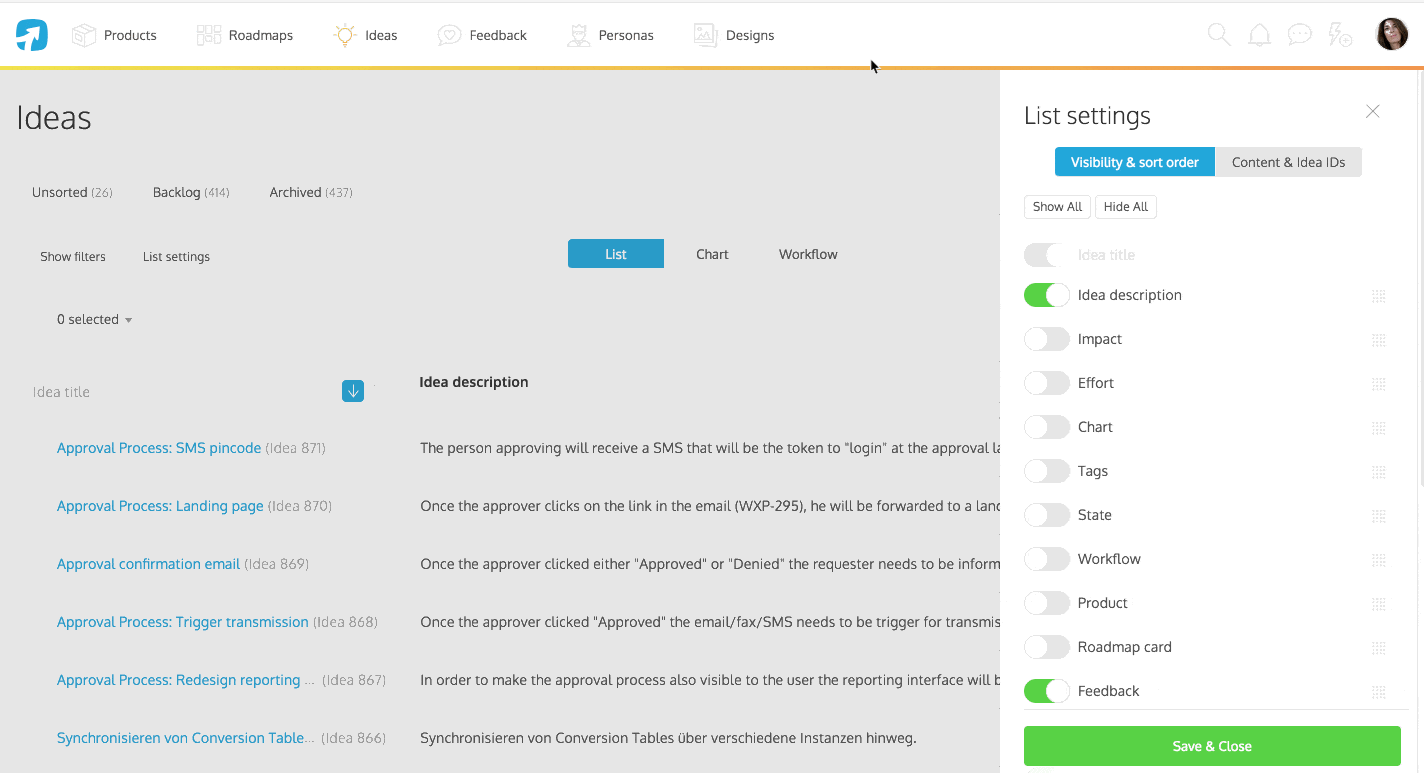
Find the full list of adjustable columns here.
Content & Idea IDs
Customization of this section lets you see items in a more personalized way, allowing you to toggle names and avatars so you can understand what’s going on at a glance.
You can choose the level of display for the following items:
- Added by (Creator of item) – Name and avatar
- Owner – Name and avatar
- Author – Name and avatar
- Timeframe – Idea dot & timeframe
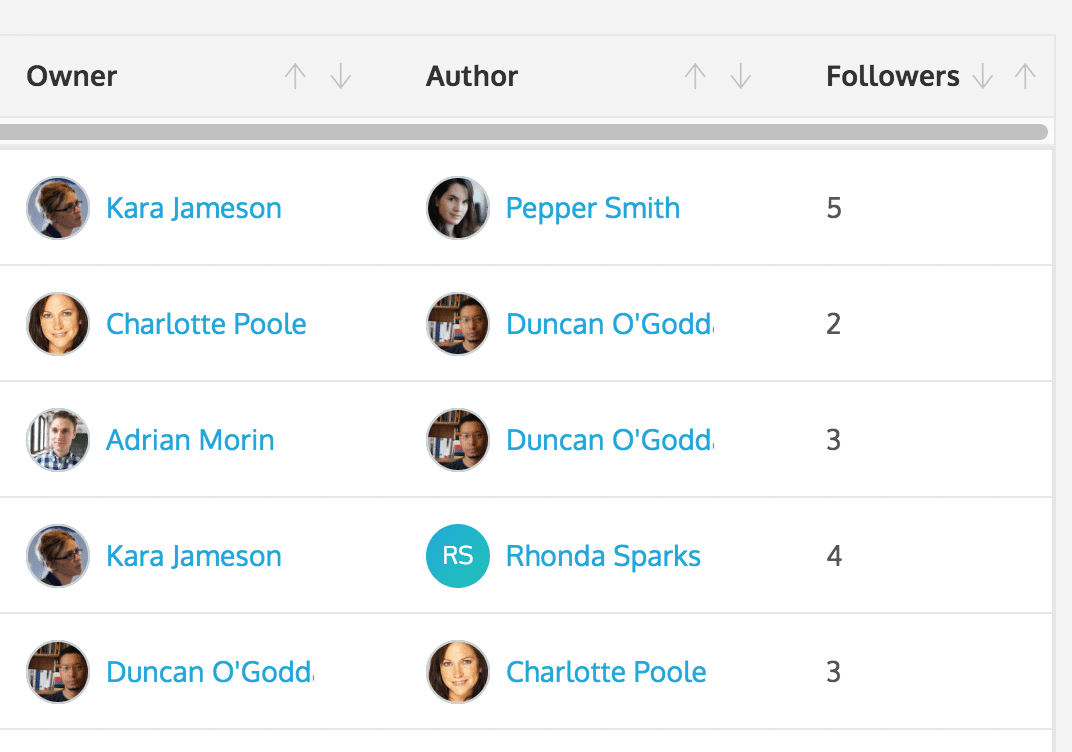
Now you can manage your product backlog like a real pro.
Thank you for helping us make this happen!
