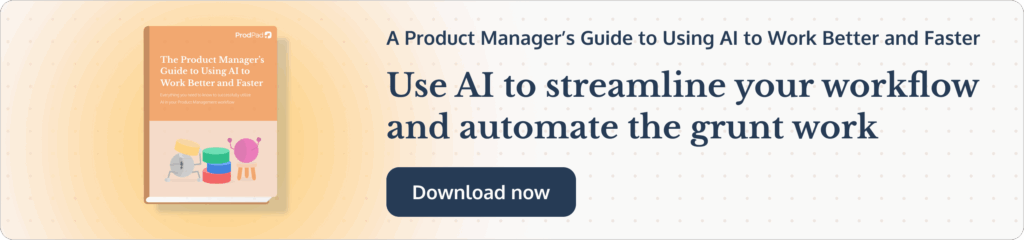AI Prototyping for Product Managers: How to Test a Hypothesis Fast
Testing product ideas used to mean lengthy specs, countless design iterations, and precious engineering time spent building something that might not even work. But not anymore. With AI prototyping, Product Managers can spin up functional, testable prototypes in hours—no code required, no dev bottlenecks.
So, whether you’re validating a new feature or pressure-testing a wild idea, AI prototyping is going to completely change how you and the Product Team experiment, learn, and deliver value, fast.
Let’s delve into AI prototyping so you can start spinning up POCs in half the time.
What is AI prototyping?
AI prototyping is the process of using AI-powered tools to quickly build interactive, often multi-screen prototypes from text prompts, designs, or sketches. It enables Product Managers to test hypotheses fast—without engineering handoffs—by simulating product flows and logic in a fraction of the time.
AI prototyping is more than auto-generated UI—you’re building working, clickable experiences that mimic logic and backend behavior. Rather than polished deliverables, these prototypes are experimentation rigs: tools to validate assumptions fast, cheaply, and with real-world data.
Imagine this: you’re heading into a critical stakeholder meeting tomorrow morning. You have a hunch that a new onboarding flow—where users are offered a quick personalized setup—will boost retention by 20%. You’ve sketched it out on a whiteboard, but all you’ve got to show is a static PowerPoint mock-up. Your Developers aren’t ready to commit time yet. So what do you do?
Enter AI prototyping—the bridge between idea and insight without involving anyone else. At its core, AI prototyping is the practice of using AI-powered platforms to quickly generate interactive, functional versions of your concepts—complete with navigation logic, conditional screens, and even integrated data. Think of it as spinning up a minimal viable product (MVP) in hours to test your hypothesis—and that hypothesis is exactly what we’re targeting.
Rather than spending days writing specifications or weeks waiting for engineering bandwidth, you prompt an AI-powered platform:
“Here’s a Figma file—create a clickable flow where users sign up, choose preferences, and land on a dashboard showing their results.”In minutes, you’ve got a working prototype that mirrors real logic and can collect user feedback. It’s not just about speed; it’s about turning assumptions into experiments—fast.

Who should be doing AI prototyping?
Spoiler: You.
This isn’t just another tool Designers or Engineers will play with. Product Managers—and yes, Heads of Product and CPOs too—should be the ones championing AI prototyping. Why? Because you’re the ones facing the unknown of what customers truly want, and the ones taking the heat when a feature misses the mark. You need a fast lane to validation—and AI prototyping gives it to you.
AI Prototyping Example
Scenario: Sarah, PM at a mid-stage SaaS startup
Sarah had been leading the backlog for her team’s core analytics feature.
Her hypothesis: “If users can customize their dashboard with drag-and-drop widgets, they’ll use it 3x more.”
But dev resources were booked six sprints ahead. Instead of waiting, Sarah dove into Bolt (an AI-powered platform).
She uploaded rough Figma wireframes and added the prompt:
“Make the widgets draggable; store layout per user.” In under four hours, she had a working prototype. She shared it with five target users that same day.
Within a week, she knew whether to invest in full engineering work—and even got feedback on which widget options were most appealing.
That’s the power of AI prototyping: removing dependencies, accelerating feedback loops, and giving PMs control of experimentation.
If you’re in any of these roles, AI prototyping is for you:
- Product Managers testing uncertain hypothesis before committing engineering.
- Heads of Product wanting to democratize experimentation across squads.
- CPOs measuring strategic direction with rapid validation.
- Solo-makers and non-technical founders looking to create working product concepts without a dev team.
Why should you do AI prototyping?
Test hypotheses fast
Here’s a story from a friend at a health-tech scale‑up. They’d brainstormed a new feature: letting users schedule telehealth appointments based on availability windows. They projected a 15% increase in appointment rates. But to test it would involve weeks of backend work—complex calendar syncing, UI flows, patient matching. They almost shelved it.
Fortunately, one of their PMs had played with AI prototyping. In an afternoon, they used Replit with GPT‑powered code generation to spin up a simple multi-step flow: select a time, confirm, and view appointment details.
They loaded it with faked calendar data and even simulated patient matching logic. They ran a small user test—5 participants. The feedback was immediate: “Looks real, but I can’t tell if it’s real.” And engagement was high. They shipped to 50 beta users over a weekend. Within 72 hours, they had metrics proving user excitement—and management signed off on full development.
Boiled down, AI prototyping gives you:
- Speed to insight—test in hours or days, not weeks or months.
- Cost savings—no engineering handoff means more autonomy and fewer delays.
- Real data UX—not lorem ipsum: users see realistic interactions.
- Iterative refinement—live prototypes let you pivot mid-test.
The time for AI prototyping is now
AI is lowering the barrier: no-code platforms with built-in AI are ready for product experimentation. This isn’t about flashy demos; it’s about turning learn‑fast experiments into standard practice. If you’re not AI prototyping like this, your roadmap may be slower and more opaque than it needs to be.
Excited much? I am. So, when should you jump in and give this a go?
When should you use AI prototyping?
You don’t wait until the biggest version of the feature—you start right when your hypothesis is risky and unvalidated.
1. Big uncertainty? Let’s prototype it now.
When the hypothesis is untested—and especially tied to major roadmap decisions—don’t wait on Developers. Do the hard work now with AI prototyping and surface whether it’s worth the investment.
2. Multiple variants? Prototype them all.
AI prototyping tools let you spin up two or three versions in the same timeframe one variant used to take. You can A/B test internally or with users, and pick the best direction.
3. Static mocks aren’t cutting it anymore.
If you want interaction-based feedback—”Can people actually click ‘Save’?”—then you need something users can use, not just look at.
4. Selling internally? Demonstrate the experience.
A clickable flow beats slides any day. Stakeholders can poke around, experience friction, and ask questions—on the spot.
Common use cases for AI prototyping
- Concept validation: “Will users engage with a gamified onboarding process?” Upload some wireframes and see real interactions.
- Internal tools: Need to test a reporting app? Load dummy data and test asking for filters, timeframes, exporting.
- Multi-step flows: Sign-up → onboarding → settings → content feed? Build it interactively and iterate.
- Quantitative testing: You can embed tracking events, send links to testers, and gather metrics—not manual observed data.
How do you do AI prototyping?
Using AI prototyping can look a little something like this:
I am a Product Manager at a mid-size eCommerce SaaS, and I want to prototype a new upsell flow. Here goes. I launch Bolt, and paste a prompt:
“Create a 3-screen flow: product page, upsell modal with dynamic product bundles, checkout with quantity selector, and confirmation page. Simulate inventory levels.”Within minutes, the screens populate from my roughs in Figma. The modal pops up with a dynamic “Add bundle?” tour. Users can click through, change quantities, confirm, or cancel.
It can be that fast.
Two AI prototyping paths
In the main, there are two approaches to AI prototyping. You can either take a design and ask your AI prototyping tool of choice to create the prototype from that, or you can start from scratch with no design.
Let’s look at how each approach works.
1. Converting a design into an AI prototype
So, if you already have high- or low-fi screens mocked up in your design tool (Figma, Sketch, Adobe XD etc):
- Upload your file to Bolt, v0, Replit UI, or similar.
- Add narrative prompts: “Connect this button to screen X. Store form data in Supabase table ‘user_preferences’.”
- Run and test: Check if it captures data; tweak your prompt to refine logic.
- Iterate: Adjust copy, button placement, or move screens around.
You start with a visual asset and overlay logic—thanks to AI. No spec doc needed, no tickets created. And if you get additional requests (“can you preview the saved preferences?”) you add a line: “Add a summary page showing the saved preferences.” Done.
2. Building an AI prototype from scratch
When you have zero UI, but a clear idea:
- Choose your environment: Bolt (no-code + AI), v0 (code-first), Replit (backend included).
- Write a starter prompt: “Create a React prototype with signup, dashboard, and settings. Store data in Firestore, and show collected metrics.”
- Review generated code/screens; tweak as you go: “Make Save button green”, “Do onboarding only once.”
- Deploy live: Get a URL, share with test users, and gather insights.
A colleague once built an internal “meeting optimizer” flow to test agenda suggestions. In 20 minutes, he had a 4–screen prototype. They ran an internal pop‑up test. This gave them measurable click-through, data on which suggestions stick, and early qualitative feedback—before writing any production code.
What tools can you use for AI prototyping?
If you like what you’re reading so far, I imagine you’re pretty keen to give it a go. But which tool will you use? Take a look at our top picks, choose a shortlist and go have a play.
v0 by Vercel
Considered the Ferrari of AI prototyping—polished, fast, and powerful. If you care about clean UI and taking something close to production-standard mockups, v0 nails it. It’s ideal when you want to show a slick result to exec teams or investors.
Bolt
Think rapid-fire prototyping. Want multiple variations? Bolt’s flexible interface and LLM switching let you try different logics in parallel. It’s my tool of choice for fast “calibration” experiments—think baked-in user preferences, dynamic modals, conditional flows.
Replit
Need real backend? Replit is the choice. With built-in server, auth, DBs like Postgres or Firestore, you’re building something expandible. Great for prototypes you might later transition to production, or want to test real data with real API integration.
Lovable
No-code darling: designed for Product People, not coders. Lovable is quick to onboard, template-rich, and easy to show stakeholders. Its main appeal is speed with no-code entry-level—you can prototype in a GUI and tweak via chat prompts.
Cursor
Cursor is like having an AI-powered co-pilot in your IDE (developer environment). Built on VS Code and integrated with Git, it’s great for PMs or tech-savvy leads who want to build more robust, code-level prototypes. It doesn’t just spit out snippets—it understands your context and comments, helping you prototype backend logic or more technical flows fast and smart. Ideal when your hypothesis needs something deeper than no-code can offer.
ChatGPT/Claude and code export
Sometimes you just need a tiny snippet—a modal, a form, a decision tree. Launch ChatGPT, ask for component code, copy into your environment. Yes, it’s less friction to connect live—but often enough for small proof-of-concepts.
Tools for wireframes and UI-heavy prototypes
If your strength is in visual polish—or you’re going all-in on customizable design—you might still start with tools like Visily, Uizard, or Creatie. Then export to Figma or Sketch, import to AI prototyping tools, and layer logic on top.
Prompts for AI prototyping
Biggest tip here: make your prompts sing. Storytelling isn’t just for your blog—it’s how you create direction in your prompts.
AI prototyping prompt example
Scenario: User personalizes dashboard
Create a React prototype with:
- Signup screen (email + password)
- Dashboard screen that displays user-selected items from a list (title + image + description)
- Form screen to add new items (title, description)
Use Supabase backend; store items in table "dashboard_items" with columns id, title, description, user_id.
Provide navigation: Signup → Dashboard → Add Item → Dashboard with new item visible.This is precise, wireframe-driven, end-to-end.
AI prototyping prompt example
Scenario: Conditional logic
Build a 3-screen prototype:
1. Product page with “Add to cart” button
2. Upsell modal if cart total > £20 offering product bundle
3. Checkout screen with cart summary and quantity selectors
Store cart in localStorage or mock DB.You get logic embedded (conditional upsell) and a data model.
AI prototyping pro prompting tips
- Scope tightly: Focus on one flow, not “everything the app does.”
- Backend clarity: If data storage or logic matters, specify DB/table.
- Iterate incrementally: Once baseline flow exists, add screen logic one prompt at a time.
- Visual guidance: Reference your uploaded file or describe visual layout.
- Use natural language: “Show me a confirmation page like this.” AI understands context.
How do you measure the results of AI prototyping?
Short answer: The same way you would measure any experiment. Remember, these AI prototypes aren’t internal demos—they’re user experiments. Aimed to test a hypothesis by putting an MVP in front of potential users. So the usual user testing metrics apply.
1. Qualitative feedback
Invite users to share:
- “What did you expect to happen when you clicked that?”
- “Was it clear what this screen was for?”
Take notes. Listen for hesitations: “I don’t know where the Save button goes…”
Qualitative feedback tells you why people stumble or succeed.
2. Task completion and time
Firstly you will need to define the test tasks: “Find an item in the dashboard and edit its description.”
Then you track whether they complete it and how long it takes. You’ll find friction points.
3. Engagement metrics
Most tools let you track screen usage, enabling you to answer questions like:
- Did users click the upsell modal?
- Did they open settings?
- Did they leave mid-flow?
These quantitative measures will help you to compare variants.
4. Minimal surveys
After a user has gone through the flow, ask:
- “On a scale of 1–5, how helpful was this feature?”
- “How likely are you to use this in your workflow?”
Combine personas, scores, and experience feedback.
5. Compare variants
If you’ve got two or three options in play, compare engagement, completion, and qualitative reactions. Which one performed best?
AI prototyping in action
Let me illustrate what this would look like in real life. Let me walk you through a real-world sprint and show you where and how AI prototyping would come in.
Morning — Idea
You’re triaging your Feedback inbox and you see a piece from a customer who has said: “I just want to filter reports by my team AND by priority, not just date.”
You come up with the hypothesis: “If we add multi‑select filtering on reports, usage of reporting will increase by 25%.”
Mid-morning — Sketch & prompt
You have a stab at sketching two wireframes—one with a dropdown and checkboxes, one compact “pill” UI. You load them into Bolt, and prompt
“Use these screens to create a 3‑step flow: Reports List → Filter Modal (multi‑select) → List updated with filters applied. Store selected filters in [mock] DB so state persists when returning to list.”Afternoon — Build & test
Bolt generated the flow. You click through it, then invite four beta users. They test on their own and hit edge cases (“What if I select zero filters?”). You listen to their reactions live.
Evening — Results
The results are in. You sit down to look through them.
- Two users said “Filter modal was intuitive.”
- One said, “I didn’t realize I needed to hit Apply”—so you add an instruction note.
- Engagement log showed 100% completion, average 45 seconds to filter report.
You also built a second version with the pill UI variant (different prompt), so you log engagement with that—pills had a 20% faster completion, but dropdown gave clarity on multi-select states.
Next week — Decision time
Armed with data, you propose building the pill UI variant fully. Engineering scope it, and prioritize moving it from prototype to production. A Product Manager on your team asks: “Could we A/B test this live later?” Yes—and future experiments were designed around pill UI + improved Apply affordance.
What a lovely story that was. How fast did things move?? That’s the power of AI prototyping.
Why Should Product Managers Use AI Prototyping?
In summary, AI prototyping is pretty darn cool. It is set to totally revolutionize how PMs can test concepts and hypotheses, and how fast they’re able to do so.
Just think how much quicker you can move from early idea to validated plan. Your product discovery will never be the same again—this unlocks a completely new way to get user insight, and get it fast.
There are so many reasons why, as a Product Manager, you should add AI prototyping to your skill set and toolbox.
- Hypotheses get tested fast: You don’t need to wait for Dev sign-off.
- Insights are unlocked in hours: Speed to feedback = speed to impact.
- It’s scalable — you can test multiple paths: AI’s iteration speed beats static one-offs.
- Use live data to make insights real: Users interact with viable flows, not mockups.
- You have full control: As a Product Manager, you can own experiments end-to-end and stop worrying about dependencies and capacity elsewhere.
AI prototyping: your next steps
I really hope you’re fired up for this now. I know I am! Here’s your next steps checklist for getting your first AI prototype off the ground.
- Pick your first experiment: maybe it’s onboarding, filtering, upsells—anything from your backlog that truly feels risky.
- Choose an AI prototyping tool—see our list of options above.
- Get a design draft ready, a PRD or write your prompt.
- Run your first test in one day—measure completion, ask users to talk through it, and collect the results.
- Share the findings with the team and make a call on what happens next.
Fun hey?
AI prototyping isn’t just a shiny new thing. It’s turning hypothesis validation into a toolkit—faster, cheaper, and more accurate. The status quo is slower, more expensive, and less reliable.
AI prototyping is just one of the ways you can leverage AI tools in your Product management work to drive greater efficiencies and do more with your precious time. To get the full lowdown on all the areas of your role that can benefit from AI assistance, get yourself a copy of our free ebook The Product Manager’s Guide to Using AI to Work Better and Faster